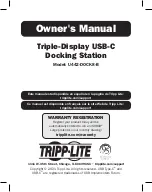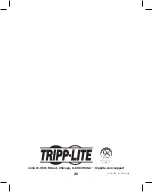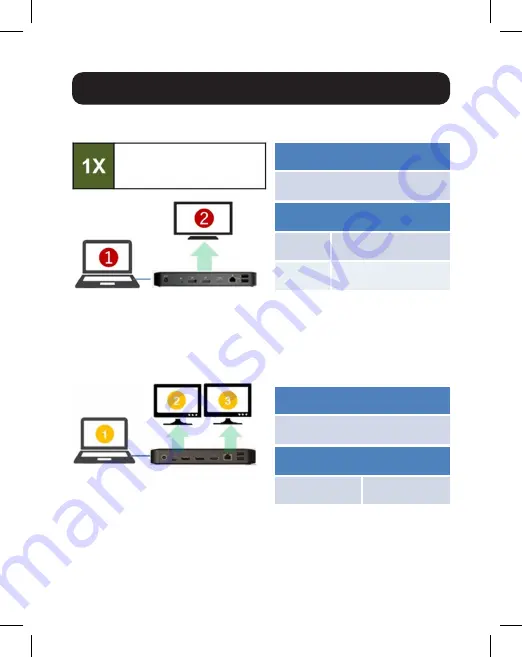
8
Installation
Single External Display Installation
A. Connect an HDMI or DisplayPort cable (see
Optional Accessories
)
between the U442-DOCK8-B and a compliant display.
Double Extended External Display Installation
A. Connect either both DisplayPort
outputs or one DisplayPort and
one HDMI port to compliant displays.
B. In desktop mode, right-click the desktop and select
Graphics
Properties
.
1x External displays
+ 1x NB screen
Resolution (NB)
1080p @ 60 Hz
Resolution (Monitor)
HBR2 2160p @ 30 Hz
HBR3 2160p @ 60 Hz
Resolution (NB)
1080p @ 60 Hz
Resolution (Monitor)
1080p @ 60 Hz 1080p @ 60 Hz