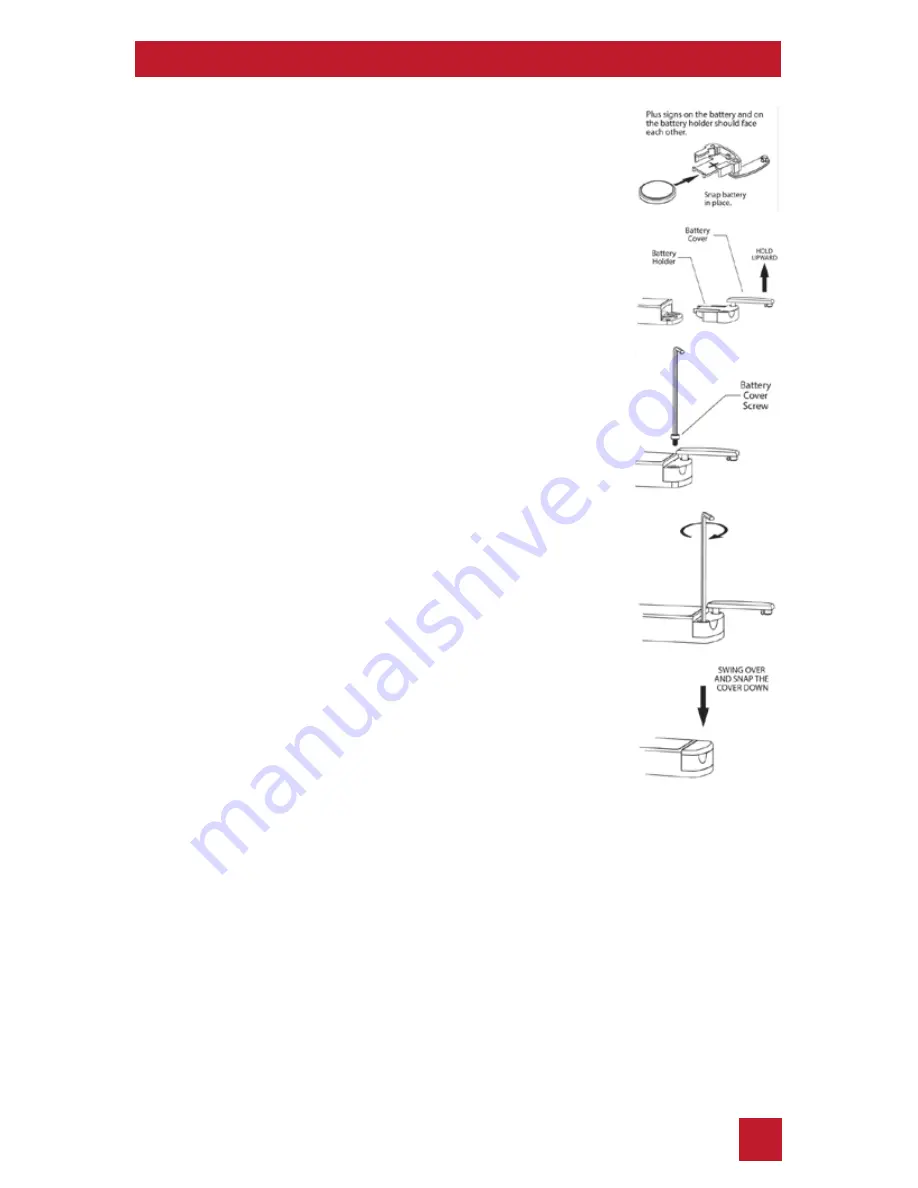
9
MicroIQ Electronic Lock Programming Guide
6. Insert a new battery into the holder.
The “+” surface of the battery should be
inserted into the holder against the surface
marked with the “+” symbol.
7. Insert the battery holder into the lock with the
holder cover in the fully open position, and with
the battery holder screw flush to the bottom of
the holder, until the holder is fully seated.
8. Place the battery cover screw onto the battery
holder.
9. User the hex tool to tighten the battery cover
screw.
10. Swing the battery cover back, and snap the
cover down.
If the knob is unlocked, you should hear the lock mechanism click
after turning the knob to the locked position, and the unit will
lock. If the unit will not lock after inserting the battery, enter
any
Access Code
, move the knob to the unlocked position, and
move the knob to the locked position.
You should hear the lock mechanism click and the unit will lock.
Battery Replacement































