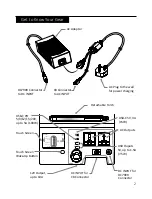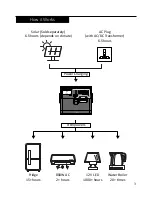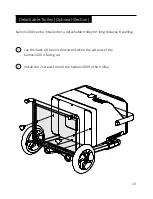Best-Use Strategy:
When charging gear with your TriTerra Kaihon, take note of the opera�on status
on the Main Page of the touch screen. If you plug in devices that have a high
power requirement (a large air condi�oner), the charge level of your TriTerra
Kaihon can drop very quickly and you may not get exactly 1000Wh of energy.
Also, especially when using the AC power output, the TriTerra Kaihon will be
conver�ng the energy from the DC power of the ba�ery to the AC power
needed by your device. Although your TriTerra Kaihon has a highly efficient
inverter, there is s�ll some energy lost in this conversion and you will not get the
full rated capacity of the ba�ery. If you’re experiencing shorter run�mes, you
may want to check the device’s power requirements, see TROUBLESHOOTING
for help.
Cold Weather Usage:
Cold temperature (below freezing) can impact the TriTerra Kaihon’s ba�ery
capacity. If you’ll be out living off-grid in sub-zero condi�ons, we recommend
keeping your TriTerra Kaihon in an insulated cooler, connected to a power source
(solar panel), and charging your gear. The natural heat generated by the TriTerra
Kaihon contained in an insulated cooler will keep ba�ery capacity at its highest.
Touch Screen
You’ll see three key sectors of opera�ons over the touch screen, which includes
1) the Main Page, 2) the Ports Page, 3) the System Setup Page
Main Page
9:30am
CHARGE
WATTS
WATTS
200
100%
OUTPUT
1000
High
Temp
Overload
7
Caution