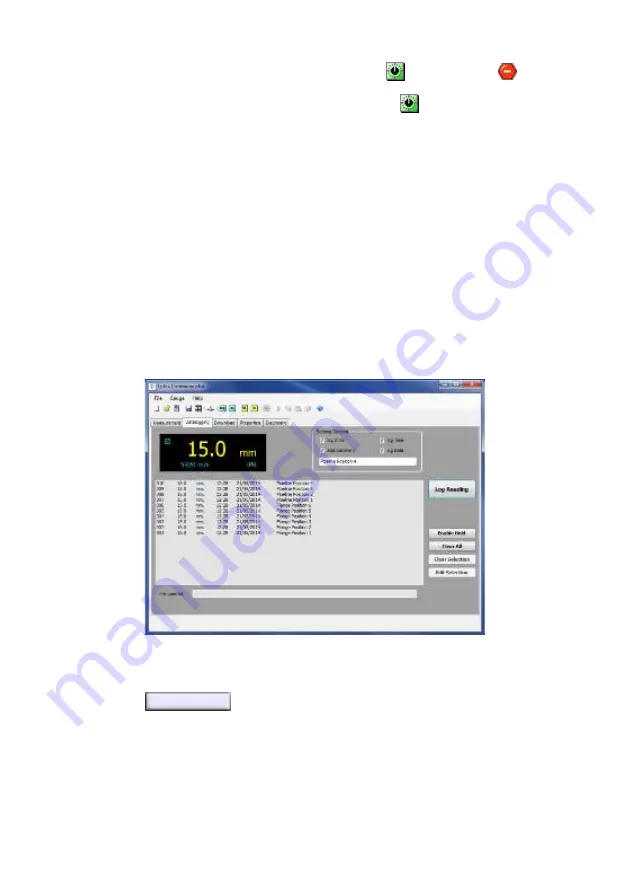
Tritex Multigauge 5700 Datalogger Ultrasonic Thickness Gauge www.tritexndt.com
Page 36
Measurement display
, Click Gauge /
Calibration/
Disable
menu-item or click the Calibration icon
8.3.3.
Datalogging Tab
Datalogging is enabled when the
Datalogging tab
is clicked – the File menu
then offers New…, Open…, Free-Logging, Template and Save… menu-items.
There are two methods for datalogging. The first is by Free Logging where a
string of measurements are collected. The second is by setting up templates
which allows measurements to be stored in a
String
,
Grid
or a combination of
both.
A.
Free-Logging
Free-Logging allows measurements to be stored directly on the
PC when the gauge is within range and measuring.
Measurements are freely added to a flexible list, which is a S
tring
of Readings
up to 999 in length.
Measurements are added to the list by clicking on the
button. The newest readings are added to the top
of the list and older readings are pushed down.
Each reading consists of a 3 digit number indicating the order in
which the readings were taken and the measurement value itself.
Additional information can be optionally added to each reading by
checking any of the
Datalogging Options
boxes. If the
add
Log Reading
















































