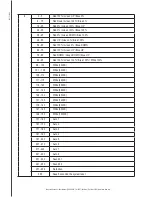Run
DMX
Slav
[Running mode Setup]
- Tap the MENU button until “Run” is displayed, then press ENTER to confirm
- Please choose any one mode of “DMX ”and “Slav” mode by UP or DOWN, when you use
DMX512 controller to control the equipment,the do choose “DMX” mode,when the equipment
is slave ,please do choose “Slav” mode to keep the salve same as
CH
Value
Funtion
1
0 - 255
Red 0 - 100%
2
0 - 255
Green 0 - 100%
3
0 - 255
Blue 0 - 100%
4
0 - 255
White 0 - 100%
5
0 - 255
Zoom 11 - 58º
6
0 - 9
Preset Curve From Display
10 - 69
Dimmer Curve off
70 - 129
Dimmer Curve 1
130 - 189
Dimmer Curve 2
190 - 255
Dimmer Curve 3
dmX c
hannel
t
able
6 CH
CH
Value
Funtion
1
0 - 255
Dimmer 0 - 100%
2
0 - 255
Red 0 - 100%
3
0 - 255
Green 0 - 100%
4
0 - 255
Blue 0 - 100%
5
0 - 255
White 0 - 100%
6
0 - 255
Zoom 0 - 10%
7
0 - 255
Strobe / Auto, Speed / Sound, Sens (from slow to fast)
9 CH
Manual de usuario / User Manual | PAR ZOOM TS120Z Triton Blue | Rev. May.2015 | www.triton-blue.com
english