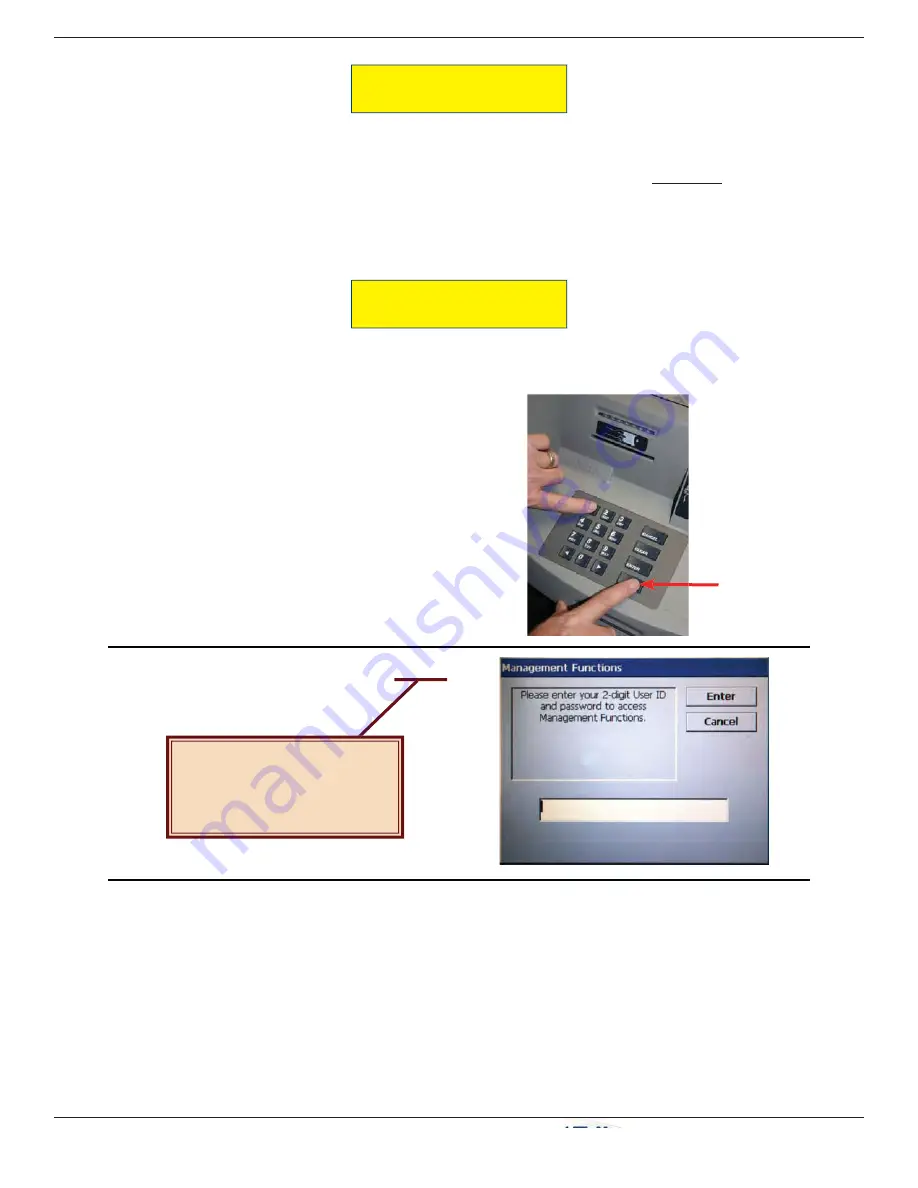
37
ARGO U
SER
M
ANUAL
Triton ATMs require a minimum amount of con
fi
guration in order to place them into fully functional order.
These con
fi
guration requirements are listed in the steps below. These are the minimum requirements for
bringing the ATM live and in service. Please refer to the
XScale/X2 Con
fi
guration Manual
for other, optional
con
fi
guration assistance.
I
NTRODUCTION
L
OGON
Once the ATM is powered on, to logon to the system’s Management Functions screen:
1. Press the
Control
key and the
1
key at the same time.
2. Enter the default Master access code (
001234
) on
the popup entry screen.
3. Press
Enter
.
Control key
(Blank key)
“00” is the User ID for Master.
“1234” is the default password
for Master access.
)
Summary of Contents for ARGO RL1713
Page 5: ...SECTION 1 INTRODUCTION ...
Page 11: ...SECTION 2 BASIC OPERATION ...
Page 20: ...16 ARGO USER MANUAL 7 ARGO with printer and topper ...
Page 21: ...SCDU HCDU MiniMech SDD NMD50 SECTION 3 CASSETTE CLOSE CASH REPLENISHMENT ...
Page 33: ...ARGO USER MANUAL 29 12 1 ARGO Deep cabinet ...
Page 34: ...12 1 ARGO with topper SECTION 4 GENERAL MAINTENANCE ...
Page 40: ...12 1 ARGO with printer No topper SECTION 5 SETUP BASICS ...
Page 54: ... 33 1 62 7 5 16 5 0 17 203 1 0 66 21 67 7 0 176 ...
Page 58: ... 33 1 55 17 6 59 67 7 0 17 ...
Page 65: ... 33 1 7 6 3 17 17 21 7 1 ...
Page 66: ... 33 1 7521 2 6 1 77 5 675 7 2 7 6 1 2 7 ...
Page 72: ... 33 1 0 1 2 6 ...
Page 74: ...SUPPLEMENT A T5 AND T7 PCI EPP BATTERY REPLACEMENT PROCEDURES SA 1 ...
Page 77: ...SA 4 THIS PAGE INTENTIONALLY LEFT BLANK ...
Page 78: ...SUPPLEMENT B KEY MANAGEMENT PROCEDURES T5 PCI EPP T7 PCI EPP ...
















































