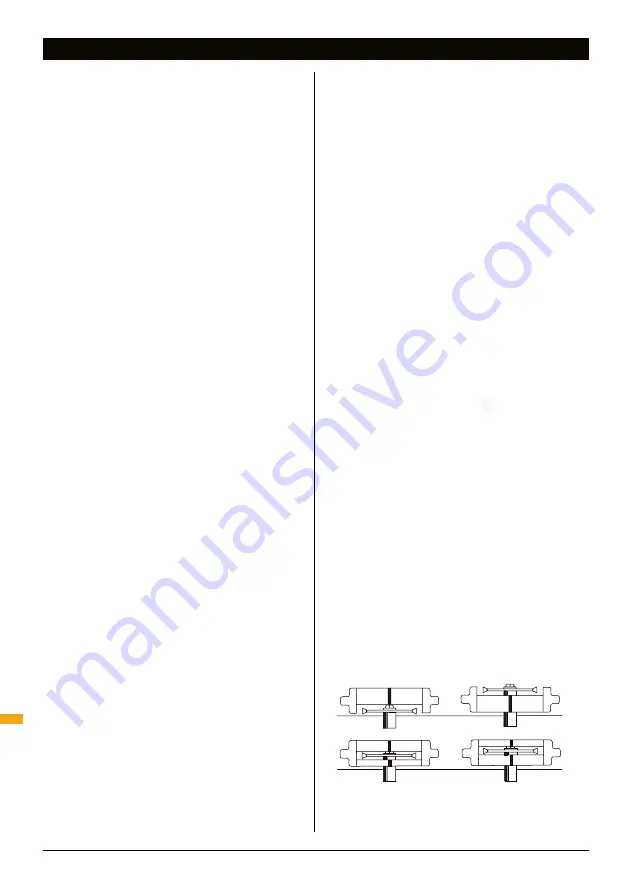
6
GB
Step 1:
Fit the Outer Bearings (H) to the Sliding Insert (A)
using the M6 x 20 Screws (I) and M6 Hex Nuts
(J) as shown. Ensure they are fitted on the same
side of the slider as the three small holes. Fit the
Inner Bearings (K) to the Sliding Insert using the
M6 x 45 Screws (L) and M6 Flange Nuts (M). Do
not yet tighten. All bearings should be parallel to
the sides of the sliding insert.
Fit the Bosses (O) from underneath the two
central holes in the sliding insert and attach the
Main Body (B) to the sliding insert by tightening
the M6 x 30 Hex Bolts (P) and Washers (Q)
through the captive nuts in the main body.
Loosen off the depth stop screws on the
underneath of the sliding insert to allow
approximately 29mm movement of the spring-
loaded plunger. (Fig.4)
Step 2:
Slide the zinc locking pin on the underside of the
main body to the central 'lock' position.
Fit the sliding insert into the router table tracks
by locating the slots on the inner bearings onto
the flange on the aluminium inner track. Now
firmly tighten the inner bearing screws and
check that the sliding insert slides smoothly. If
there is any float between the aluminium inner
track and the inner bearings, loosen the screws,
twist the bearing slightly and re-tighten.
The lock pin on the main body should locate
in the slot on the router plate.
In use:
When
a safety guard is depressed the lock pin is
released, allowing the fence to slide in the
direction the guard is depressed. The fence will
automatically spring back to its central position.
Note:
If the fence does not freely spring back,
loosen the fit of the inner bearings against the
aluminium track, or spray the track with spray
lubricant.
Screw the Inner Clamp Knobs (N) onto the inner
bearing screws, they cut their own thread.
In use:
When fitting or removing the sliding
insert the cut-away edges of the clamps must
face toward the inner track. During operation
turn the cut-away edges away from the inner
track. Do not over-tighten, the sliding insert
should be held down yet free to slide.
Check that the biscuit joiner is level with or
slightly above the table surface and if necessary
to remove it and adjust the height of the
aluminum inner track on the router table
Step 3:
Remove the Biscuit Joiner Cutter (C) from its
storage position in the end of the main body.
If you have a
1
⁄
4
" router, remove the
1
⁄
4
" Shank
(D) from its storage position in the end of the
main body. If tight, gently prise it out using a
screwdriver. Unbolt the cutting disc from the
1
⁄
2
"
shank and refit it to the
1
⁄
4
" shank. Do not over-
tighten. Store the unused
1
⁄
2
" shank in place of
the
1
⁄
4
" shank in the end of the main body.
Remove the biscuit joiner from the table. Fit the
large insert ring, supplied with the router table,
to the router plate. Tighten the cutter firmly into
the router collet.
Adjust the cutter height so that there is 5-7mm
clearance between the underside of the cutter
and the router plate. Make sure the router's
height adjustment is securely locked before use.
Step 4:
Familiarise yourself with the Notched and Slotted
Windows (E & F). They reduce the risk of finger
entry into the cutter zone and improve saw dust
extraction. The windows are reversible so that
the two sets cover the full range of cutter height
adjustment from 5-25mm above the table.
The cutter should never be set any higher than
25mm above the router plate. (Fig.1)
To remove the windows push outwards, from the
inside, near each side of the window.
When re-fitting, use the safety guards to push
them fully home. Store the unused pair of
windows in the holes provided on the sliding
guide.
Assembly
ASSEMBLY
5 - 10
10 - 15
15 - 20
10 - 15
15 - 20
20 - 25
20 - 25
5 - 10
Fig.1









