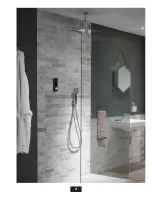7
Press the start
button to activate
the shower
Alternatively, select
your preferred preset,
‘Relax / User 1’ ( ) or
‘Energise / User 2’
( )
Adjust the flow rate
with the decrease ( )
and increase ( )
buttons.
Adjust the temperature
with the temperature
dial
Select between your two outlets*
using the outlet buttons ( ) /
( )or press both to run them at
the same time
1
To power down the shower, press
the start button , or
alternatively deselect the outlets
using buttons ( ) / ( )
2
3
4
5
Quick start
(*outlet selections are only available on multi outlet product versions)
Summary of Contents for Digital Mixer Shower
Page 2: ...2 ...