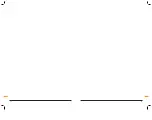10
GB
11
GB
SERVICE & MAINTENANCE
Always ensure that the tool is
switched off and the plug is removed
from the power point before making
any adjustments or maintenance
procedures. Always wear sturdy
gloves when handling or changing
drill bits, as they can be very sharp.
CLEANING
1. Keep the tool’s air vents unclogged and
clean at all times.
2. Remove dust and dirt regularly. Cleaning
is best done with a rag.
3. Re-lubricate all moving parts at regular
intervals.
4. Never use caustic agents to clean plastic
parts.
Do not use cleaning agents to
clean the plastic parts of the tool.
A mild detergent on a damp cloth is
recommended. Water must never
come into contact with the tool.
REPLACING CARBON BRUSHES
Always ensure that the tool is switched off
and the plug is removed from the power
point before making any adjustments or
maintenance procedures.
1. Regularly check that the carbon
brushes are not over worn and replace
if necessary.
2. Unscrew the carbon brush caps (3)
located either side of the body of
the tool.
3. Replace the two brush and spring
sets taking care to maintain the same
positioning.
4. Replace the brush caps.
GENERAL INSPECTION
Regularly check that all the fixing screws
are tight. They may vibrate loose over time.
Operation
Service & Maintenance
OPERATION
Ensure that the tool is running before
contacting the work piece.
When operating the dowel joiner, use two
hands: one on the tool body and the other
on the handle (8).
Take care to correctly adjust the tool prior
to drilling. Set the bevel angle, depth of
cut and the distance of the holes from the
edge of the work piece. It is best to make
a test drilling first in a scrap piece of wood,
check the results and re-adjust the settings
if necessary.
If you want to use only one drill bit in
your Dowel Machine, remove both
the drill bit and retaining grub screw
fully as the grub screw could come
out at high speed and could be
dangerous to yourself or a bystander.
OPERATION
Summary of Contents for TC850DWL
Page 14: ...26 F 27 F...
Page 15: ......