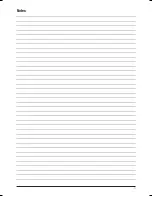7
Safety Warnings Specific for Sanding Operations
a) Do not use excessively oversized sanding disc paper. Follow manufacturer’s
recommendations, when selecting sanding paper.
Larger sanding paper extending
beyond the sanding pad presents a laceration hazard and may cause snagging, tearing of
the disc, or kickback.
Safety Warnings Specific for Wire Brushing Operations
a) Be aware that wire bristles are thrown by the brush even during ordinary operation.
Do not overstress the wires by applying excessive load to the brush.
The wire bristles
can easily penetrate light clothing and/or skin.
b) If the use of the guard is recommended for wire brushing, do not allow any
interference of the wire wheel or brush with the guard.
Wire wheel or brush may
expand in diameter due to work load and centrifugal
Additional grinder safety
WARNING:
When using straight and depressed centre cutting off wheels (type 41 & 42)
plus grinding wheels that grind on the edge only (type 1) a cutting guard or cut-off guard
must be fitted.
WARNING: DO NOT
operate a grinder without the appropriate guards in place. Reset the
guard if the work angle or the position of the person operating the machine changes.
WARNING:
Always check for a expiry date of the grinding or cutting disc before use
(remove from tool if necessary). Either printed on the label or stamped on the inner steel
ring of the disc.
DO NOT
use an expired disc it may shatter in use.
• Do not touch grinding or cutting discs before they have cooled down after use
• Reset the on/off switch of the tool to the off position whenever the power is interrupted
• By exerting too much application force, the machine can be subject to overload. Overload
can lead to overheating and damage of the power tool. After use, continue to run it at no-
load for several minutes in order to cool it down by using the fan of the motor
• When operating the grinder, it is an essential safety requirement that the correct type of
guard is installed for each application to prevent injury. For example, a cutting guard must
be installed when using a cutting or diamond disc, and a grinding guard must be used
with grinding discs
• Grinding tool accessories must be mounted, used and stored in compliance with the
manufacturer’s recommendations
• Use the correct type of cutting or grinding disc for the task and material being worked
on. Check the label on the disc or accessory to find out if it is appropriate to use on the
workpiece
• If discs are supplied with blotters they must be fitted and used correctly. Not fitting blotters
may cause the disc to shatter in use and be a safety risk
• Ensure that the cutting/grinding disc or accessory is fitted correctly and securely before
use. Run the machine with the disc or accessory fitted, but without load, for a reasonable
time before attempting to cut/grind. If excessive vibration occurs, stop the machine,
investigate and correct the cause before use. Seek professional guidance if you are in
doubt about how to operate the machine safely
• Do not allow discs to become wet or contaminated with oil. If you suspect that a disc has
degraded in storage, or if you are unsure about whether its expiry date has passed, DO
NOT USE AND DISCARD
• Do not attempt to cut or grind magnesium or any alloy that has high magnesium content
• Hold the machine appropriately to ensure that debris produced does not land on skin
or clothing
• Do not touch the spindle lock button while the tool is operating
• A grinding disc will gradually wear down during use, reducing its size. If a disc becomes
too small to work with easily, stop using it and replace it with a new disc
Additional safety for super abrasives
• Superabrasives are generally inflexible and could shatter, so must be handled with the
utmost care. Damaged or improperly mounted superabrasives are dangerous and can
cause SEVERE injury to the user and other people in the vicinity
• Types of superabrasive wheels include diamond cutting discs, welded metal discs,
CBN discs etc. Choose your superabrasive tool carefully, taking into consideration the
workpiece material, the machine dimensions and capabilities. Make sure the machine
does not exceed the maximum operating speed of the superabrasive disc
• NEVER use superabrasive cutting discs for side grinding, as this might lead to the disc
shattering
• Superabrasive wheels have to be carefully inspected and tested before mounting. Metal
wheels should be subjected to a sound test: hold the wheel on a mandrel or with a finger
inserted through the bore, then tap it with a non-metallic object at several points and
listen each time to the sound produced. An intact wheel will produce a clear ‘bell like’
metallic sound. Damaged wheels will give a dull, chattering sound. If in doubt, DO NOT
USE, MARK AS DAMAGED AND DISCARD
• Make sure the machine’s mounting flange is compatible with the superabrasive wheel.
Refer to the manufacturer’s mounting instructions
• ALWAYS conduct a test run after mounting, with no load for at least 30 seconds, to
determine if the wheel runs balanced and does not produce excessive vibration. If it does,
switch off IMMEDIATELY, remove the disc, inspect, re-mount and re-test if no damage
is detected
• If planning on using the superabrasive wheel with a coolant, liquid dust suppressant or
lubricant, first check if the wheel, machine and workpiece are compatible with wet cutting
and with the compound to be used. Always apply liquid to an already running wheel,
never to a non-moving tool, as the unbalance could lead to the rupture of the wheel.
When switching off, remove the liquid supply first and let the machine run at no-load, until
centrifugal forces have drained all liquid from the wheel. Dry off the wheel after use, and
prevent liquid from being absorbed into the wheel
Battery Charger Safety
Use the battery charger correctly
• Refer to the section of this manual relating to use of the battery charger before attempting
to charge the battery.
• Do not attempt to use the charger with any batteries other than those supplied. Keep your
battery charger clean; foreign objects or dirt may cause a short or block air vents. Failure
to follow these instructions may cause overheating or fire
• If the supply cord is damaged, it must be replaced by the manufacturer, its service agent
or similarly qualified persons in order to avoid a hazard
Warning:
Do not recharge non-rechargeable batteries
Use batteries correctly
• Only charge batteries using the charger provided. Only use batteries provided with this
power tool, or others recommended by the supplier. Keep batteries clean; foreign objects
or dirt may cause a short. Allow batteries to cool for 15 minutes after charging or heavy
use. Failure to follow these instructions may cause overheating or fire.
• When not in use batteries should be stored at room temperature (approx 20˚C). Ensure
that batteries cannot accidentally short in storage.
Battery and charger safety features
The battery and charger are fitted with a number of safety features which may be triggered
during charging or operation:
• Over-charge protection: Charger automatically switches off when the battery has reached
full charge capacity, protecting the internal components of the battery
• Over-discharge protection: Prevents the battery from discharging beyond the
recommended lowest safety voltage
• Over-heat protection: Sensor switches off if the battery becomes too hot during operation.
This can happen if the tool is overloaded or being used for extended periods of time. Up to
30 minutes cooling time may be required depending on the ambient temperature
• Overload protection: Battery temporarily stops if it is overloaded or the maximum current
draw is exceeded, protecting the internal components. The battery will resume normal
operation when the current draw returns to a normal safe level. This may take a few
seconds
• Short circuit protection: The battery will stop working immediately if a short circuit occurs,
this prevents damage to the battery or tool
Product Familiarisation
1. Handle Mounting (top)
2. On/Off Switch
3. Insulated Handle
4. Charge Indicator
5. Battery
6. Battery Release
7. Pin Spanner
8. Auxiliary Handle
9. Grinding Guard
10. Grinding Disc (not supplied)
11. Guard Quick Release
12. Spindle Lock Button
13. Handle Mounting (right)
14. Spindle
15. Outer Flange
16. Inner Flange
17. Charger PSU
18. PSU DC plug
19. Battery Charger
20. Charger DC Socket
21. Green LED
22. Red LED
Note:
This manual may be supplied with different package configurations and supplied
accessories may vary.
Intended Use
Battery powered angle grinder, using 115mm discs, suitable for light to medium duty grinding.
Suitable for wire brushing and sanding operations. Only suitable for cutting-off operations if an
optional and compatible cut-off guard is purchased.
Except the uses which are mentioned above, others are regarded as misuse.
814386_Z1MANPRO1.indd 7
06/08/2015 09:59
Summary of Contents for XT18
Page 1: ...tritontools com XT CAG115B Angle Grinder 115mm ...
Page 2: ...2 ...
Page 3: ...3 10 11 12 13 1 2 3 4 5 6 7 8 9 I POWER LEVEL PRESS II 15 16 15 14 22 21 19 20 17 18 ...
Page 11: ...11 Notes ...
Page 12: ......