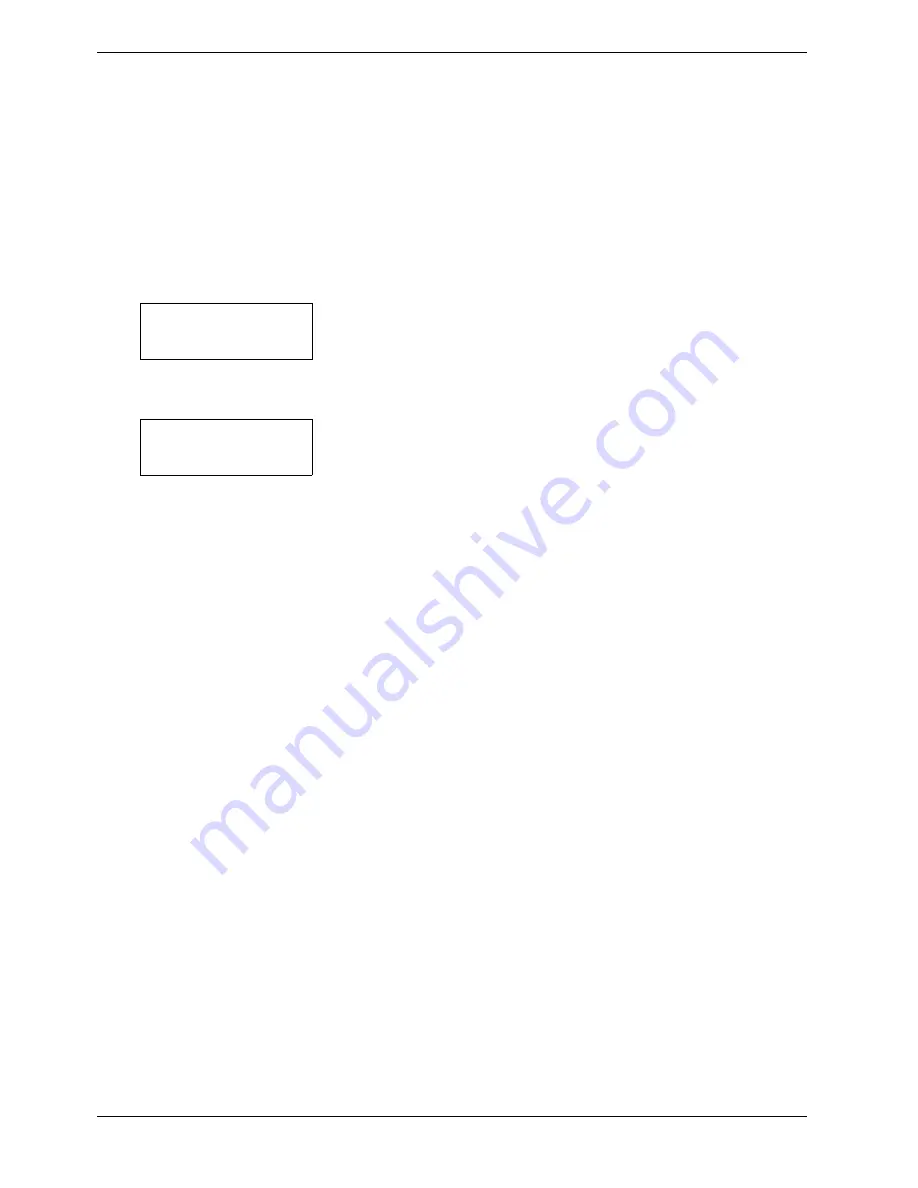
3.3 Menu Map and Status Pages
3-17
3.3.2
Printing a Status Page
You can check the printer’s current status, including
available memory space and option settings by printing a
status page.
1
11
1
Press the
MENU
key.
2
22
2
Press the
U
or
V
key repeatedly until
Status Page
appears.
3
33
3
Press the
ENTER
key. A question mark (
?
) appears.
4
44
4
Press the
ENTER
key again. The message
Processing
appears and the printer prints a status
page.
For a sample status page and its full description, see
Understanding the status page on page 3-18
.
Print
Status Page
Print
Status Page ?
Summary of Contents for CLP 4526
Page 1: ...Instruction Handbook CLP 4526 Colour Printer ...
Page 16: ...xv ...
Page 20: ...Contents xix ...
Page 40: ...2 4 Special Paper 2 12 ...
Page 56: ...3 3 Menu Map and Status Pages 3 16 Figure 3 3 MENU MAP ...
Page 126: ...4 4 Clearing Paper Jams 4 18 ...
Page 136: ...5 3 Cleaning the Printer 5 10 ...
Page 156: ...UTAX GmbH Ohechaussee 235 22848 Norderstedt Germany ...
















































