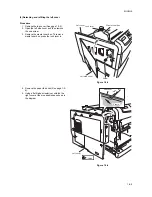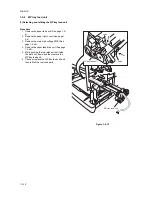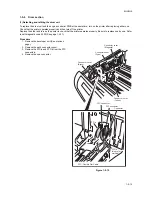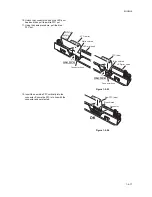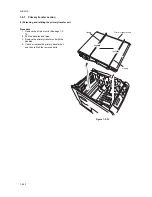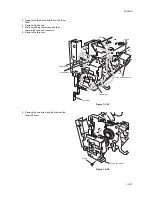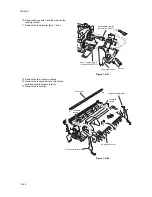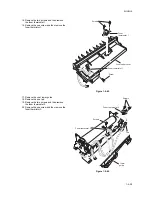2HJ/2HK
1-5-15
(2) Replacing the LED print head and drum unit
Replacement kit (packing contents)
Figure 1-5-17
Procedure
1. Switch off the printer.
2. Open the top cover.
3. Remove the toner containers and developer
units.
4. Remove the drum unit connector cover for
the color to be replaced.
Figure 1-5-18
5. Remove two Flexible Flat Cables (FFCs)
and one connector.
Figure 1-5-19
Drum unit
LED print head
FFC (white)
FFC (white)
FFC (blue)
FFC (blue)
DK-511: 16 ppm printer
DK-521: 20 ppm printer
Drum unit kit
LK-510: 16 ppm printer
LK-520: 20 ppm printer
LED print head kit
Connector cover
(Black)
(Yellow)
(Cyan)
(Magenta)
FFC (white)
FFC (blue)
Connector
Summary of Contents for CLP3316
Page 1: ...Service Manual Color Printer CLP 3316 CLP 3520 X First Edition Date 24 10 2006 2HKSM060 ...
Page 2: ...Service Manual Color Printer CLP 4316 CLP 4520 X First Edition Date 24 10 2006 2HKSM060 ...
Page 6: ...This page is intentionally left blank ...
Page 12: ...This page is intentionally left blank ...
Page 20: ...2HJ 2HK 1 1 8 This page is intentionally left blank ...
Page 32: ...2HJ 2HK 1 2 12 This page is intentionally left blank ...
Page 138: ...2HJ 2HK 1 6 4 This page is intentionally left blank ...
Page 168: ...2HJ 2HK 2 1 30 This page is intentionally left blank ...
Page 172: ...2HJ 2HK 2 2 4 This page is intentionally left blank ...
Page 188: ...2HJ 2HK 2 4 6 This page is intentionally left blank ...