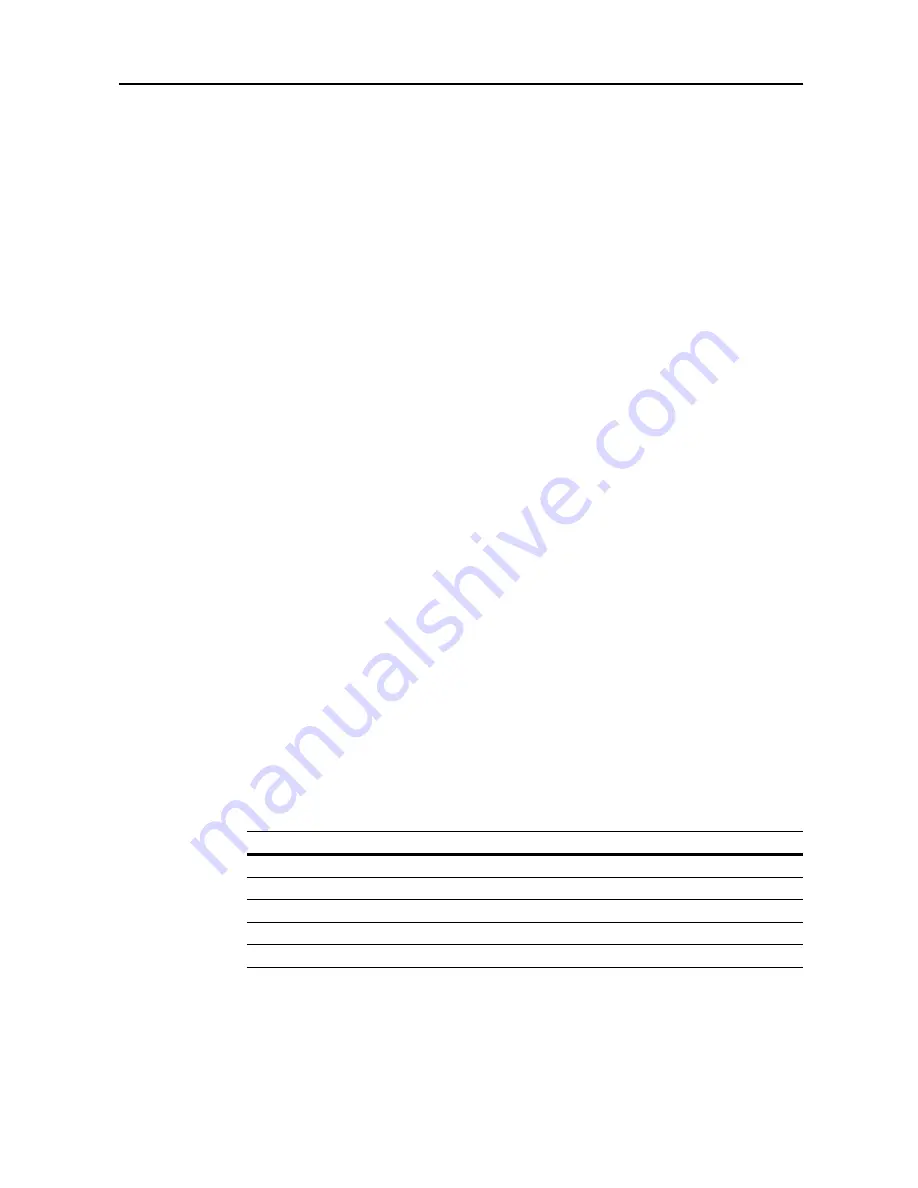
Appendix
Appendix-5
Special Paper
This section describes printing onto special paper other than standard paper.
You can use the following types of special paper in this machine.
•
Transparency
•
Preprinted paper
•
Label
•
Bond paper
•
Recycled paper
•
Thin paper (45 to 64 g/m²)
•
Letterhead
•
Color paper
•
Prepunched paper
•
Envelope
•
Postcard
•
Thick paper (90 to 160 g/m²)
•
High-quality paper
For these types of paper, use paper specified for copiers or page printers. When using
transparencies, labels, thin paper, envelopes, postcards, or thick paper, feed the paper from the
multi purpose tray.
Selection of Special Paper
Special paper that satisfies the conditions shown on and after the next page can be used in this
machine. However, since special paper differs significantly in paper composition and quality, special
paper is more likely to cause problems than standard paper during printing. When using special
paper, perform trial printing using this machine and check to see if the results are satisfactory before
purchasing it. Notes in printing for principal types of special paper are described on and after the
next page.
TA Triumph-Adler AG
shall not be liable for any danger to a person or machine that is caused by
using special paper (e.g., special paper affected by moisture).
Transparency
Transparencies must withstand the heat of fusing during the printing process. The recommended
transparency product is shown below.
3M CG3700 (Letter, A4)
The specifications of transparencies that can be used in this machine are shown in the table below.
To avoid problems, feed transparencies from the multi purpose tray. Be sure to set them with the
long side toward the main body.
If transparencies cause paper jams frequently, pull the end of the transparencies carefully each time
one sheet is output.
Item
Specifications
Heat resistance
Must withstand heat at least 190 °C.
Thickness
0.100 to 0.110 mm
Material
Polyester
Size tolerance
±0.7 mm
Squareness of corners
90° ±0.2°
Summary of Contents for DC 2218
Page 1: ...Instruction Handbook Advanced DC 2218 2222 Digital Multifunctional System...
Page 4: ...ii...
Page 8: ...vi...
Page 66: ...Printer Settings 2 40 5 Press the Enter key The partition list is printed PARTITION LIST...
Page 112: ...System Menu 3 32...
Page 130: ...Job Accounting 4 18...
Page 131: ...Appendix 1 Appendix This appendix explains the following topics Paper Glossary...
Page 145: ...Index Index 5 Using job accounting 4 17 V Virtual mailbox 2 10 2 11 W Wide A4 2 31...
Page 146: ...Index Index 6...
Page 148: ...UTAX GmbH Ohechaussee 235 22848 Norderstedt Germany...

































