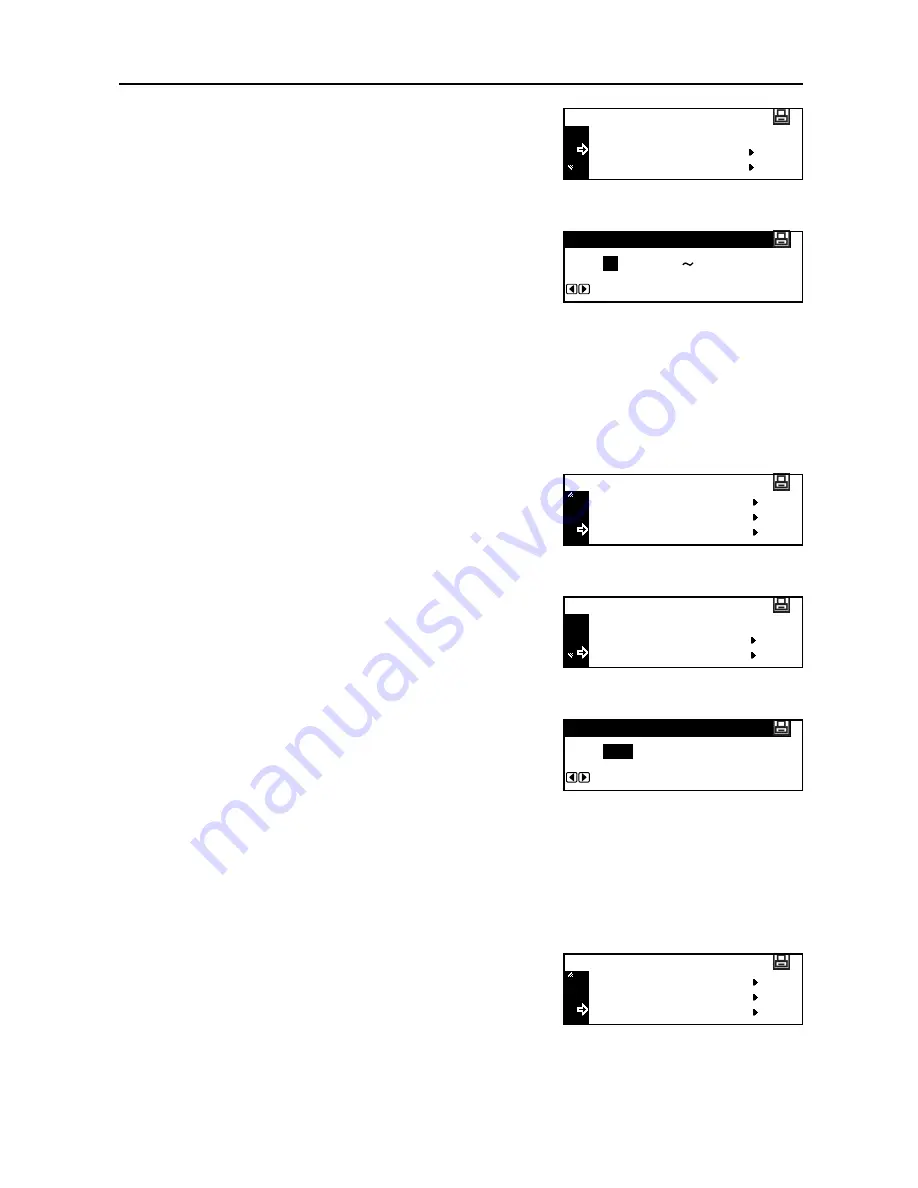
Printer Settings
2-13
4
Press the
S
key or the
T
key to select
Quick Copy
.
5
Press the
Enter
key.
6
Press the
<
key or the
>
key to input the maximum
number of jobs that can be stored. You can set the
number to 0 to 50.
7
Press the
Enter
key.
Capacity for Storage of Temporary Code Jobs
Set the total capacity (upper limit) for storage of temporary code jobs in the hard disk. The actual
maximum size, however, is the size of available hard disk space.
1
Display the
e-MPS
screen.
2
Press the
S
key or the
T
key to select
e-MPS
Configuration
.
3
Press the
Enter
key.
4
Press the
S
key or the
T
key to select
Temp Code
Job Size
[
Temp. code Job size
].
5
Press the
Enter
key.
6
Press the
<
key or the
>
key to input the capacity for
storage of temporary code jobs. You can set the
capacity to 0 to 9999 MB.
7
Press the
Enter
key.
Total Capacity for Storage of Permanent Code Jobs
Set the total capacity (upper limit) for storage of permanent code jobs in the hard disk. The actual
maximum size, however, is the size of available hard disk space.
1
Display the
e-MPS
screen.
Press the
S
key or the
T
key to select
e-MPS
Configuration
.
2
Press the
Enter
key.
Back
Quick Copy
e-MPS Configuration
Temp Code Job Size
(0
Quick Copy
32
50)
List of VMB
List of Code JOB
e-MPS
e-MPS Configuration
Back
Back
e-MPS Configuration
Temp Code Job Size
Temporary Code Job Size
1550
Mbyte
List of VMB
List of Code JOB
e-MPS
e-MPS Configuration
Summary of Contents for DC 2218
Page 1: ...Instruction Handbook Advanced DC 2218 2222 Digital Multifunctional System...
Page 4: ...ii...
Page 8: ...vi...
Page 66: ...Printer Settings 2 40 5 Press the Enter key The partition list is printed PARTITION LIST...
Page 112: ...System Menu 3 32...
Page 130: ...Job Accounting 4 18...
Page 131: ...Appendix 1 Appendix This appendix explains the following topics Paper Glossary...
Page 145: ...Index Index 5 Using job accounting 4 17 V Virtual mailbox 2 10 2 11 W Wide A4 2 31...
Page 146: ...Index Index 6...
Page 148: ...UTAX GmbH Ohechaussee 235 22848 Norderstedt Germany...





































