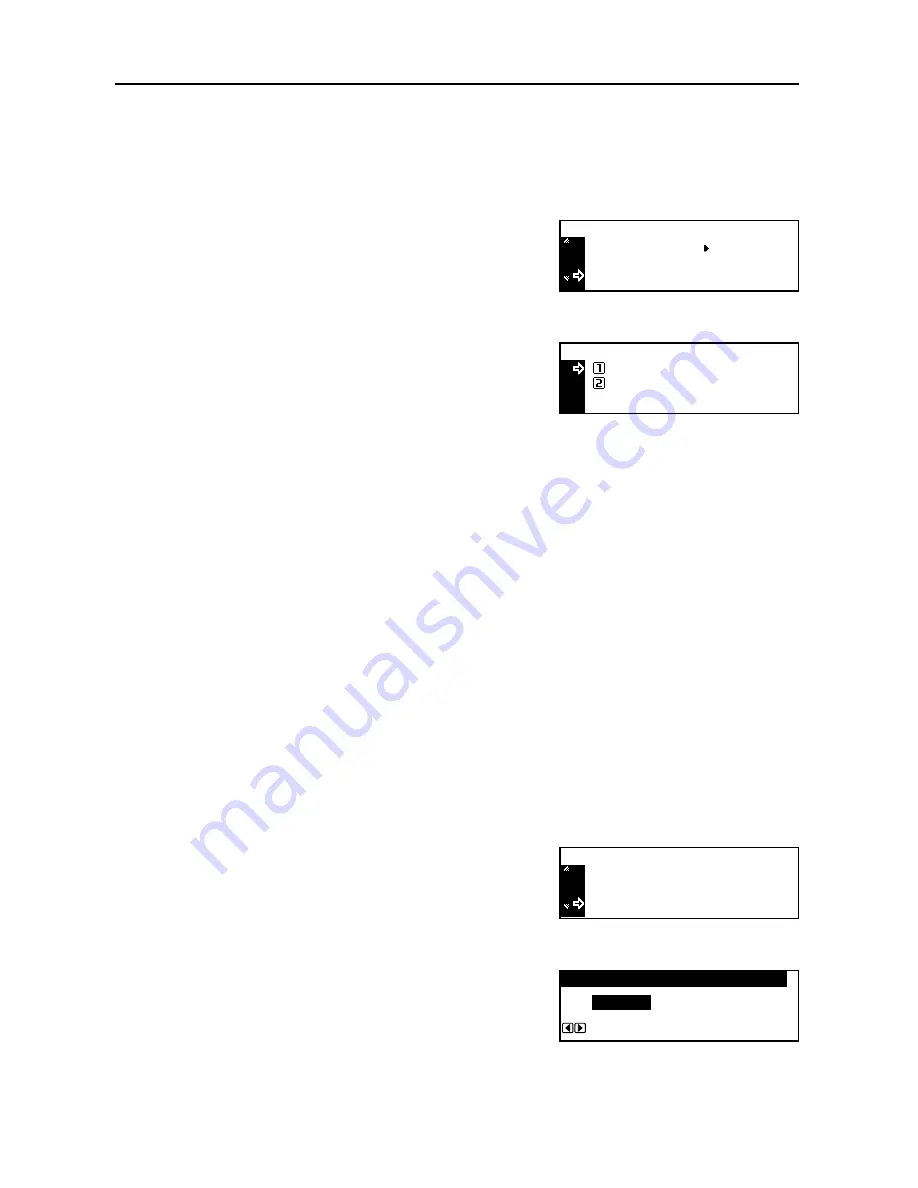
System Menu
3-18
Original Orientation
Set the default original orientation.
1
Display the
Machine default
screen. (See
How to Display the Machine Default Screen
on
page
3-12
.)
2
Press the
S
key or the
T
key to select
Orig.
direction
.
3
Press the
Enter
key.
4
Press the
S
key or the
T
key to select
Rear
[
Back
Edge
] or
Left top
[
Left
].
5
Press the
Enter
key.
6
Press the
Reset
key. The message display returns to the copier basic screen.
Auto Sleep Time
Set the time that elapses before the auto sleep function is activated if you have turned on the auto
sleep function (see page
3-23
).
Time that can be set:
Inch Specification — 1 to 240 minutes (in 1 minute increments)
Metric Specification — 1 to 120 minutes (in 1 minute increments)
Note
•
It is recommended to set a longer time if you use the machine frequently, and to set a shorter
time if not.
•
For the inch specification machine, if the auto sleep function causes inconvenience for
operation of this machine, disable this function. It is recommended, however, to set a longer
time before disabling this function.
•
On the inch specification machine, if you have disabled the auto sleep function, this item is not
displayed.
1
Display the
Machine default
screen. (See
How to Display the Machine Default Screen
on
page
3-12
.)
2
Press the
S
key or the
T
key to select
Sleep mode
time
.
3
Press the
Enter
key.
4
Press the
<
key or the
>
key to select the desired time
from 1 to 240 minutes [1 to 120 minutes].
5
Press the
Enter
key.
Orig. Orient.
Top Edge
:
Machine Default :
P. Type (2sided)
Specific P . Type
Fast Mode
:
Original Orientation :
Top Edge Top
Top Edge Left
*
Machine Default :
Sleep Mode Time
Orig. Orient.
:
Top Edge
:
1
:
Specific P . Type
Fast Mode
Min.
1-240
Sleep Mode Time :
Min.
1
Min.
Summary of Contents for DC 2218
Page 1: ...Instruction Handbook Advanced DC 2218 2222 Digital Multifunctional System...
Page 4: ...ii...
Page 8: ...vi...
Page 66: ...Printer Settings 2 40 5 Press the Enter key The partition list is printed PARTITION LIST...
Page 112: ...System Menu 3 32...
Page 130: ...Job Accounting 4 18...
Page 131: ...Appendix 1 Appendix This appendix explains the following topics Paper Glossary...
Page 145: ...Index Index 5 Using job accounting 4 17 V Virtual mailbox 2 10 2 11 W Wide A4 2 31...
Page 146: ...Index Index 6...
Page 148: ...UTAX GmbH Ohechaussee 235 22848 Norderstedt Germany...



































