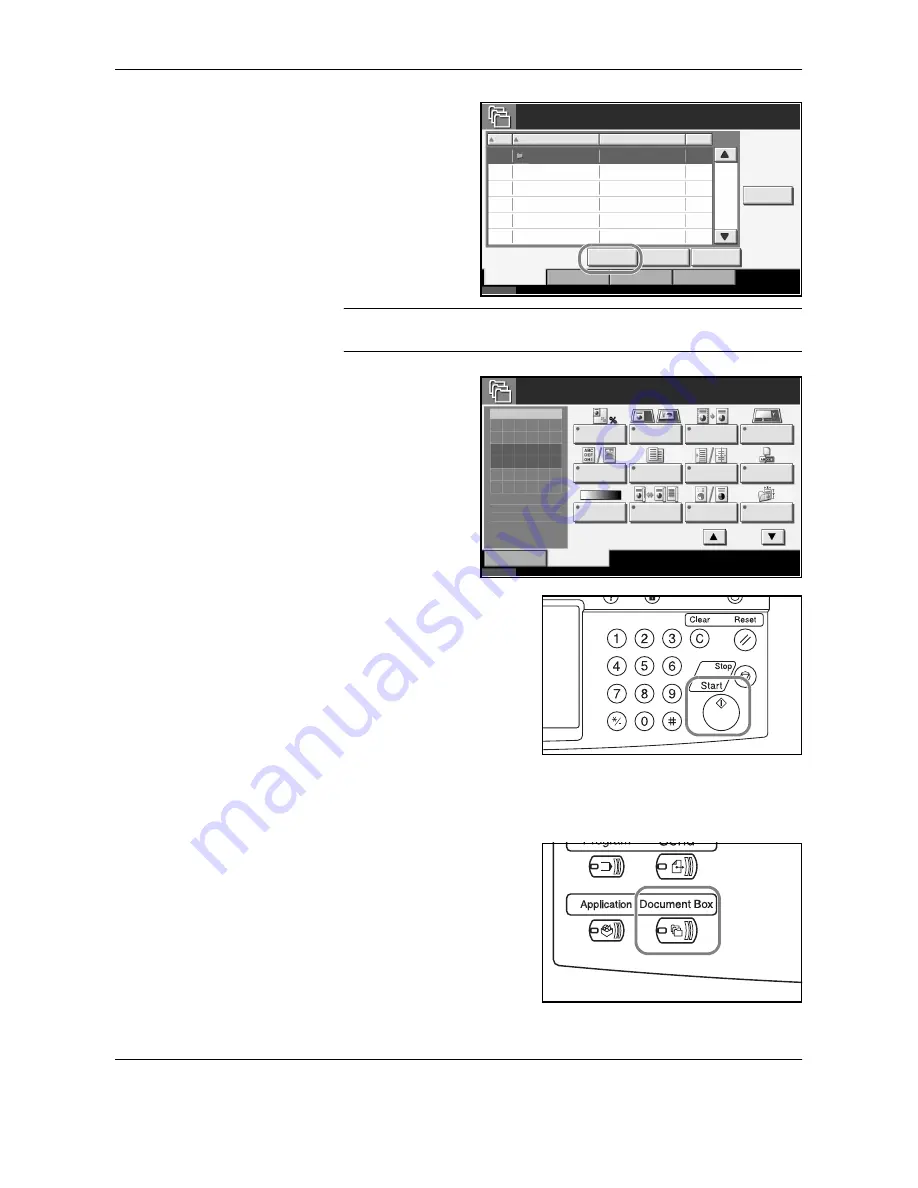
Basic Operation
3-38
OPERATION GUIDE
4
Press [Store File].
NOTE:
If a password is set for the custom box in advance, enter the
correct password.
5
Change the original
type, scan density,
etc. if necessary.
6
Press the
Start
key. The
original will be scanned and its
data will be stored in the
specified document box.
Printing Document Stored in Custom box
Print the documents stored in the custom box.
1
Press the
Document Box
key
to display the
Document Box
screen.
Status
10/5/2006 10:10
Custom Box
Removable Memory
Job Box
Custom Box
FAX Box
Edit Box
001/001
No.
Box Name
Owner
Use(%)
Store File
Detail
Open
Box 001
User 1
001
20%
Status
10/5/2006 10:10
Ready to store in Box.
Storing Image
Functions
Quick Setup
Zoom
File Name:
Original
Orientation
Border Erase
Original
Size
Original
Image
Mixed Sized
Originals
Centering
File Name
Entry
Density
2-sided/Book
Original
Color
Selection
Storing
Size
# Keys
Program Detail:
Original
Zoom
Paper
Set Original.
100%
- - -
:
:
:
- - -
Summary of Contents for DC 2230
Page 1: ...Instruction Handbook Basic DC 2230 2240 2250 Digital Multifunctional System ...
Page 2: ......
Page 19: ...Legal and Safety Information xvi OPERATION GUIDE ...
Page 37: ...Part Names 1 12 OPERATION GUIDE ...
Page 67: ...Preparation before Use 2 30 OPERATION GUIDE ...
Page 86: ...BasicOperation OPERATION GUIDE 3 19 10 Click OK button to start printing ...
Page 125: ...Basic Operation 3 58 OPERATION GUIDE ...
Page 188: ...E1U ...
Page 189: ...UTAX GmbH Ohechaussee 235 22848 Norderstedt Germany ...



































