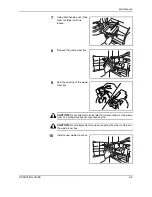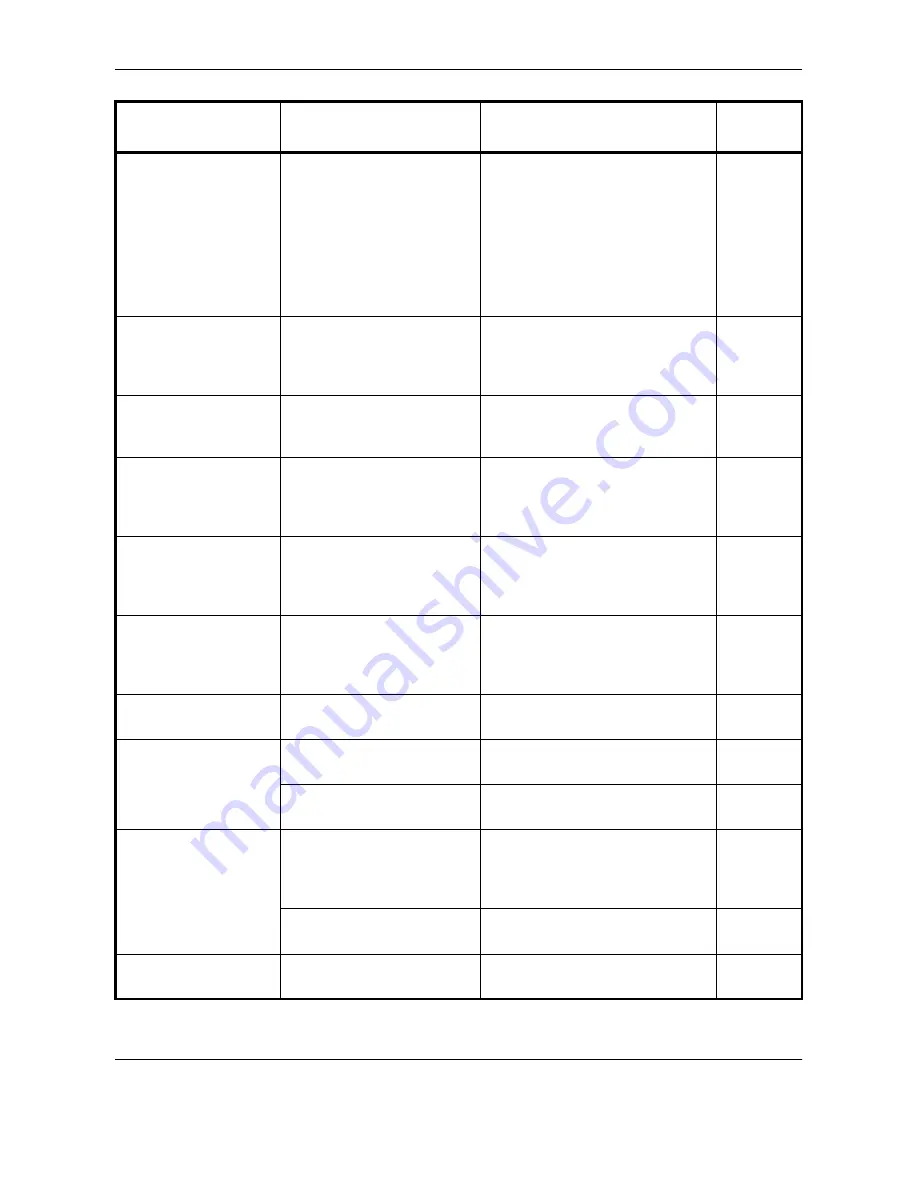
Troubleshooting
OPERATION GUIDE
6-5
Cannot connect to
Authentication
Server.
–
Press [End] and check the
following items:
• Registration to Authentication
Serve
• Password and computer
address for Authentication
Server
• Connection of Network
—
Cannot duplex print
this paper type.
Did you select a paper size/
type that cannot be duplex
printed?
Select the available paper size/
type.
Press [Continue] to print without
using Duplex.
3-13
Cannot execute this
job.
–
This job is canceled because it is
restricted by Job Accounting.
Press [End].
—
Cannot offset this
paper type.
Did you select a paper size
(A3, B4, A5-R, B6-R, Folio,
Ledger, Statement and 8K)
that cannot be offset?
Select the available paper size.
Press [Continue] to print without
using Offset.
3-16
Cannot punch this
paper type.
Did you select a paper size/
type that cannot be
punched?
Select the available paper size/
type.
Press [Continue] to print without
using Punch.
—
Cannot staple this
paper type.
Did you select a paper size/
type that cannot be stapled?
Select the available paper size/
type.
Press [Continue] to print without
using Staple.
—
Check the cover.
Is there any cover which is
open?
Close the cover indicated on the
touch panel.
—
Check the document
processor.
Is the document processor
open?
Close the document processor.
—
Is the top cover of the
document processor open?
Close the top cover of the
document processor.
6-21
Check the finisher.
Is the built-in finisher or the
document finisher set
correctly?
Set the built-in finisher or the
document finisher correctly. For
details, refer to
the respective
Operation Guides
.
—
Is the built-in finisher tray set
correctly?
Set the built-in finisher tray
correctly.
—
Clean the slit glass.
–
Clean the slit glass using the
attached cleaning cloth.
5-3
Error Message
Checkpoints
Corrective Actions
Reference
Page
Summary of Contents for DC 2230
Page 1: ...Instruction Handbook Basic DC 2230 2240 2250 Digital Multifunctional System ...
Page 2: ......
Page 19: ...Legal and Safety Information xvi OPERATION GUIDE ...
Page 37: ...Part Names 1 12 OPERATION GUIDE ...
Page 67: ...Preparation before Use 2 30 OPERATION GUIDE ...
Page 86: ...BasicOperation OPERATION GUIDE 3 19 10 Click OK button to start printing ...
Page 125: ...Basic Operation 3 58 OPERATION GUIDE ...
Page 188: ...E1U ...
Page 189: ...UTAX GmbH Ohechaussee 235 22848 Norderstedt Germany ...