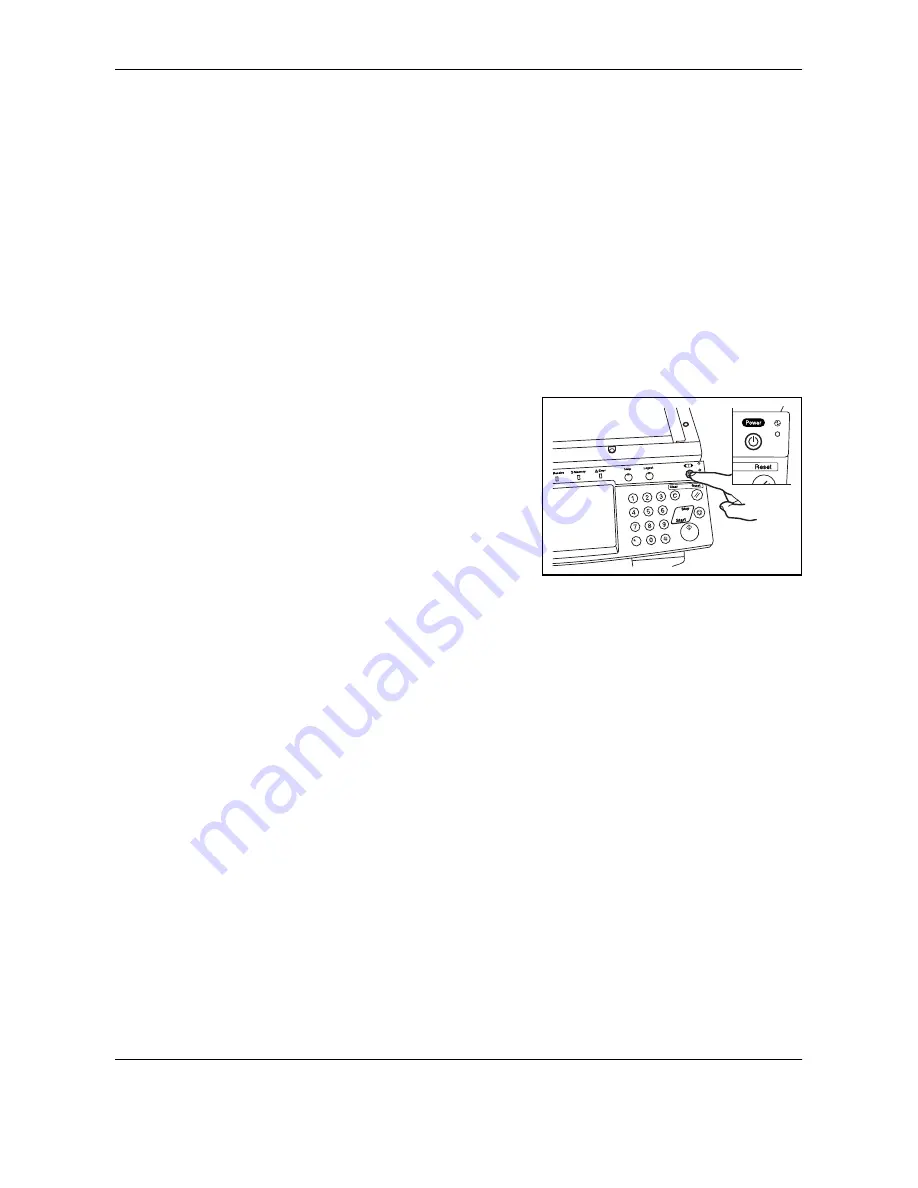
Basic Operation
3-4
OPERATION GUIDE
Sleep and Auto Sleep
Sleep
To enter Sleep, press the
Power
key. All indicators on the touch panel will
go out to save power consumption except the Main Power indicator. This
status refers to Sleep.
If print data is received during Sleep, the print job is performed while the
touch panel remains unlit.
When using optional fax, received fax data is printed out also with the
operation panel remaining unlit.
To resume, press the
Power
key. The machine will be ready to operate
within 15 seconds.
Auto Sleep
Auto Sleep automatically switches the machine into Sleep if left idle for a
preset time. The default preset time is 45 minutes for the 30 and 40 ppm
models, and 90 minutes for the 50 ppm model.
Summary of Contents for DC 2230
Page 1: ...Instruction Handbook Basic DC 2230 2240 2250 Digital Multifunctional System ...
Page 2: ......
Page 19: ...Legal and Safety Information xvi OPERATION GUIDE ...
Page 37: ...Part Names 1 12 OPERATION GUIDE ...
Page 67: ...Preparation before Use 2 30 OPERATION GUIDE ...
Page 86: ...BasicOperation OPERATION GUIDE 3 19 10 Click OK button to start printing ...
Page 125: ...Basic Operation 3 58 OPERATION GUIDE ...
Page 188: ...E1U ...
Page 189: ...UTAX GmbH Ohechaussee 235 22848 Norderstedt Germany ...




































