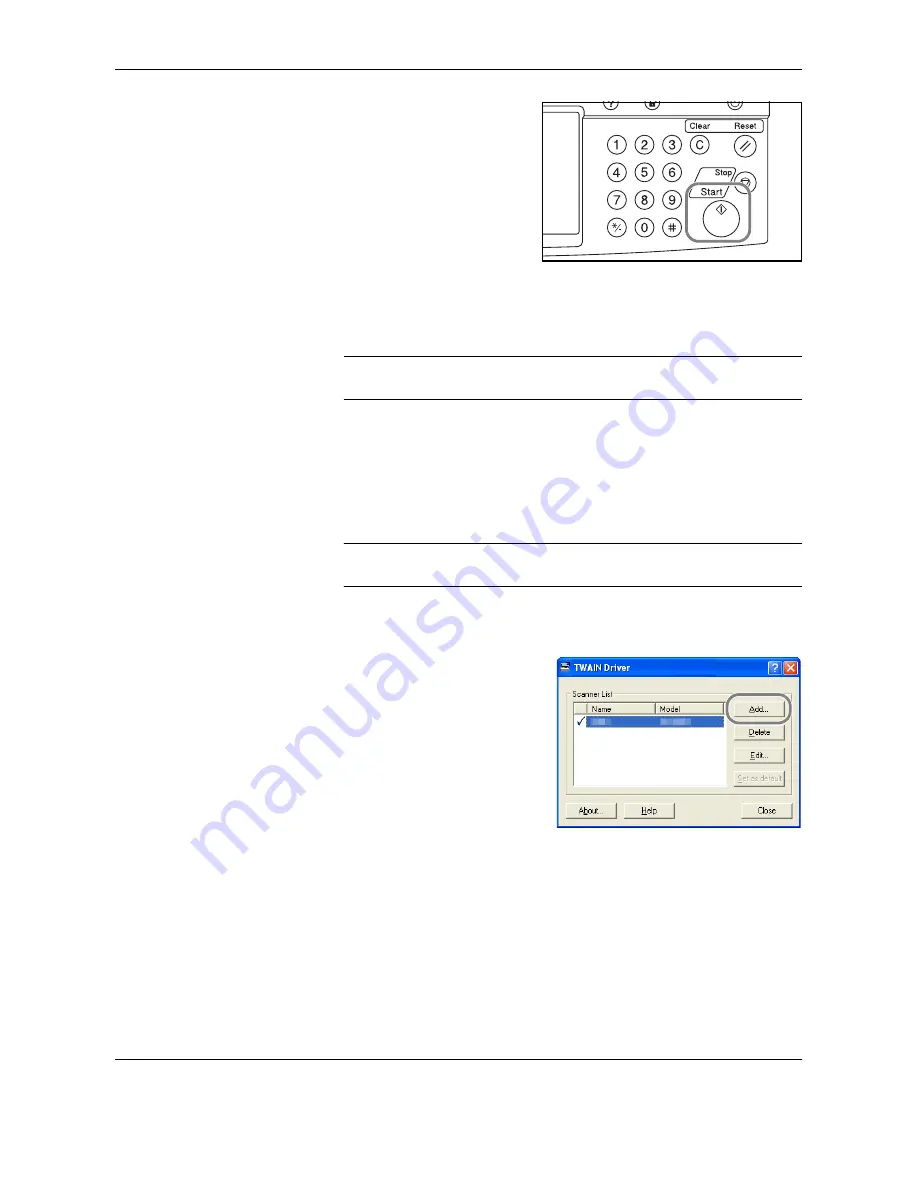
Basic Operation
3-28
OPERATION GUIDE
11
Press the
Start
key. The
scanned original data file is
saved to the specified FTP
server.
Image Data Scanning with TWAIN
Load the document data stored in custom box to PC.
NOTE:
The document data must already be stored in the Custom Box.
For detail, see
Using Document Box on page 3-37
.
Adding the machine to PC
Add this machine to PC to select the machine’s Custom Box.
1
Select
Start
button of the Windows display,
All Programs
,
TWAIN Driver
Setting
and then
TWAIN Driver Setting
.
NOTE:
You can also add the machine to PC when selecting Start of the
Windows display,
Control Panel
and then
TWAIN Setting
.
2
Click
Add
button.
Summary of Contents for DC 2230
Page 1: ...Instruction Handbook Basic DC 2230 2240 2250 Digital Multifunctional System ...
Page 2: ......
Page 19: ...Legal and Safety Information xvi OPERATION GUIDE ...
Page 37: ...Part Names 1 12 OPERATION GUIDE ...
Page 67: ...Preparation before Use 2 30 OPERATION GUIDE ...
Page 86: ...BasicOperation OPERATION GUIDE 3 19 10 Click OK button to start printing ...
Page 125: ...Basic Operation 3 58 OPERATION GUIDE ...
Page 188: ...E1U ...
Page 189: ...UTAX GmbH Ohechaussee 235 22848 Norderstedt Germany ...


































