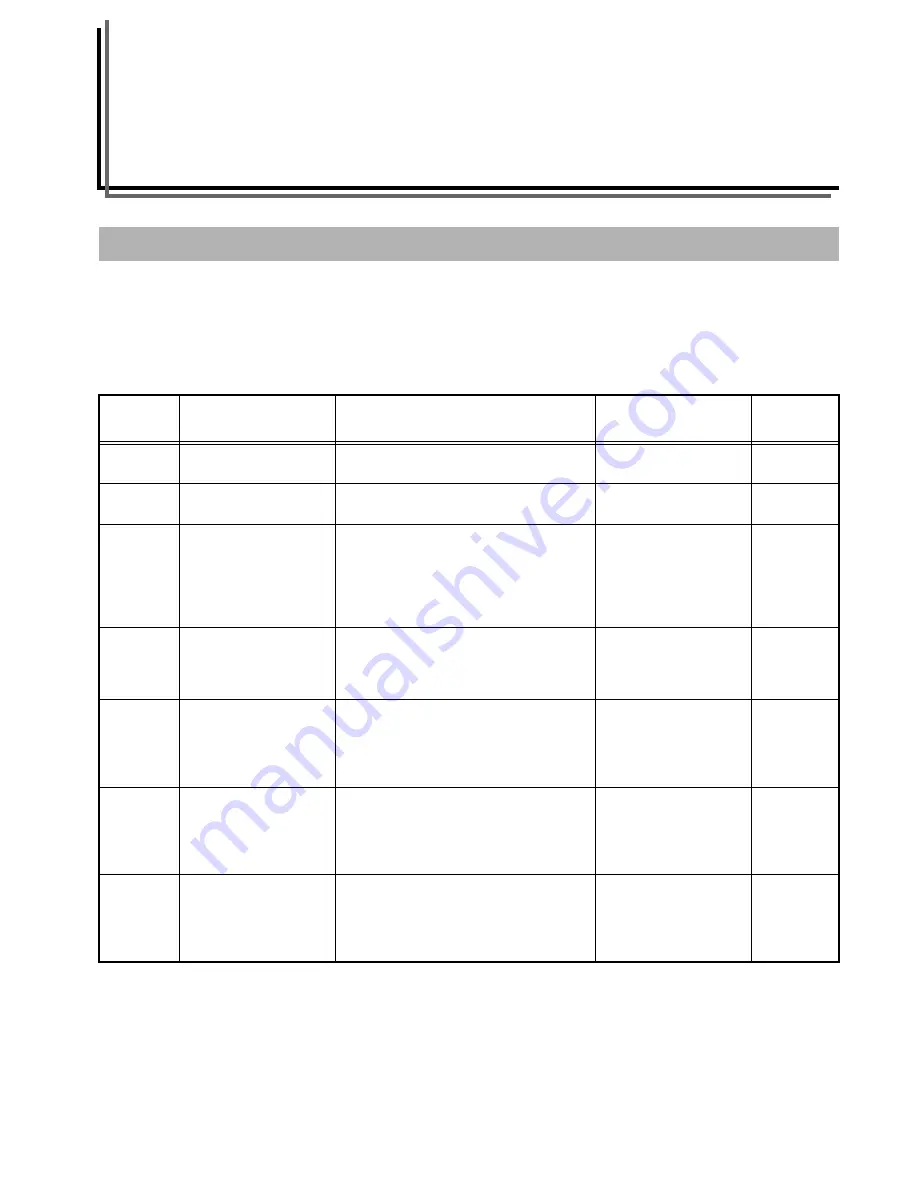
6-1
Section 6
COPY DEFAULT SETTINGS
The state that the copier enters at the end of warm-up or when the Reset/Power key is pressed is called the “initial mode”. The modes,
functions and other settings that are automatically pre-set for use in the initial mode are called “default settings”. These default settings can
be changed as desired to suit your copying needs.
Each default item, as well as each of the available settings for each item, are represented by code numbers on the copy quantity/magnification
display. Refer to the “Available settings” column in the following tables for the code number that correspond to each setting value. The factory
default setting is indicated by an asterisk.
Available default items
Item
number
Default
Description
Available settings
Reference
page
F00
Quit Default Settings
Quits the default settings and returns the
copier to a copy-ready state.
---
---
F01
User Copy Setting List
Prints out a list of the currently selected
default settings.
---
6-6
F02
Image Quality Mode
Sets the image quality mode that will be
selected at the time the copier is turned on.
1-
: Auto exposure
adjustment mode
2-
: Text & Photo mode*
3-
: Photo mode
4-
: Text mode
5-
: Eco-copy mode
6-6
6-9
F03
Exposure Steps
Changes the number of exposure steps during
manual adjustment of the copy exposure in all
image quality modes, except for the Auto
Exposure Adjustment mode.
1-
: 5 steps*
2-
: 7 steps
6-6
6-9
F04
Auto Exposure
Adjustment
Changes the overall copy exposure when using
the Auto Exposure Adjustment image quality
mode. The larger the code number, the darker
the exposure.
1-
: 1 Lightest
2-
: 2
3-
: 3*
4-
: 4
5-
: 5 Darkest
6-6
6-9
F05
Text & Photo Mode
Exposure Adjustment
Adjusts the exposure for when the Text &
Photo mode is selected as the image quality
mode. The larger the code number, the darker
the exposure.
1-
: 1 Lightest
2-
: 2
3-
: 3*
4-
: 4
5-
: 5 Darkest
6-6
6-9
F06
Photo Mode Exposure
Adjustment
Adjusts the exposure for when the Photo mode
is selected as the image quality mode. The
larger the code number, the darker the
exposure.
1-
: 1 Lightest
2-
: 2
3-
: 3*
4-
: 4
5-
: 5 Darkest
6-6
6-9
Summary of Contents for DC 2315
Page 1: ...Instruction Handbook DC 2315 Digital Multifunctional System ...
Page 8: ...vi ...
Page 16: ...1 8 ...
Page 22: ...Section 2 NAMES OF PARTS 2 6 ...
Page 40: ...Section 4 BASIC OPERATION 4 8 ...
Page 89: ...MEMO ...
Page 90: ...E1 ...
Page 91: ...UTAX GmbH Ohechaussee 235 22848 Norderstedt Germany ...





































