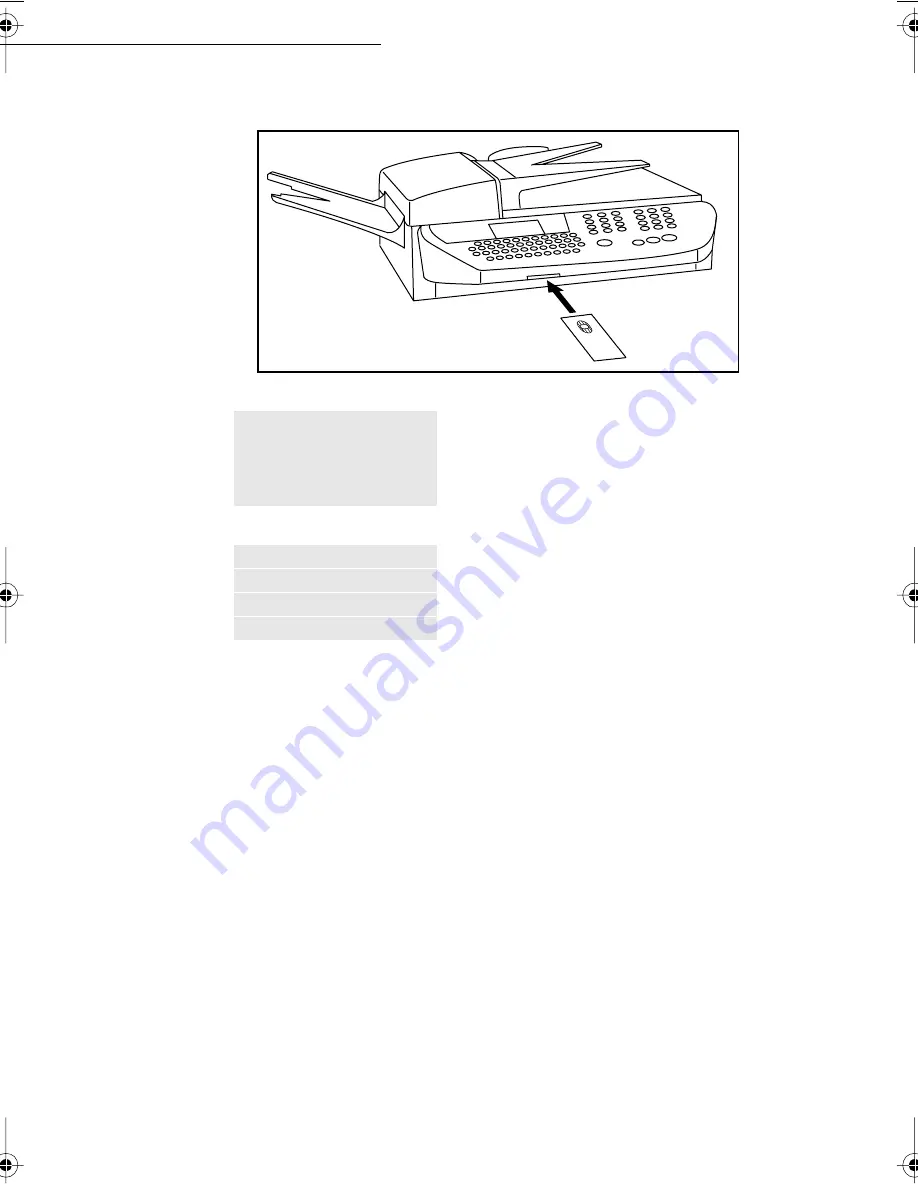
Installation
1-14
Op
er
a
ti
o
n
Set
ti
ng
s
Qu
ic
k u
sa
g
e
D
ir
ect
or
y
M
a
in
te
n
anc
e
Saf
et
y
Cont
en
ts
In
st
a
lla
ti
o
n
Date en cours : 8 janvier 2001
\\Sct31nt3\doc 31nt3 mac\SAGEM FM\ARCHIVAGE DOC\MFK 23260964-8 36xx Sagem GB\Installation.fm
+
Insert the chip card (or gauge card) in the card reader as showen below:
+
The following indications appear on the screen of the scanner unit:
+
As soon as the reading operation is over, remove the card:
+
The operation is over, the card is no more necessary.
INIT
CONSUMABLES ?
CONFIRM =
O
K
CANCEL = C
INITIALIZATION
CONSUMABLES
REGISTERED
REMOVE THE CARD
Installation.fm Page 14 Lundi, 8. janvier 2001 11:54 11
Summary of Contents for FAX 970
Page 1: ...INSTRUCTION HANDBOOK FAX 970 ...
Page 10: ...1 1 167 7 21 35 17 5 813 1 7 35 17 5 ...
Page 31: ...2 8 Quick usage ...
Page 55: ...4 6 Directory ...
Page 77: ...5 22 Operation ...
Page 101: ...7 2 Safety ...
















































