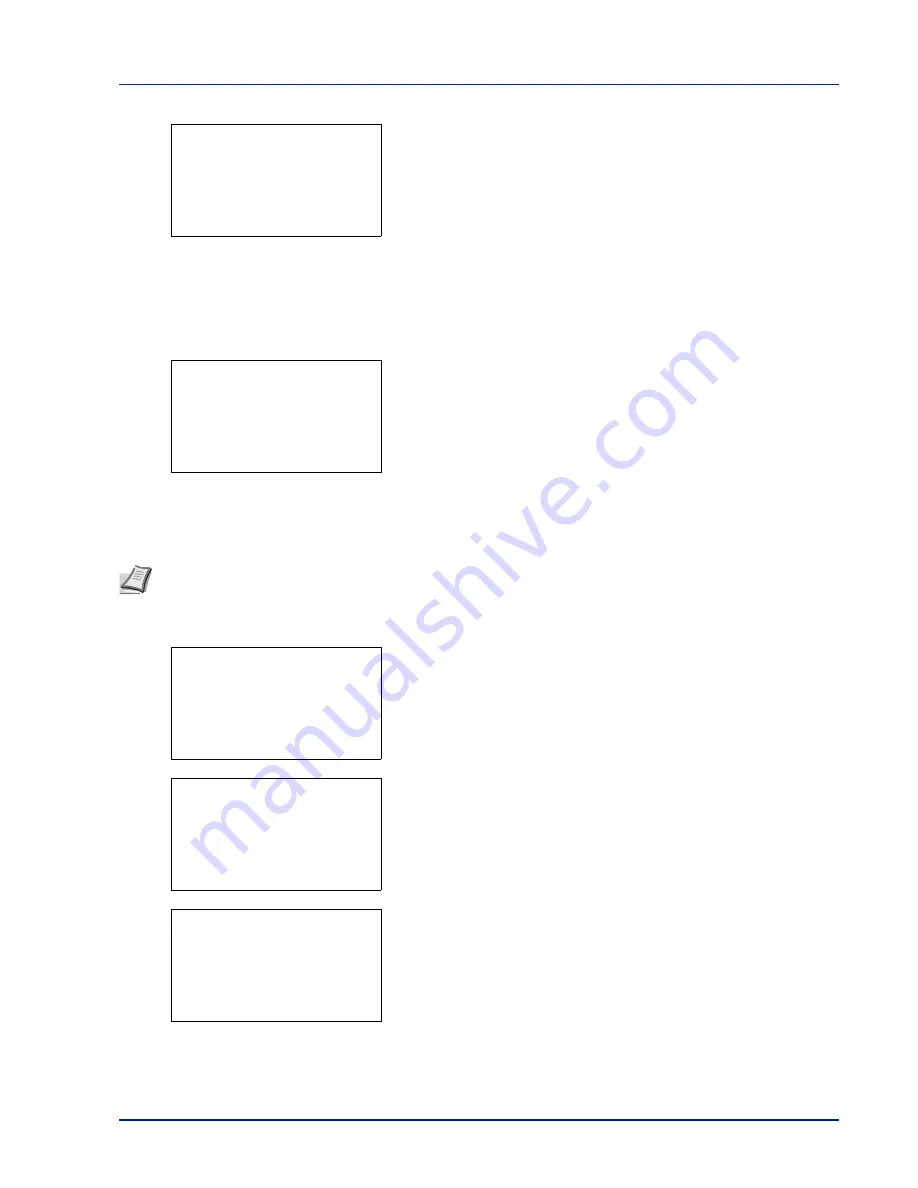
6-5
Status Menu
If the entire name shown as the Job Name will not fit on one line,
pressing
[Detail]
(
[Right Select]
) changes to a 3-line name
display.
USB Keyboard
When a USB keyboard is attached, it is possible to check whether the USB keyboard can be used.
1
In the
Status
menu, press
or
to select
USB Keyboard
.
2
Press
[OK]
. If the USB keyboard is available for use,
Available
is
displayed.
Wireless Network
When the optional wireless network interface kit is installed, it is possible to check the status of the wireless network.
1
In the
Status
menu, press
or
to select
Wireless network
.
2
Press
[OK]
. The status of the wireless network is displayed.
3
Press
or
. The
NetwkName(SSID)
is displayed.
If the entire name shown as the
NetwkName(SSID)
will not fit on one
line, pressing
[Detail]
(
[Right Select]
) changes to a 3-line name
display.
Detail:
O
b
ABCDEFGHIJKLMNOPQRSTU
VWXYZabcdefghijklmnop
qrstuvwxyz1234567890
USB Keyboard:
b
Available
Note
Wireless Network
is only displayed when the optional wireless network interface kit is installed.
Wireless network:
P
b
Status:
1/2
Connection
Wireless network:
P
b
NetwkName(SSID):
2/2
ABCDEFGHIJKLMNOPQRST
N
[ Detail ]
Detail:
O
b
ABCDEFGHIJKLMNOPQRSTU
VWXYZabcdefghijklmnop
qrstuvwxyz1234567890
Summary of Contents for P-4030D
Page 22: ...Machine Parts 1 6 ...
Page 60: ...Printing 3 8 ...
Page 71: ...4 11 Operation Panel Menu Map Sample Menu Map Printer Firmware version ...
Page 163: ...4 103 Operation Panel 5 Press or to select whether Thin Print is enabled ...
Page 194: ...Operation Panel 4 134 ...
Page 232: ...Document Box 5 38 ...
Page 238: ...Status Menu 6 6 ...
Page 272: ...Troubleshooting 8 24 ...
Page 311: ......
















































