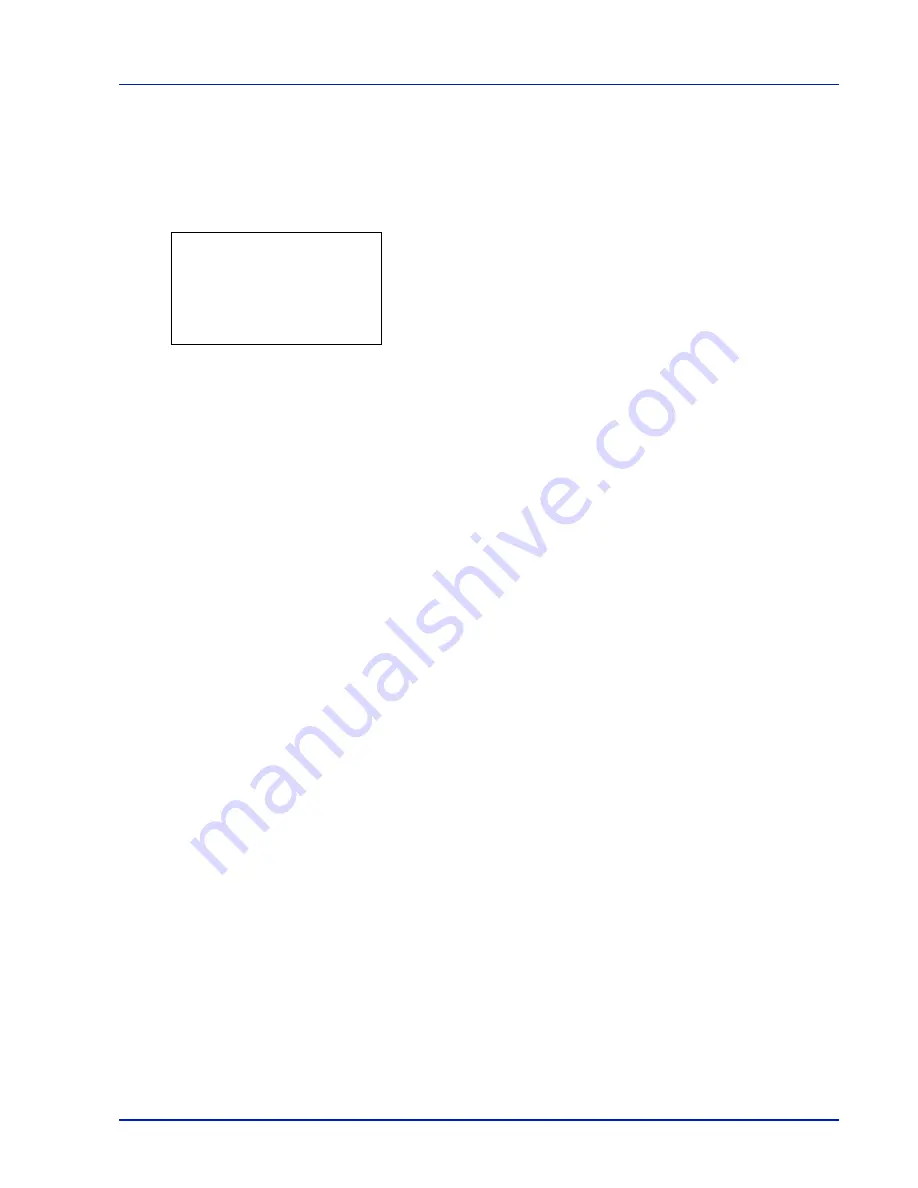
4-25
Operation Panel
Counter (Viewing the counter value)
This only displays the total number of pages printed. You cannot change the displayed number.
1
Press
[MENU]
.
2
Press
or
to select
Counter
.
3
Press
[OK]
. The total number of pages to print and the number of
pages per paper size are displayed.
Press
or
to view the number of pages printed in other paper
sizes.
Counter:
O
b
Total
17000
A4
2000
B5
1000
Summary of Contents for P-4030D
Page 22: ...Machine Parts 1 6 ...
Page 60: ...Printing 3 8 ...
Page 71: ...4 11 Operation Panel Menu Map Sample Menu Map Printer Firmware version ...
Page 163: ...4 103 Operation Panel 5 Press or to select whether Thin Print is enabled ...
Page 194: ...Operation Panel 4 134 ...
Page 232: ...Document Box 5 38 ...
Page 238: ...Status Menu 6 6 ...
Page 272: ...Troubleshooting 8 24 ...
Page 311: ......
















































