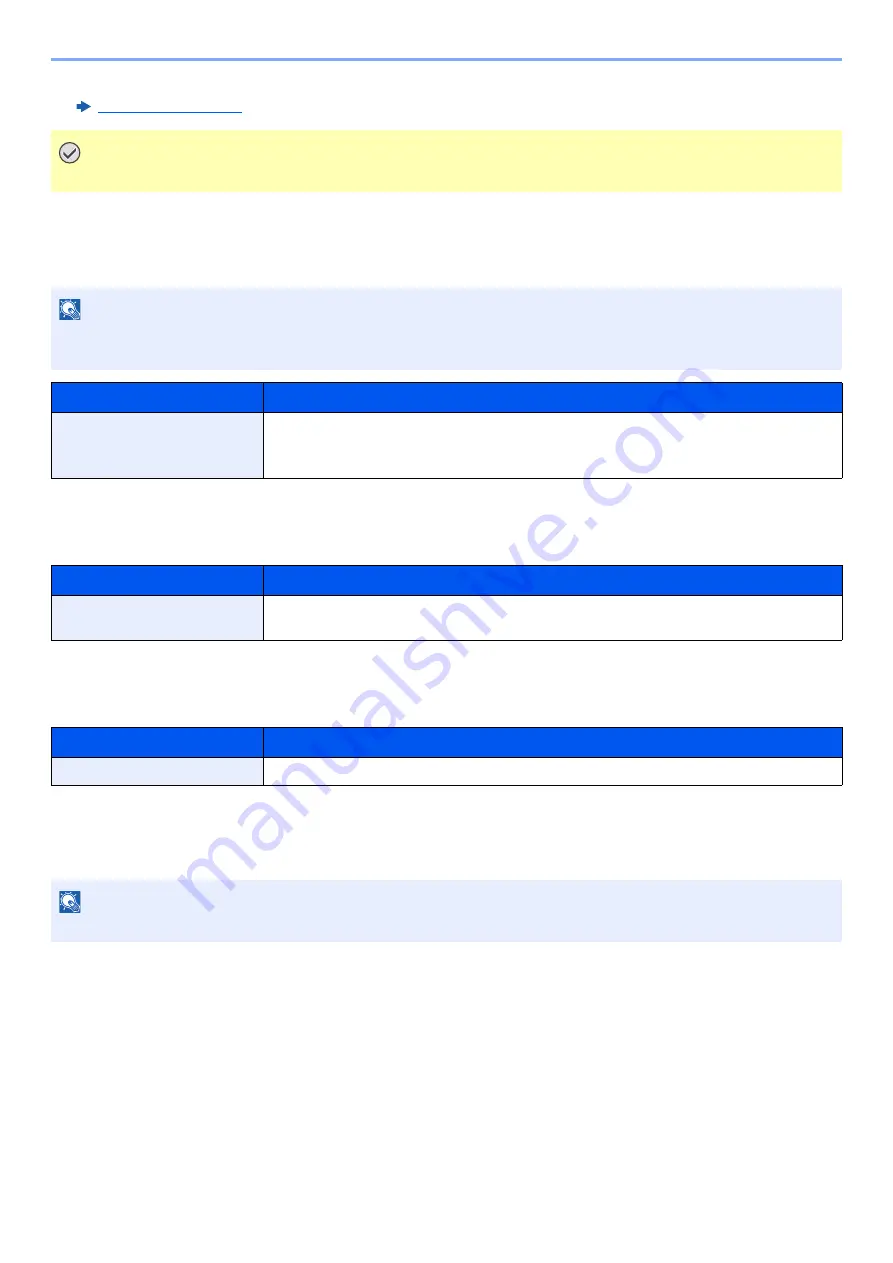
8-24
Setup and Registration (System Menu) > System Menu
Primary Network
[
Menu
] key > [
▲
] [
▼
] key > [
Network
] > [
OK
] key > [
▲
] [
▼
] key > [
Primary Network
] > [
OK
] key
Ping
[
Menu
] key > [
▲
] [
▼
] key > [
Network
] > [
OK
] key > [
▲
] [
▼
] key > [
Ping
] > [
OK
] key
Restart Network
[
Menu
] key > [
▲
] [
▼
] key > [
Network
] > [
OK
] key > [
▲
] [
▼
] key > [
Restart Network
] > [
OK
] key
Optional Network
Configure settings for the optional Network Interface Kit or Wireless Network Interface Kit.
Wireless Network
[
Menu
] key > [
▲
] [
▼
] key > [
Optional Network
] > [
OK
] key > [
▲
] [
▼
] key > [
Wireless Network
] > [
OK
] key
*3 Set "SSL" to [
On
] in SSL Setting.
IMPORTANT
After changing the setting, restart the network or turn the machine OFF and then ON.
NOTE
This function is displayed when the optional Network Interface Kit (IB-50) or Wireless Network Interface Kit (IB-51 or
IB-36) is installed.
Item
Description
Primary Network
Specify the network to be used for the send function, the network authentication and
connecting to external address book.
Value
: Wi-Fi, Wired Network, Optional Network
Item
Description
Ping
Checks if communication with the destination by entering the host name or IP address of the
destination is possible.
Item
Description
Restart Network
Restarts the network.
NOTE
This menu is displayed when the optional Network Interface Kit or Wireless Network Interface Kit is installed.
Summary of Contents for P-4532DN
Page 1: ...Operation Guide P 5532DN P 5032DN P 4532DN ...
Page 219: ...10 5 Troubleshooting Regular Maintenance Replacing the Toner Container 1 2 ...
Page 221: ...10 7 Troubleshooting Regular Maintenance 5 6 7 IMPORTANT Do not touch the points shown below ...
Page 241: ...10 27 Troubleshooting Troubleshooting Duplex Unit 1 2 3 ...
Page 243: ...10 29 Troubleshooting Troubleshooting 4 Inner Tray Inside Rear Cover 1 2 ...
Page 245: ...10 31 Troubleshooting Troubleshooting Bulk Feeder 1 2 3 ...
Page 246: ...10 32 Troubleshooting Troubleshooting 4 Duplex unit when Bulk Feeder is installed 1 2 3 ...
Page 247: ...10 33 Troubleshooting Troubleshooting 4 5 6 ...
Page 281: ......
















































