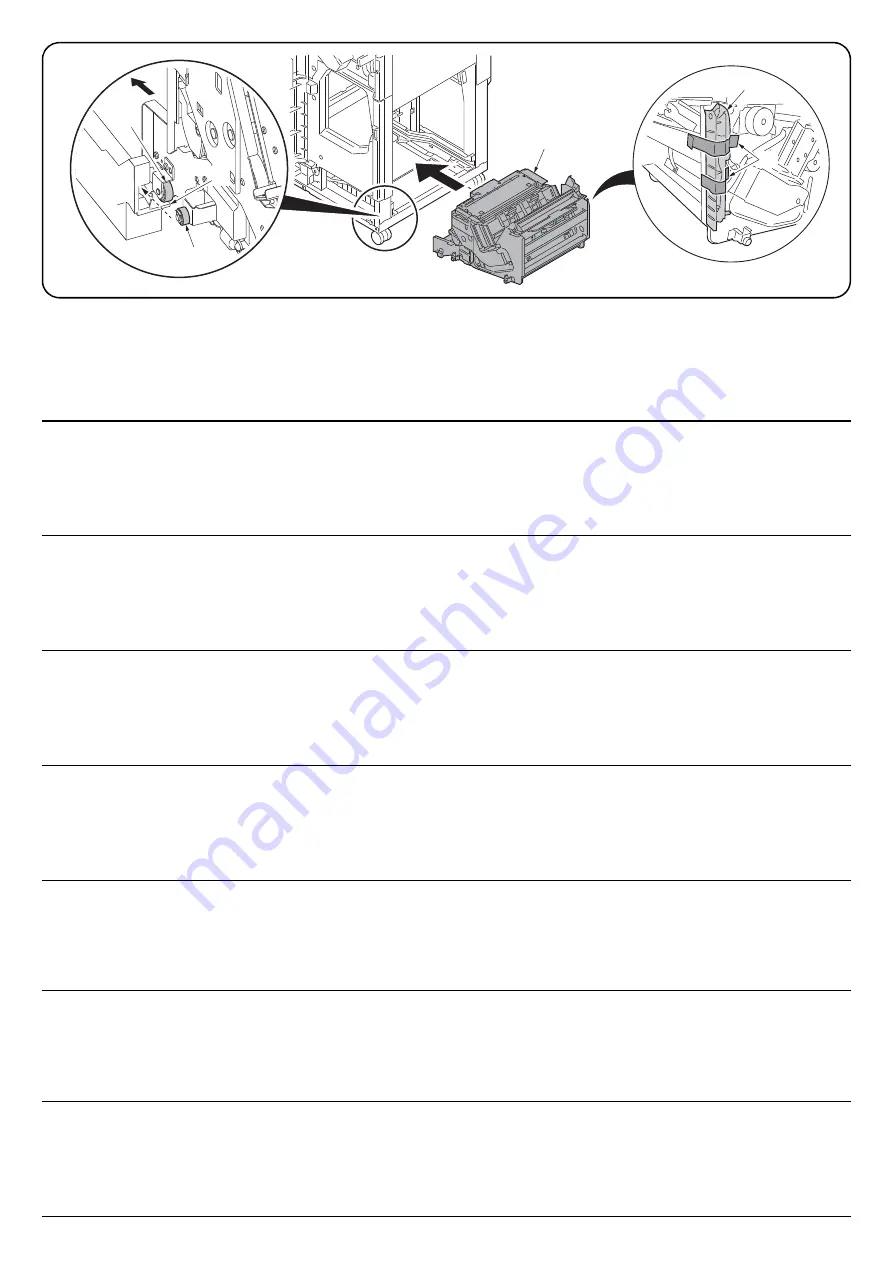
5
A
17
18
16
15
14
10.
Place the left rollers (14) at the front and rear of the center-folding unit (A) on the tracks (15) on the inner sides of the rails, and roll in the direction
shown. The middle rollers (16) will roll onto the rails.
11.
Insert the center-folding unit (A) into the document finisher along the rails.
(NOTICE)
Insert without removing the fixing tape (18) for the wire guide (17). (The fixing tape (18) is removed at step 15)
10.
Disposer les rouleaux gauche (14) à l'avant et à l'arrière de la plieuse (A) sur les voies (15) de côté interne des glissières et faire rouler dans la direc-
tion indiquée. Les rouleaux intermédiaires (16) vont se placer d'eux-mêmes sur les glissières.
11.
Insérer la plieuse (A) dans le retoucheur de document le long des glissières.
(AVIS)
Insérer sans enlever la bande adhésive de fixation (18) pour le guide câble (17). (La bande adhésive de fixation (18) est enlevée à l'étape 15).
10.
Coloque los rodillos izquierdos (14) en las partes frontal y posterior de la unidad de plegado (A) en las pistas (15) de los lados internos de los carriles
y hágalos rodar en la dirección de la ilustración. Los rodillos intermedios (16) rodarán sobre los carriles.
11.
Inserte la unidad de plegado (A) en el finalizador de documentos a lo largo de los carriles.
(AVISO)
Inserte sin quitar la cinta de fijación (18) de la guía para el cable (17). (La cinta de fijación (18) se quita en el paso 15.)
10.
Setzen Sie die linken Rollen (14) an der Vorderseite und Rückseite der Mittenfalteinheit (A) auf die Bahnen (15) an den Innenseiten der Schienen, und
rollen Sie sie in der dargestellten Richtung. Die mittleren Rollen (16) rollen nun auf die Schienen.
11.
Schieben Sie die Mittenfalteinheit (A) entlang den Schienen in den Dokument-Finisher ein.
(HINWEIS)
Schieben Sie sie ein, ohne das Klebeband (18) für die Kabelführung (17) zu entfernen. (Das Klebeband (18) wird bei Schritt 15 entfernt.)
10.
Posizionare i rulli di sinistra (14) alla parte anteriore e posteriore dell'unità di piegatura centrale (A) sulle piste (15) sui lati interni delle rotaie, e farli
scorrere nella direzione mostrata. I rulli intermedi (16) scorreranno sulle rotaie.
11.
Inserire l'unità di piegatura centrale (A) nella finitrice di documenti lungo le rotaie.
(NOTIFICA)
Inserire senza rimuovere il nastro di fissaggio (18) per la guida cavi (17). (Il nastro di fissaggio (18) viene rimosso al punto 15)
10.
中折りユニット (A) の前後にある左コロ (14) を、
レールより内側にある転がし部 (15) に乗せ、矢印方向に転がす。
中間コロ (16) がレールに挿入さ
れる。
11.
中折りユニット (A) をレールに沿ってドキュメントフィニッシャーに挿入する。
(注意)
電線ガイド (17) の固定テープ (18) を剥がさずに挿入すること。
(固定テープ (18) は手順 15 で剥がす)
10.
将中缝装订-折页单元 (A) 前后的左侧滑轮 (14) 放在导轨内侧的转动部 (15) 上,并按箭头方向转动。将中间滑轮 (16) 插入到导轨上。
11.
将中缝装订-折页单元 (A) 沿着导轨插入到装订器中。
( 注意 )
插入时不需剥除电线导板(17)的固定胶带(18)。(在步骤 15 时剥除固定胶带(18))
10.
접기 유니트 (A) 의 앞뒤에 있는 좌측 코로 (14) 를 레일 내측에 있는 굴림부 (15) 에 얹고 화살표 방향으로 굴립니다 . 중간코로 (16) 가 레일에 삽입됩
니다 .
11.
접기 유니트 (A) 를 레일에 붙여 문서 피니셔에 삽입합니다 .
( 주의 )
전선 가이드 (17) 의 고정 테이프 (18) 를 떼어 내지 않고 삽입할 것 . (고정 테이프 (18) 는 순서 15 에서 떼어 냅니다 .)
Summary of Contents for UTAX AK 730
Page 5: ...This page is intentionally left blank ...
Page 11: ...This page is intentionally left blank ...
Page 15: ...3NB 3ND 3N0 3NK This page is intentionally left blank ...
Page 25: ...3NB 3ND 3N0 3NK 1 1 10 This page is intentionally left blank ...
Page 43: ...3NB 3ND 3N0 3NK 1 2 18 3 Remove tape and pad Figure 1 2 23 Tape Pad ...
Page 45: ...3NB 3ND 3N0 3NK 1 2 20 This page is intentionally left blank ...
Page 81: ...3NB 3ND 3N0 3NK 1 3 36 This page is intentionally left blank ...
Page 157: ...3NB 3ND 3N0 3NK 1 4 76 This page is intentionally left blank ...
Page 169: ...3NB 3ND 3N0 3NK 1 5 12 This page is intentionally left blank ...
Page 206: ...3NB 3ND 3N0 3NK 2 2 11 This page is intentionally left blank ...
Page 246: ...1 1 INSTALLATION GUIDE INSTALLATION GUIDE FOR 4000 SHEETS FINISHER ...
Page 269: ...INSTALLATION GUIDE FOR FINISHER ATTACHMENT KIT MFP A ...
Page 283: ...INSTALLATION GUIDE FOR FINISHER ATTACHMENT KIT MFP B ...
Page 284: ...E F A H G I J B D C ...
Page 291: ...INSTALLATION GUIDE FOR FINISHER ATTACHMENT KIT PRINTER ...
Page 295: ...INSTALLATION GUIDE FOR CENTER FOLDING UNIT ...
Page 312: ...INSTALLATION GUIDE FOR MULTI TRAY ...
Page 326: ...INSTALLATION GUIDE FOR MULTI TRAY ATTACHMENT KIT PRINTER ...
Page 330: ...INSTALLATION GUIDE FOR PUNCH UNIT ...
















































