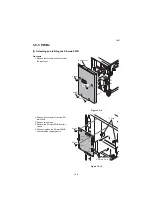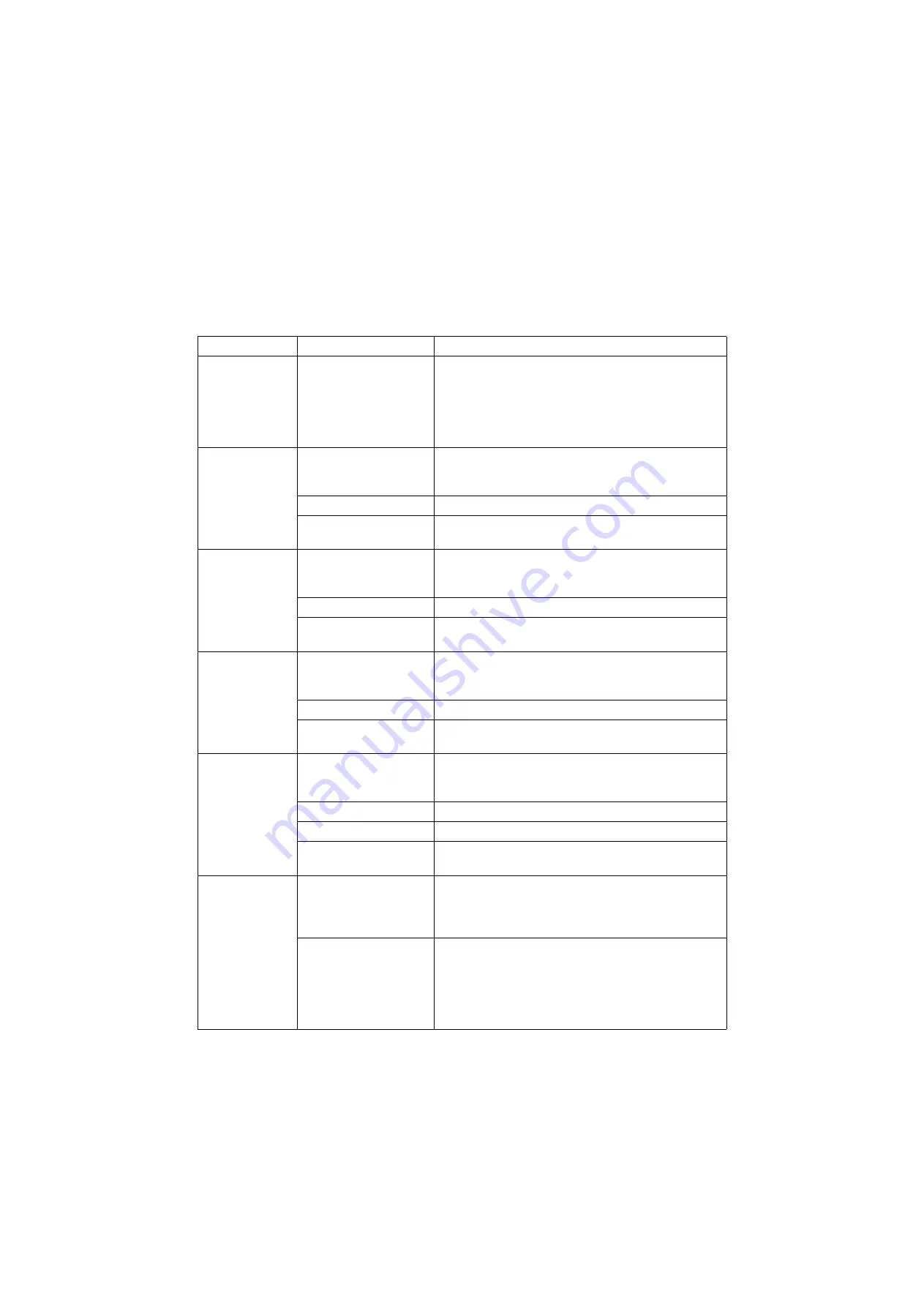
3NG
1-4-5
1-4-3 Electric problems
If the part causing the problem was not supplied, use the unit including the part for replacement.
Troubleshooting to each failure must be in the order of the numbered symptoms.
Problem
Causes
Check procedures/corrective measures
(1)
The paper feeder
does not operate
when the main
power switch is
turned on.
1. Defective connector
cable or poor contact
in the connector.
Reinsert the connector. Also check for continuity within the
connector cable. If none, replace the cable.
PF main PWB (YC13) and engine PWB
(2)
SD paper feed
clutch does not
operate.
1. Defective connector
cable or poor contact
in the connector.
Reinsert the connector. Also check for continuity within the
connector cable. If none, replace the cable.
SD paper feed clutch and SD main PWB (YC15)
2. Defective clutch.
Replace the SD paper feed clutch.
3. Defective PWB.
Replace the SD main PWB and check for correct operation
(see 1-5-6).
(3)
PF paper convey-
ing clutch does not
operate.
1. Defective connector
cable or poor contact
in the connector.
Reinsert the connector. Also check for continuity within the
connector cable. If none, replace the cable.
SD paper conveying clutch and SD main PWB (YC15)
2. Defective clutch.
Replace the SD paper conveying clutch.
3. Defective PWB.
Replace the SD main PWB and check for correct operation
(see 1-5-6).
(4)
SD paper feed
solenoid does not
operate.
1. Defective connector
cable or poor contact
in the connector.
Reinsert the connector. Also check for continuity within the
connector cable. If none, replace the cable.
SD paper feed solenoid and SD main PWB (YC5)
2. Defective solenoid.
Replace the SD paper feed solenoid.
3. Defective PWB.
Replace the SD main PWB and check for correct operation
(see 1-5-6).
(5)
The message
requesting paper
to be loaded is
shown when
paper is present
on the cassette.
1. Defective connector
cable or poor contact
in the connector.
Reinsert the connector. Also check for continuity within the
connector cable. If none, replace the cable.
SD paper feed sensor and SD main PWB (YC5)
2. Deformed actuator.
Check visually and replace if necessary.
3. Defective sensor.
Replace the SDpaper feed sensor.
4. Defective PWB.
Replace the SD main PWB and check for correct operation
(see 1-5-6).
(6)
A paper jam in the
paper feed or
paper conveying is
indicated when
the main power
switch is turned
on.
1. A piece of paper torn
from paper is caught
around SD feed
sensor.
Check visually and remove it, if any.
2. Defective sensor.
Replace the SD feed sensor.
Summary of Contents for Utax PF 770
Page 1: ...Service Manual 3DSHU HHGHU 3 5HY Date 0 20 1 60 ...
Page 2: ...Service Manual 3DSHU HHGHU 3 5HY Date 0 20 1 60 ...
Page 4: ...Revision history Revision Date Replaced pages Remarks 1 6 April 2011 CONTENTS 2 4 1 to 2 4 3 ...
Page 5: ...This page is intentionally left blank ...
Page 11: ...This page is intentionally left blank ...
Page 16: ...3NG 1 1 3 1 1 3 Machine cross section Figure 1 1 2 Paper path ...
Page 17: ...3NG 1 1 4 This page is intentionally left blank ...
Page 69: ...3NG 1 5 12 This page is intentionally left blank ...
Page 77: ...3NG 2 3 4 This page is intentionally left blank ...