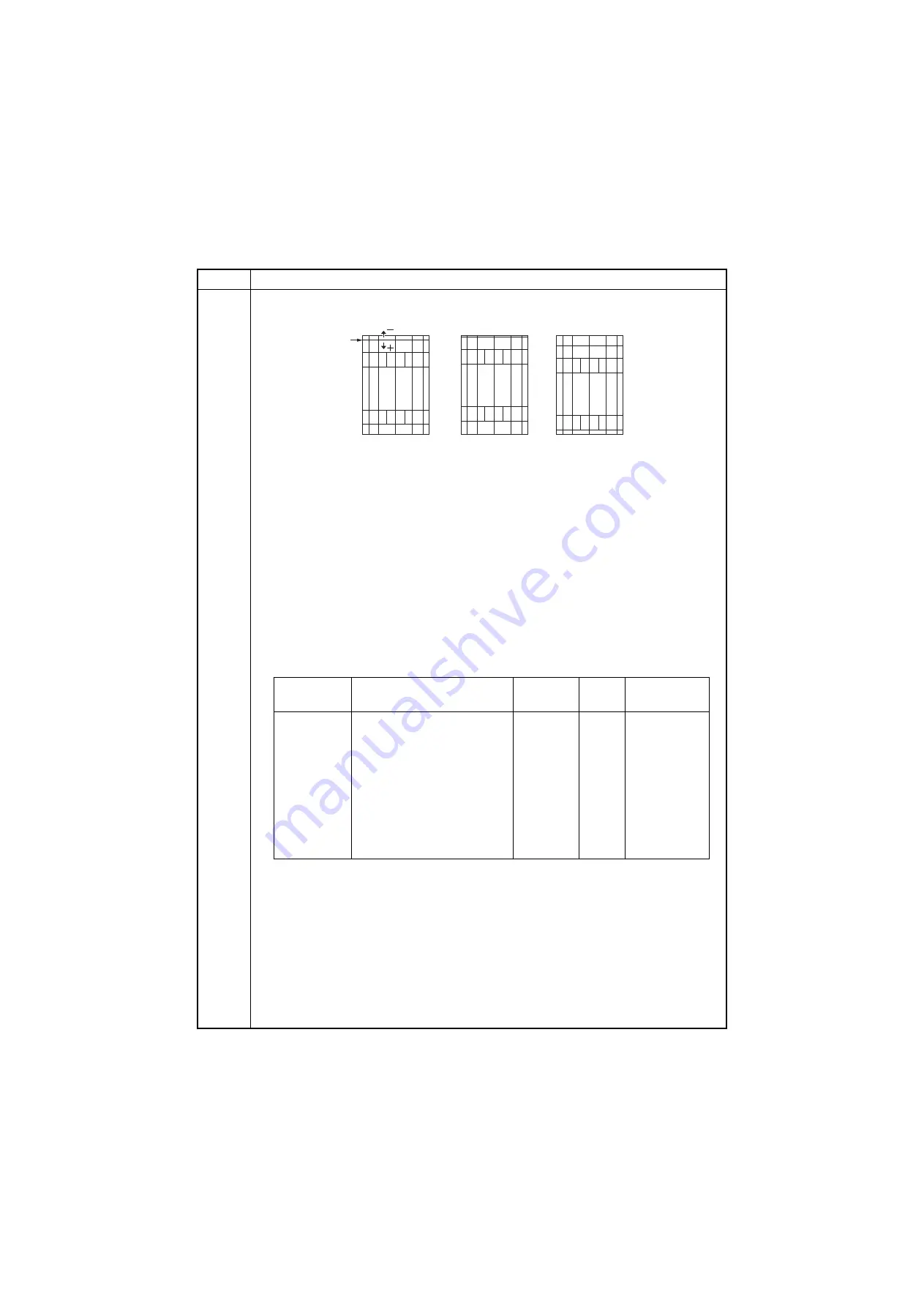
3PC
1-3-19
U034
5. Change the setting value using the +/- keys or numeric keys.
For output example 1, increase the value. For output example 2, decrease the value.
Figure 1-3-4
6. Press the start key. The value is set.
Remark
Changing the larger sizes settings affects those for the smaller sizes.
Adjustment:
LSU Out Left
1. Press the system menu key.
2. Press the start key to output a test pattern.
3. Press the system menu key.
4. Select the item to be adjusted.
Item No.
Description
Correct image
Output
example 1
Output
example 2
Leading edge
registration
(20 ± 1.5 mm)
Display
Description
Setting
range
Initial
setting
Change in
value per step
MPT
Paper feed from MP tray
-128 to 127 0
0.1 mm
Cassette1
Paper feed from cassette 1
-128 to 127 0
0.1 mm
Cassette2
Paper feed from cassette 2
-128 to 127 0
0.1 mm
Cassette3
Paper feed from optional
cassette 3
-128 to 127 0
0.1 mm
Cassette4
Paper feed from optional
cassette 4
-128 to 127 0
0.1 mm
Duplex
Duplex mode (second)
-128 to 127 0
0.1 mm
Summary of Contents for Utax PF 810
Page 1: ...Service Manual Paper Feeder PF 810 Rev 2 0 Date 28 07 2014 3PCSM062 ...
Page 2: ...Service Manual Paper Feeder PF 810 Rev 2 0 Date 28 07 2014 3PCSM062 ...
Page 5: ...This page is intentionally left blank ...
Page 11: ...This page is intentionally left blank ...
Page 16: ...3PC 1 1 3 1 1 3 Machine cross section Figure 1 1 2 Paper path ...
Page 17: ...3PC 1 1 4 This page is intentionally left blank ...
Page 27: ...3PC 1 2 10 This page is intentionally left blank ...
Page 62: ...3PC 1 5 3 4 Pull out the right cassette 5 Remove the connector Figure 1 5 3 Connector ...
Page 73: ...3PC 1 5 14 This page is intentionally left blank ...
Page 75: ...3PC 1 6 2 This page is intentionally left blank ...
Page 85: ...3PC 2 2 4 This page is intentionally left blank ...
Page 91: ...3PC 2 3 6 This page is intentionally left blank ...
















































