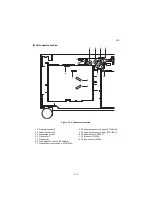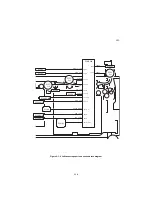3PC
1-5-7
(2) Detaching and refitting the PF forwarding, PF paper feed and PF separation
pulleys (Left)
Procedure
1. Pull out the left and right cassette com-
pletely.
2. Pull the PF paper conveying unit.
3. Remove the screw and remove the
stopper.
4. Remove the PF paper conveying unit.
Figure 1-5-8
5. Turn the PF paper conveying unit inside
out.
6. Remove the screw and then remove the
cover.
Figure 1-5-9
Screw
PF paper
conveying unit
Stopper
PF paper conveying unit
(Lower side)
Cover
Screw
Summary of Contents for Utax PF 810
Page 1: ...Service Manual Paper Feeder PF 810 Rev 2 0 Date 28 07 2014 3PCSM062 ...
Page 2: ...Service Manual Paper Feeder PF 810 Rev 2 0 Date 28 07 2014 3PCSM062 ...
Page 5: ...This page is intentionally left blank ...
Page 11: ...This page is intentionally left blank ...
Page 16: ...3PC 1 1 3 1 1 3 Machine cross section Figure 1 1 2 Paper path ...
Page 17: ...3PC 1 1 4 This page is intentionally left blank ...
Page 27: ...3PC 1 2 10 This page is intentionally left blank ...
Page 62: ...3PC 1 5 3 4 Pull out the right cassette 5 Remove the connector Figure 1 5 3 Connector ...
Page 73: ...3PC 1 5 14 This page is intentionally left blank ...
Page 75: ...3PC 1 6 2 This page is intentionally left blank ...
Page 85: ...3PC 2 2 4 This page is intentionally left blank ...
Page 91: ...3PC 2 3 6 This page is intentionally left blank ...