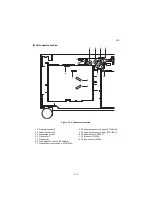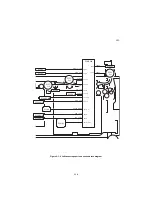3PC
2-1-3
(3) Right cassette paper feed
The paper fed by the right-hand cassette is transferred by the PF forwarding roller 1, PF feed roller 1, which
are driver by the PF paper feed clutch PFPFCL1.
The PF separator roller 1 acts to prevent multiple-page feeding and transfer the paper to the PF feed roller 2
into the device.
The PF separator roller is equipped with a torque limiter which prevents multi-page feeding to the device.
Figure 2-1-3 Right cassette paper feed section
PF forwarding pulley 1
PF paper feed pulley 1
PF feed sensor 1
PF separation pulley 1
PF feed roller 1
Cassette 3
Paper path
Lifts
Paper
Summary of Contents for Utax PF 810
Page 1: ...Service Manual Paper Feeder PF 810 Rev 2 0 Date 28 07 2014 3PCSM062 ...
Page 2: ...Service Manual Paper Feeder PF 810 Rev 2 0 Date 28 07 2014 3PCSM062 ...
Page 5: ...This page is intentionally left blank ...
Page 11: ...This page is intentionally left blank ...
Page 16: ...3PC 1 1 3 1 1 3 Machine cross section Figure 1 1 2 Paper path ...
Page 17: ...3PC 1 1 4 This page is intentionally left blank ...
Page 27: ...3PC 1 2 10 This page is intentionally left blank ...
Page 62: ...3PC 1 5 3 4 Pull out the right cassette 5 Remove the connector Figure 1 5 3 Connector ...
Page 73: ...3PC 1 5 14 This page is intentionally left blank ...
Page 75: ...3PC 1 6 2 This page is intentionally left blank ...
Page 85: ...3PC 2 2 4 This page is intentionally left blank ...
Page 91: ...3PC 2 3 6 This page is intentionally left blank ...