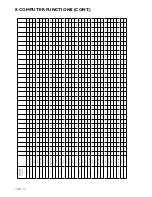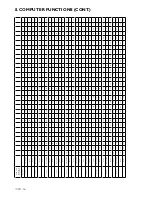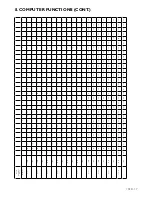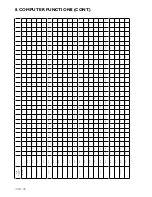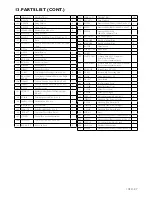10221-23
12. FREQUENTLY ASKED QUESTIONS
1.
My treadmill is showing an E1 error
•
This means that the treadmill can’t read the speed value and the LCD display will show “ERROR 1: PLEASE
RESTART AND CONTACT SERVICE.
•
Turn off the treadmill power, remove the Safety Key and unplug the treadmill from the power supply. Leave for 1
minute, then reconnect the power supply, turn on the power switch and reconnect Safety Key.
•
If the error persists please contact our call centre on 0861 786 526 (0861 TROJAN).
2.
My treadmill is showing an E6 error
•
This means that the treadmill can’t read the incline motor or the incline motor is not operating. The LCD display
will show “ERROR 6: PLEASE RESTART AND CONTACT SERVICE.
•
Turn off the treadmill power, remove the Safety Key and unplug the treadmill from the power supply. Leave for 1
minute, then reconnect the power supply, turn on the power switch and reconnect Safety Key.
•
If this does not rectify the problem, please follow the steps on page 24 for E6/E7 Incline motor error correction.
•
If the error persists please contact our call centre on 0861 786 526 (0861 TROJAN).
3.
My treadmill is showing an E7 error
•
This means that the treadmill incline level is too high or too low (exceeds the range) and the LCD display will
show “ERROR 7: PLEASE RESTART AND CONTACT SERVICE.
•
Turn off the treadmill power, remove the Safety Key and unplug the treadmill from the power supply. Leave for 1
minute, then reconnect the power supply, turn on the power switch and reconnect Safety Key.
•
If this does not rectify the problem, please follow the steps on page 24 for E6/E7 Incline Motor Error Correction.
•
If the error persists please contact our call centre on 0861 786 526 (0861 TROJAN).
4. My computer consol is not working
•
Check that your power cord is in your power outlet and is on.
•
Check that you have a power supply to your home.
•
Ensure that the consol computer cables have been connected properly in the neck piece when assembling the
unit.
5. The consol cannot read the hand pulse signal
•
The hand pulse sensors will not operate correctly if your skin is extremely dry. Moisten your hands and try again.
•
Avoid moving your hands while exercising and hold the hands pulse sensors firmly while exercising. If you do
move your hands while exercising, give the computer a few seconds to re-sample and display your correct heart
pulse rate.
•
Clean the hand pulse sensors to ensure good contact between your body and the pulse sensor.
If the error persists, please contact 0861 876 526 (0861 TROJAN).
6. My LCD is dim
•
Check if unit is in direct sunlight, move if necessary. If display does not improve, please contact
0861 876 526 (0861 Trojan).
7. Maintenance and cleaning.
•
Use a clean, damp, soft rag to clean the surface.
•
Use a mild detergent to clean the dirty spots.
•
Do not use a steel brush or emery cloth to clean the surface.
•
Immediately after exercise wipe off any sweat from the surface of the equipment. Perspiration contains salt which
could ruin the equipment.
Summary of Contents for ALTITUDE 600
Page 28: ...10221 28 14 EXPLODED DRAWING...