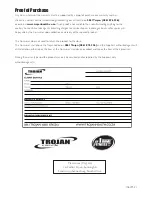1064M-11
COMPUTER FUNCTIONS
1.5 Press RESET button to return to training mode selection on the main menu.
Program selections are MANUAL, PROGRAM, H.R.C. (Heart Rate Control), USER, WATT. Press UP and DOWN to
select the program you want and press START for QUICK START in Manual mode. (drawing 7-10)
drawing 7
drawing 8
drawing 9
drawing 10
MANUAL MODE
After selecting MANUAL mode, press the UP and DOWN button to increase and decrease levels (from 1 to 16) and
press MODE button to confirm. Level is adjustable during training. (drawing 11)
drawing 11
PROGRAM MODE
After entering PROGRAM mode, press the UP and DOWN button to select program profile from P1 to P12. Press
MODE button to confirm and enter the selected profile. User may press UP and DOWN to adjust the level. Level is
adjustable during training. (drawing 12)
drawing 12
Summary of Contents for PULSER 500
Page 18: ...1064M 18 10 EXPLODED DRAWING ...
Page 19: ...1064M 19 EXPLODED DRAWING ...