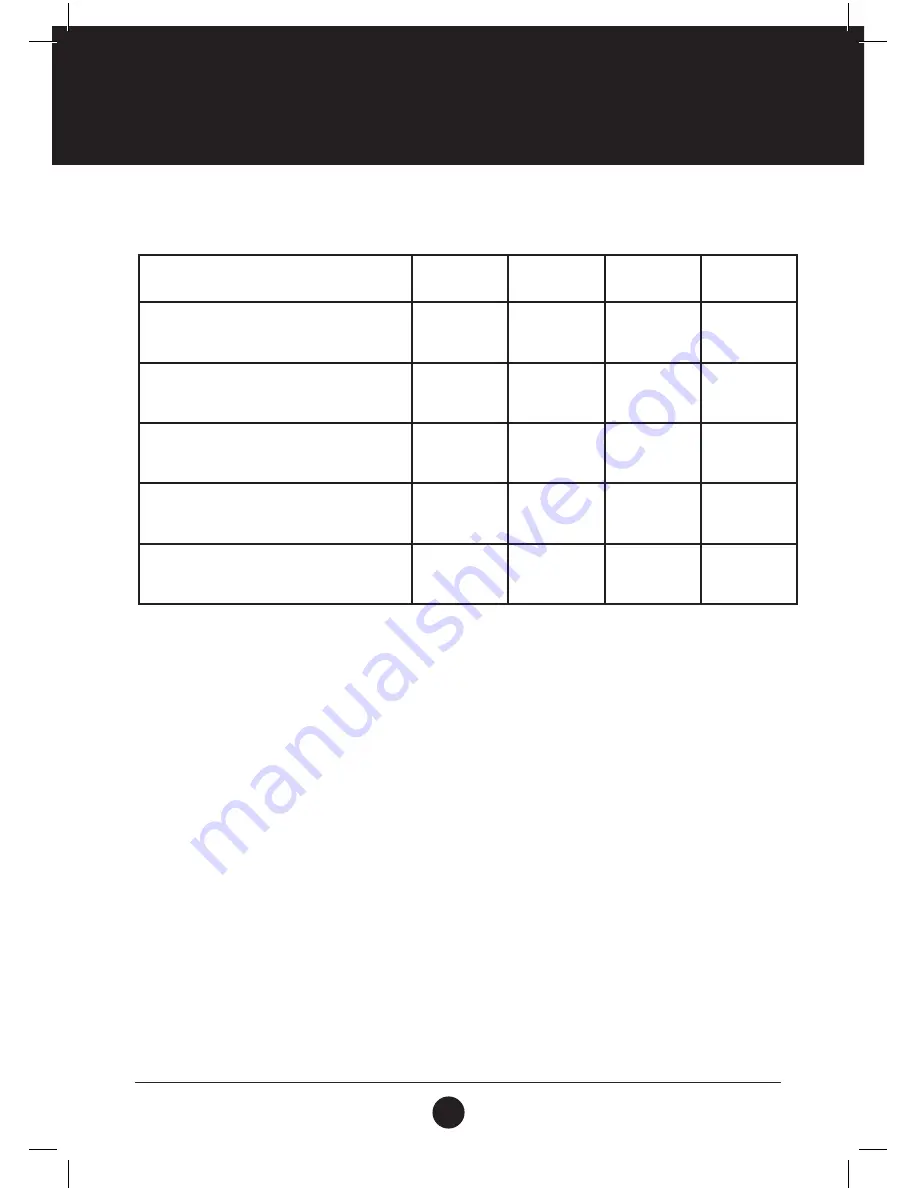
16
TR 1500 - T
OPERATION INSTRUCTIONS
MINIMUM
VALUE
DEFAULT
SETTING
SETTING
RANGE
DISPLAY
RANGE
TIME (M:S)
0:00
30:00
5:00 - 99:00
0:00 - 99:59
SPEED IN METRIC SYSTEM (KM/H)
SPEED IN IMPERIAL SYSTEM (MI/H)
0.0
N/A
N/A
1.0—18.0
0.6-11
INCLINE (%)
00
N/A
N/A
0-15
DISTANCE (KM/MI)
0.0
1.00
0.50—99.90
0.00—99.99
CALORIE (KCAL)
0
50.0
10.0—999.0
0.0—999.9
PARAMETER DISPLAY RANGE:
SAFETY KEY FUNCTION:
The safety key can be removed at any time. The LCD screen will display “---” and the buzzer will “Beep” 3 times.
The treadmill will come to an immediate stop. When the safety key is removed, all settings will reset to default.
ENERGY-SAVING MODE:
The system has an energy-saving function. In standby mode, if the treadmill has not received any instruction
from the user after 10 minutes, the system will enter the energy-saving mode automatically. Press any key to
restart the system.
MP3 FUNCTION (OPTIMAL):
When connecting to MP3 or other audio devices when the treadmill is switched on, the treadmill can play music.
Volume is controlled with the connected audio device. Adjust the volume to avoid damaging the speakers.
SHUTDOWN:
Be sure to shut down the treadmill by switching off the power supply to avoid damaging the treadmill.
CAUTIONS:
•
Ensure that the power is on and the safety key is inserted before using the treadmill.
•
If the treadmill is not running properly, remove the safety key and the treadmill will slow down and come
to a complete stop. Insert the safety key to return to the standby mode.
•
Should you have any queries, please contact the Trojan Call Centre for assistance.
Summary of Contents for TR 1500
Page 10: ...10 TR 1500 T EXPLODEDDRAWING...
Page 32: ...32 TR 1500 T NOTES...
















































