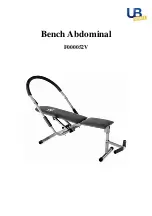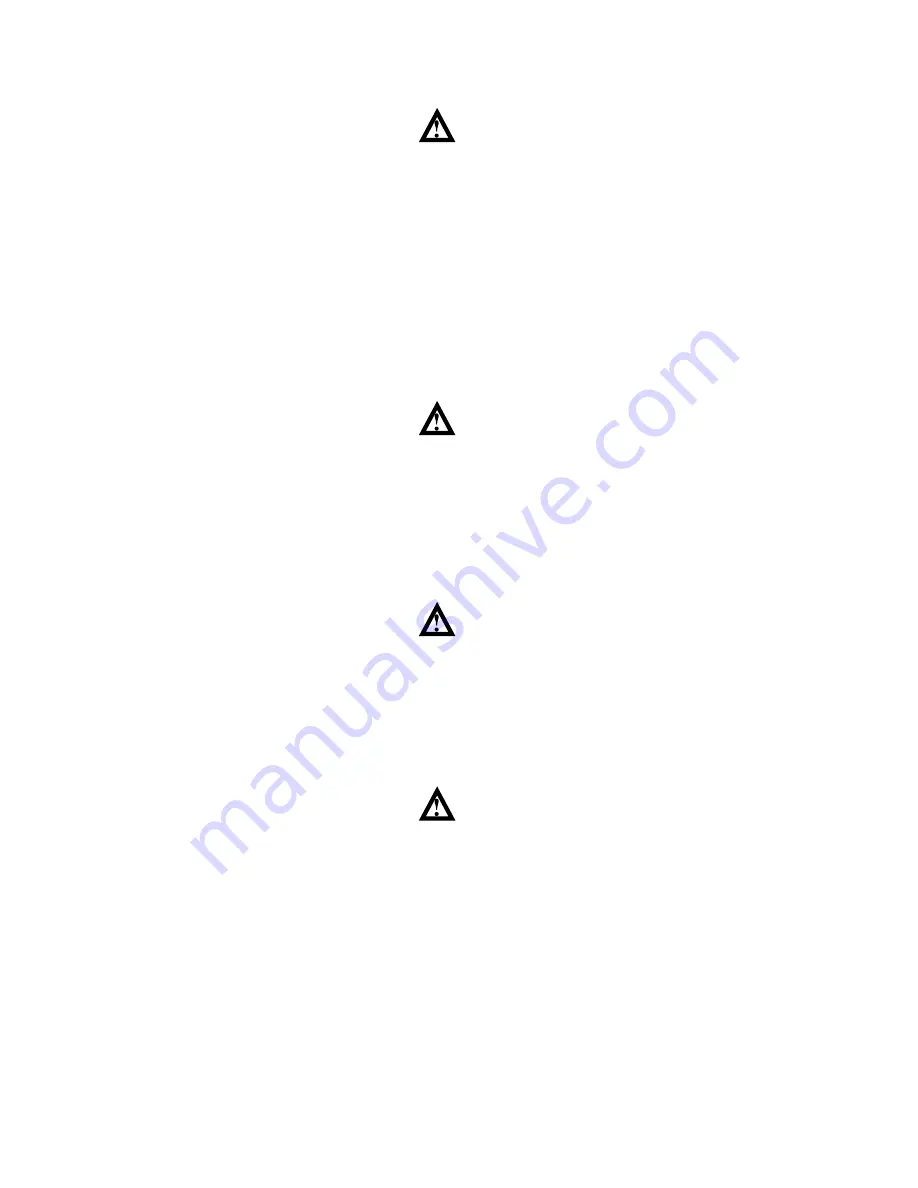
10173-4
INSPECTION
• Do not use or permit use of any equipment that is damaged or has worn or broken parts. For all TROJAN equipment use
only replacement parts supplied by TROJAN.
• Always make sure that all nuts and bolts are tightened prior to each use.
• Cables and belts pose an extreme liability if used when frayed. Always replace any cable at first sign of wear.
• Routinely inspect all accessory clips that join attachments to the cables and replace at the first sign of wear.
• Maintain labels and nameplates – do not remove labels for any reason. They contain important information.
• Equipment maintenance – Preventative maintenance is the key to smooth operating equipment. Please ensure that you
follow our maintenance tips to ensure the continued correct function of your TROJAN equipment.
• Before any use, examine all accessories approved for use with the TROJAN equipment for damage or wear.
• Should your Trojan equipment appear damaged or worn do not attempt to use or repair the equipment yourself.
Please contact our service department on 0861 876526 (0861 Trojan) to arrange a repair.
OPERATING WARNINGS
• It is the purchaser’s responsibility to instruct all users as to the proper operating procedures of all TROJAN equipment.
• Keep children away from all moving parts and away from all strength equipment. Parents must provide close supervision of
children if the equipment is used in the presence of children.
• Do not wear loose fitting clothing or jewellery when using the equipment. It is also recommended that users tie up long hair
to avoid contact with moving parts.
• Ensure that anyone not using the equipment stays clear of the user, accessories and moving parts while the machine is in
operation.
SELECTORIZED WEIGHT STACKS
• Use only weight selector pins supplied by TROJAN. Should you loose or damage your pin, contact our service department to
arrange delivery of a new pin.
• Ensure that weight selector pins are fully inserted as partial insertion can cause weights to fall unexpectedly.
• Never pin the weight stack in an elevated position.
• Never remove a selector pin if any weights are suspended.
• Never attempt to release jammed weights or pins that are suspended.
USER WEIGHT LIMITATIONS
• This TROJAN VISION 350 may not be used by persons weighing more than 120kg.
SAVE THIS INSTRUCTION MANUAL FOR FUTURE USE AND REFERENCE
If any of these instructions or warnings are unclear please contact Trojan Customer Services on
0861 876526 (0861 Trojan),
within
the Republic of South Africa or visit
www.trojanhealth.co.za.
1. SAFETY INSTRUCTIONS
Summary of Contents for VISION 350
Page 6: ...10173 6 3 HARDWARE LIST...
Page 7: ...10173 7 3 HARDWARE LIST...
Page 8: ...10173 8 3 HARDWARE LIST...
Page 20: ...10173 20 Step 9 5 ASSEMBLY STEPS...
Page 29: ...10173 29 11 EXPLODED DRAWING...