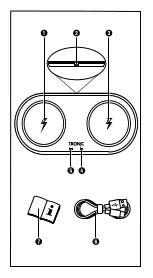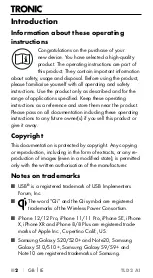TLD 2 A1
■
10
│
GB
│
IE
♦
Connect the USB-C plug of the connection cable
6
to
the connection socket
2
of the charging pad and the
USB mains adapter to a mains socket. The operating
LEDs 1
4
and 2
5
light up blue for approx. 3 seconds
and then go out. The device is in standby mode and
ready for use.
♦
Place the mobile phone on the charging pad with the
back facing down. Position it centrally on charging sur-
face 1
1
or charging surface 2
3
(see fig. A). You can
charge two mobile phones at the same time (see fig. B).
Fig. A
Fig. B
Summary of Contents for 398128 2107
Page 3: ......
Page 63: ...TLD 2 A1 60 FR BE ...
Page 83: ...TLD 2 A1 80 NL BE ...
Page 112: ...TLD 2 A1 PL 109 Rys A Rys B ...
Page 159: ...TLD 2 A1 156 ES ...
Page 197: ...TLD 2 A1 194 IT ...
Page 217: ...TLD 2 A1 214 HU ...
Page 235: ...TLD 2 A1 232 SI ...