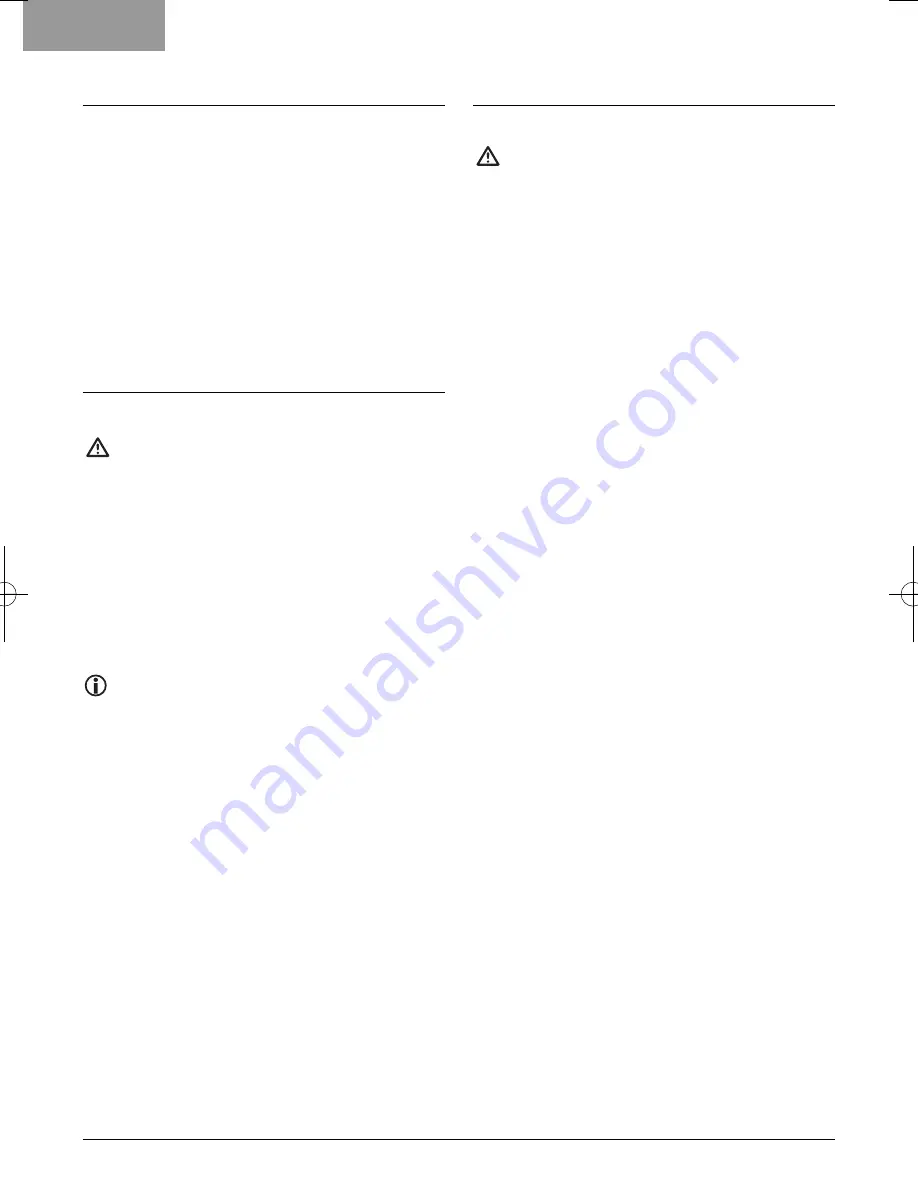
- 6 -
Low battery signal
• When the battery runs low (under 11 V) a conti-
nuous signal tone sounds to indicate that the bat-
tery needs to be charged. The operation
LED/Overload indicator
t
continues to light up
green.
• When the battery voltage drops below 10 V
the power inverter switches off and the operation
LED/Overload indicator
t
lights up red.
Charging the USB device
Attention!
Before connecting, check to ensure that the
power consumption of the USB device is not
higher than 500 mA. Further information is to
be found in the operating manual for your
USB device.
• Plug the USB connector of the USB device to the
USB port
y
of the voltage converter.
• If necessary, switch the USB device on.
Note:
The 220-240 V power socket
r
and the USB
connector
y
can be used simultaneously.
Exchanging the Cable Fuse
Risk of potentially fatal electrical
shock:
Disconnect the power inverter from the power
source before changing the fuse. Also remove
any devices connected to the power inverter.
Replace the fuse with an equivalent type in regard
to the specified technical data and with the same
shut-off characteristics.
Before switching on and resuming operations with
the voltage converter, establish the cause for the
triggering of the fuse.
To exchange the fuse, proceed as follows:
• Loosen the screw on the fuse holder
u
using a
Phillips screwdriver.
• Open the cover of the fuse holder
u
and pull
the flat car fuse from the holder.
• Install a new 20 A flat car-type fuse (supplied)
into the two connectors and replace the cover
onto the fuse holder
u
.
• Firmly screw the screw on the fuse holder
u
back in.
GB
IB_93815_TSW150A1_GB_LB4.qxd 04.11.2013 9:45 Uhr Seite 6
Summary of Contents for TSW 150 A1
Page 3: ......
Page 13: ... 10 ...
Page 23: ... 20 ...
Page 33: ... 30 ...
Page 43: ... 40 ...
Page 53: ... 50 ...










































