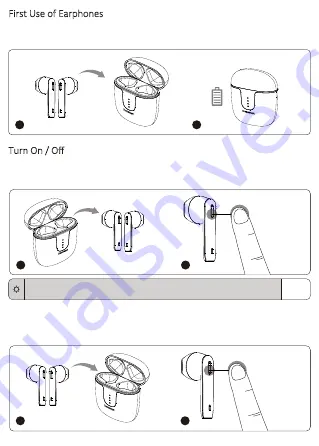
Place the two earphones back in the charging case and then fully charge the case
and earphones before first use. The recommended charging �me is 1 - 2 hours.
First Use of Earphones
Turn On / Off
On
Flashing white for 1 second (Earphones’ indicator)
1. The earphones will turn on automa�cally when taken out of the charging case. To
manually turn on, tap and hold the mul�func�on touch area on both earphones for
3 seconds.
2. The earphones will turn off automa�cally when placed back in the charging case.
To manually turn off, tap and hold the mul�func�on touch area on both earphones
for 5 seconds.
1...2...3
1
2
1...2...3...4...5
1
2
1
2
02



























