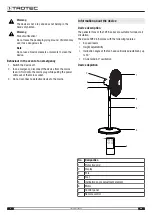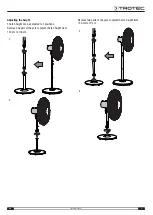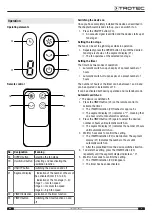10
EN
pedestal fan TVE 24 S
Automatic switch-off
ü
The device is switched on.
1. Press the
TIMER
button (23) to activate the timer.
ð
The
TIMER
indication (22) flashes for approx. 5 s.
ð
The segment display (21) indicates a "1", meaning that
one hour is left until automatic switch-off.
2. Press the
TIMER
button (23) again to select the desired
number of hours until automatic switch-off.
ð
The segment display (21) indicates the number of hours
until automatic switch-off.
3. Wait for 5 seconds to confirm the setting.
ð
The
TIMER
indication (22) is illuminated. The segment
display (21) indicates the number of hours until
automatic switch-off.
ð
After the predefined time, the device switches itself off.
4. To delete the setting, press the
TIMER
button (23)
repeatedly until the segment display indicates a "0".
ð
The
TIMER
indication (22) disappears.
ð
The timer has been deactivated.
Using the oscillation function
By means of the oscillation function you can achieve consistent
ventilation.
ü
The device is switched on and operating.
1. Press the
Oscillation
button (19) to activate the oscillation
function.
ð
The oscillation function is activated.
ð
The fan head rotates to and fro by up to 80°.
2. Press the
Oscillation
button (19) to deactivate the
oscillation function.
ð
The oscillation function is deactivated.
ð
The device stops oscillation at the desired position and
continues to run in the selected operating mode.
Display illumination
In case of non-use the
TIMER
indication (22) and the segment
display (21) switch off after approx. 30 seconds. The device
continues to run with the selected settings.
Info
If the backlight is switched off, press any button
(except the ON/OFF button) to enable the display.
Remote control
All settings of the device can also be made using the remote
control included in the scope of delivery.
Shutdown
Warning of electrical voltage
Do not touch the mains plug with wet or damp hands.
•
Switch off the device.
•
Hold onto the mains plug while pulling the power cable out
of the mains socket.
•
Clean the device according to the Maintenance chapter.
•
Store the device according to the Transport and storage
chapter.