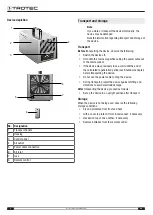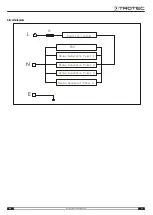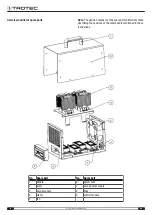8
EN
Ozone generator Airozon® 28 ECO
Operation
Note
Avoid open doors and windows.
Operating elements
11
9
10
13
12
3
14
15
16
18
17
19
Remote control
19
21
20
12
18
No.
Designation
Meaning
9
Normal
LED
Is illuminated if the Normal mode is
activated
10
Ozone
concentration
LEDs
Ozone concentration display
(1–4 stages)
11
Ozone
activated
LED
Is illuminated when ozone output is
activated
12
Normal
button
Activates normal mode for
15 minutes
13
Ozone
button
Set ozone output
Press button 1 x = stage 1
(7000 mg/h)
Press button 2 x = stage 2
(14000 mg/h)
Press button 3 x = stage 3
(21000 mg/h)
Press button 4 x = stage 4
(28000 mg/h)
14
Timer
LED
Illuminated when the timer has been
set
No.
Designation
Meaning
15
Hours
LED
Displays time of activated timer
16
Ozone stage
LED
Displays the current ozone
concentration (1–4 stages)
17
Power
LED
Is illuminated when the device is
switched on.
18
Timer
button
Timer setting from 0 – 135 minutes
19
Power
button
For switching the device on or off
20
Increase ozone
button
Press this button to increase the
ozone concentration by one stage
21
Decrease ozone
button
Press this button to decrease the
ozone concentration by one stage
Switching the device on
Warning
Risk of injury caused by ozone!
Exit the room as soon as you have switched the device
on so as to prevent contact with ozone.
Note
In buildings with own cooling and heating systems, set
the fan to circulation mode.
1. Once you have completely installed the device as
described in the Start-up chapter, you can switch it on.
2. Make sure that neither persons nor animals are situated in
the room to be treated.
3. Press the
Power
button (19) to switch the device on.
ð
The
Power
LED (17) is illuminated.
Setting the operating mode
•
Normal mode
Normal mode
In normal mode, the device runs with activated ozone output at
stage 2.
Please proceed as follows to set the normal mode:
1. Press the
Normal
button (12) to activate the normal mode.
ð
The
Normal
LED (19) is illuminated.
ð
The device runs at stage 2 for 15 minutes.