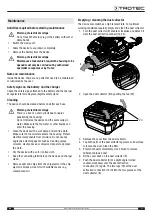16
EN
Cordless random orbital sander PESS 10-20V
Errors and faults
The device has been checked for proper functioning several
times during production. If malfunctions occur nonetheless,
check the device according to the following list.
Troubleshooting tasks which require the housing to be opened
must only be carried out by an authorized specialist electrical
company or by Trotec.
Light smoke or odour is emitted during the first use:
•
This is not a fault. These phenomena disappear after a
brief runtime.
The battery does not charge:
•
Check whether the battery is correctly connected to the
quick charger.
Slide the battery into the quick charger in a way that the
battery terminals engage in the quick charger. The battery
must lock in place in the quick charger.
•
Check the power connection.
•
Check the power cable and mains plug for damages.
•
Check the fuse (home).
•
Check the quick charger for damages. Should the quick
charger be damaged, stop using it. Contact the Trotec
customer service.
•
Check the battery terminals for dirt. Remove any dirt.
•
The battery might be defective and have to be replaced.
Only use batteries of the same type.
The device does not start:
•
The battery power might be too low. Recharge the battery.
•
Check whether the battery is correctly connected to the
device.
Slide the battery onto the device in a way that the battery
terminals engage. The battery must lock in place in the
device.
•
Check the battery terminals for dirt. Remove any dirt.
Info
Wait for at least 10 minutes before switching the
device back on.
The sanding plate does not move although the motor is
running:
•
Make sure that there is no workpiece debris blocking the
drive. Remove the blockages, if any.
The sanding plate is loose:
•
Check the sanding plate for tight fit. If necessary, tighten
the screws.
The motor slows down:
•
Check whether the device is overloaded by the workpiece.
•
Reduce the pressure applied on the workpiece.
•
Check whether the workpiece is suitable for the tasks to
be carried out.
The surface of the workpiece is not smooth or the grinding
performance is insufficient:
•
Check whether the selected sanding sheet is suitable for
the material to be processed.
•
If the sanding sheet is worn, replace it with a new one, see
chapter Changing the sanding sheet.
•
Check the oscillation rate setting. It must be suitable for
both the sanding sheet and the material.
•
Select a higher oscillation rate by turning the setting wheel
for the oscillation rate selection to the desired level.
The sanding sheet wears off quickly:
•
Check whether the selected sanding sheet is suitable for
the material to be processed.
•
Reduce the pressure applied on the workpiece.
•
Select a lower oscillation rate by turning the setting wheel
for the oscillation rate selection to the desired level.
The device becomes hot:
•
Make sure not to exert too much pressure on the device
during operation.
•
Select a lower oscillation rate by turning the setting wheel
for the oscillation rate selection to the desired level.
•
Check whether the selected sanding sheet is suitable for
the tasks to be carried out.
•
Keep the venting slots clear to prevent the motor from
overheating.
•
Wait for 10 minutes before switching the device back on.
The device still does not operate correctly after these
checks:
Please contact the customer service. If necessary, bring the
device to an authorised specialist electrical company or to
Trotec for repair.