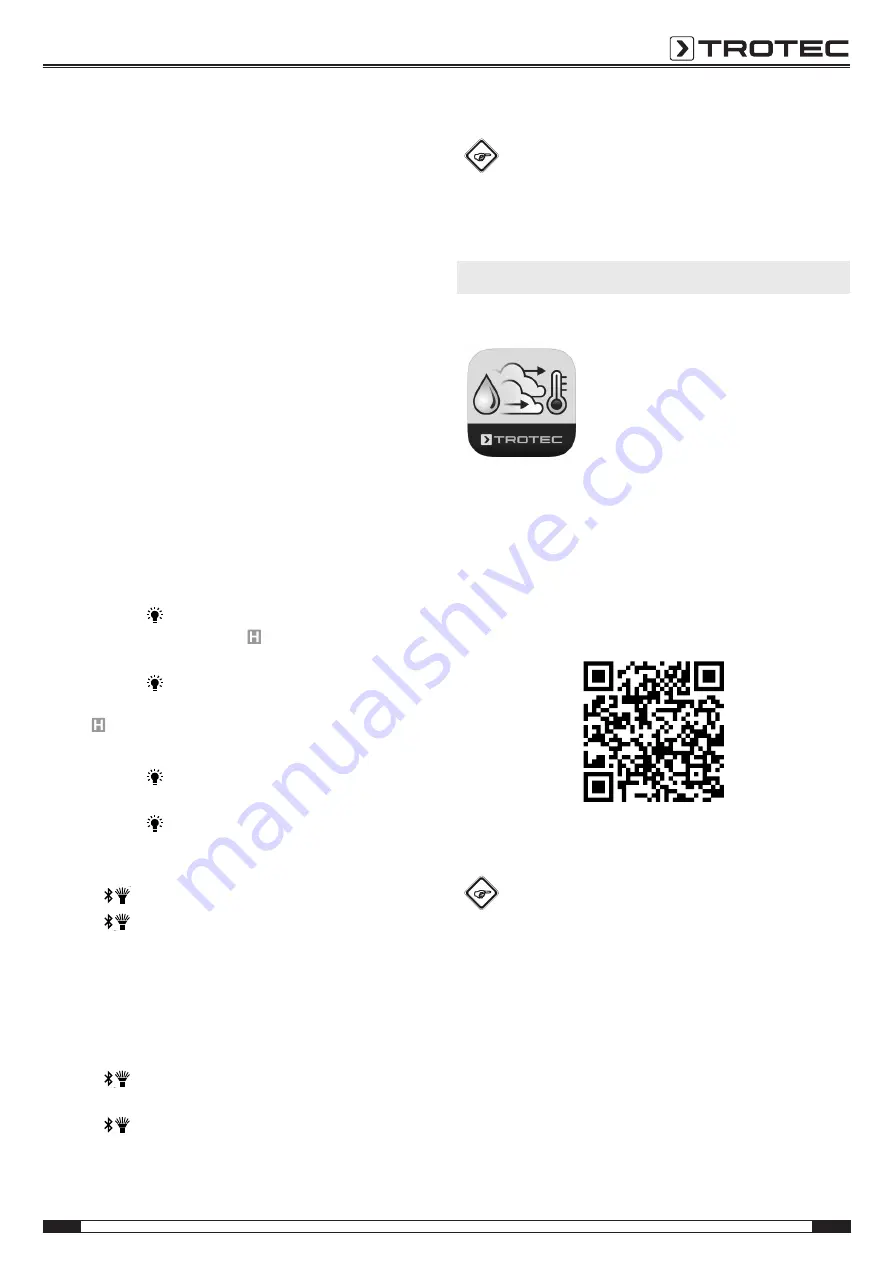
EN
13
digital true RMS multimeter BE52
Displaying the minimum / maximum value
The device comes with a maximum and minimum value
indication.
You can call the maximum value saved by pressing the
MAX/MIN/R
button (16).
When you press the
MAX/MIN/R
button again, the device will
show the minimum value saved.
Press the
MAX/MIN/R
button (16) for one second to exit the
minimum / maximum value indication.
Setting the range
The device is provided with an auto-range function, this means
that it adapts the indication of the decimal places and the unit to
the measurement result. You can adapt the indication manually.
To do so, please proceed as follows:
1. Press the
MAX/MIN R
button (16) for a long time.
ð
The device exits the auto-range function and enables
manual setting.
2. Repeatedly press the
MAX/MIN/R
button (16) briefly until
the desired setting of the decimal places is displayed.
3. Carry out the measurements.
4. Return to the auto-range function by pressing the
MAX/MIN/R
button (16) for a long time.
Hold function
Press the
HOLD/
button (3) to freeze the current measured
value on the display. The symbol
on the display indicates the
active Hold function.
Press the
HOLD/
button again to exit the Hold function and
return to the indication of the current measured value. The
symbol
goes out.
Switching the display illumination on/off
Press the
HOLD/
button (3) for a long time to switch on the
display illumination.
Press the
HOLD/
button again for a long time to switch off
the display illumination again.
Switching the work light on/off
Press the
button (2) briefly to switch on the work light.
Press the
button briefly again to switch off the work light
again.
Enabling or disabling Bluetooth
The device is provided with a Bluetooth function that allows you
to connect the device with a terminal device (mobile phone,
tablet, etc.) on which the MultiMeasure Mobile App is installed
(see chapter
MultiMeasure Mobile App
).
Press the
button (2) for a long time to switch on the
Bluetooth function.
Press the
button for a long time again to switch off the
Bluetooth function again.
Switching the device off
Info
The device is switched off automatically after
15 minutes of non-use.
Set the rotary switch to the
OFF
position to switch off the device
manually.
MultiMeasure Mobile app
MultiMeasure Mobile app
Install the Trotec MultiMeasure Mobile app on the terminal
device you want to use in combination with the device.
Info
Some of the app's functions require access to your
location and an active Internet connection.
The app is available for download in the Google Play Store as
well as in Apple's app store and via the following link:
https://hub.trotec.com/?id=43083
Connecting a measuring device
Info
The app can simultaneously be connected to several
different measuring devices or measuring devices of
the same type and also record several measurements
at the same time. The number of the sensors that can
be connected depends on the terminal device.
Proceed as follows to connect a measuring device to the
terminal device:
ü
The Trotec MultiMeasure Mobile app is installed.
ü
The Bluetooth function on your terminal device is activated.
1. Switch on the measuring device (see chapter Operation).
2. Make sure that the Bluetooth function is activated on the
measuring device.





































