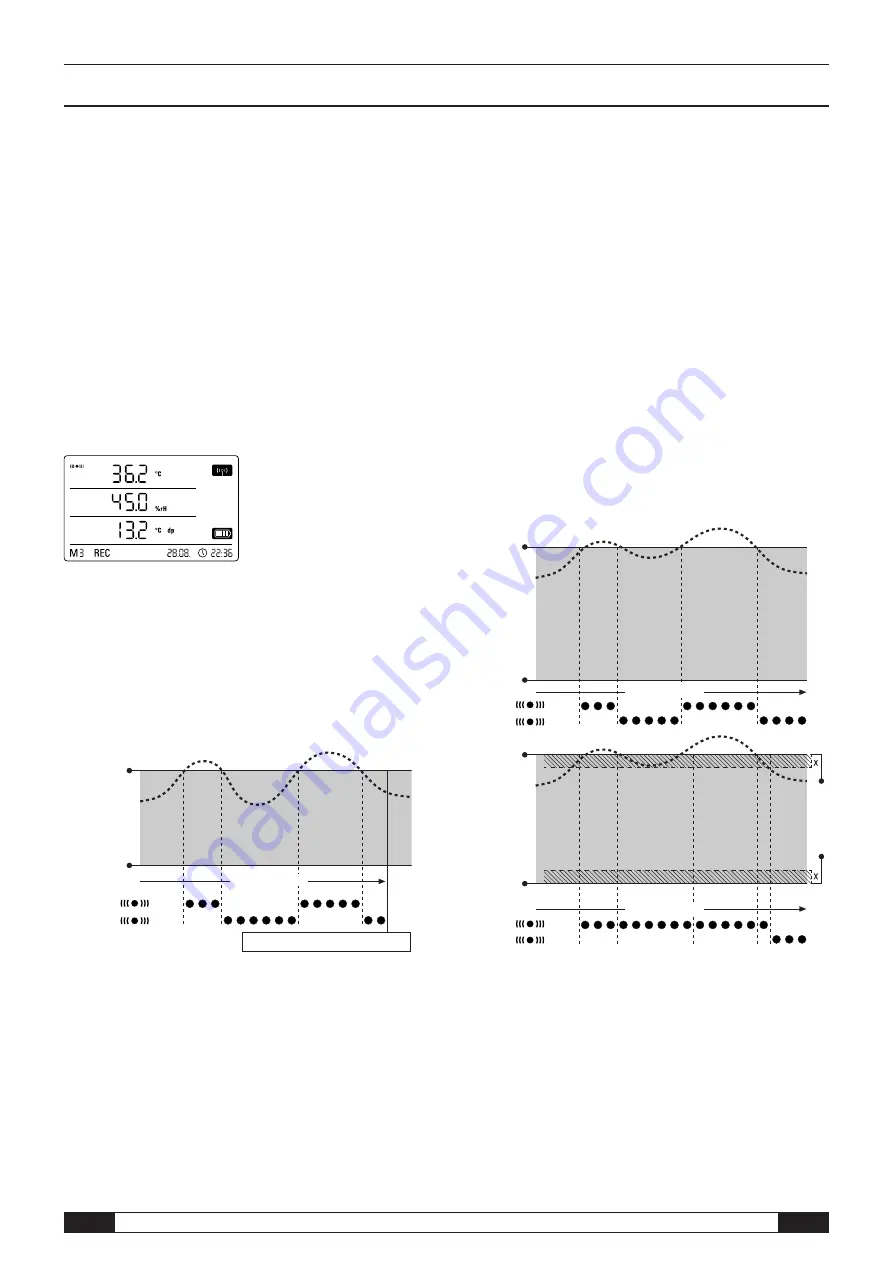
Data logger operating manual
8
EN
8.1. Alarm configuration
An alarm function can be configured in the measuring device administration for
each of the measuring channels selected for display or recording.
By defining an upper and lower alarm limit value, a value corridor is specified.
This is the so-called good range and when the range is exited, an alarm sounds.
Note: The alarm function can only be represented on the display for the chan-
nel groups of the three measuring channels selected for measured value
display, and only in the operating modes M2 and M3 !
However, saving alarm results of other selected measuring channels in logging
mode is independent of the selected display of the measured values. That
means that the alarm results of the measuring channels which are not for
display but for data recording are also recorded.
Even in the operating mode M4 when displaying measured values is deacti -
vated, all preselected alarm results are recorded!
8.2. Alarm display
The alarm display is only possible for
measured values which are preselected
for displaying and which have been con-
figured with an active alarm function.
If an alarm occurs at one of these mea-
suring channels, the alarm symbol
flashes beside the measured value dis-
play for this channel while the good
range is exited.
If the measured value then reaches the
defined value corridor, that is, the good range, then the alarm symbol stops
flashing and is shown continually.
This indicates that an alarm result occurred. If the good range is exited during
the course of a measurement, the alarm symbol flashes again.
Reading the measured value memory deletes the alarm display.
Additionally, a hysteresis can be set by which the measured value must return
to the valid range to switch off the alarm.
Example display for an alarm result of the
measuring channel shown in the first
measured value row.
Alarm display
Upper alarm
limit value
Valid value
corridor
“good range”
Lower alarm
limit value
flashing
static
Logging mode
Reading the measured value memory
8. Alarm function
8.3. Acoustic alarm
If an alarm goes off while the acoustic function is activated (see chapter 6.2.4.
Acoustic function), then and alarm tone sounds and only stops when the mea-
sured value returns to the good range.
8.4. Using the alarm hysteresis
If you use the alarm function without alarm hysteresis, then an alarm sounds
and is recorded each time the preset limit values are exceeded.
If your limit values have been selected very close to each other, then this means
that an alarm situation occurs very often.
For example, if you set a room temperature of 24 °C as the upper alarm limit
and a room temperature of 10 °C as the lower alarm limit and the room temper-
ature continually deviates between 23.5 and 25 °C during the measuring period,
then there will be many individual alarm signals created and recorded.
To prevent this, you can define an alarm hysteresis. With this setting, you define
a value by which the measured value must have returned to the valid value cor-
ridor, the good range, in order to switch off the alarm.
If an alarm hysteresis of 1 °C was set, the alarm in the previous example would
go off once as 24 °C was exceeded and then only stop as the temperature
drops below 23 °C again.
H
Y
S
T
E
R
E
S
IS
Alarm display without hysteresis
Alarm display with hysteresis
Logging mode
Logging mode
Upper alarm
limit value
Valid value
corridor
“good range”
Lower alarm
limit value
flashing
static
Upper alarm
limit value
Valid value
corridor
“good range”
Lower alarm
limit value
flashing
static






























