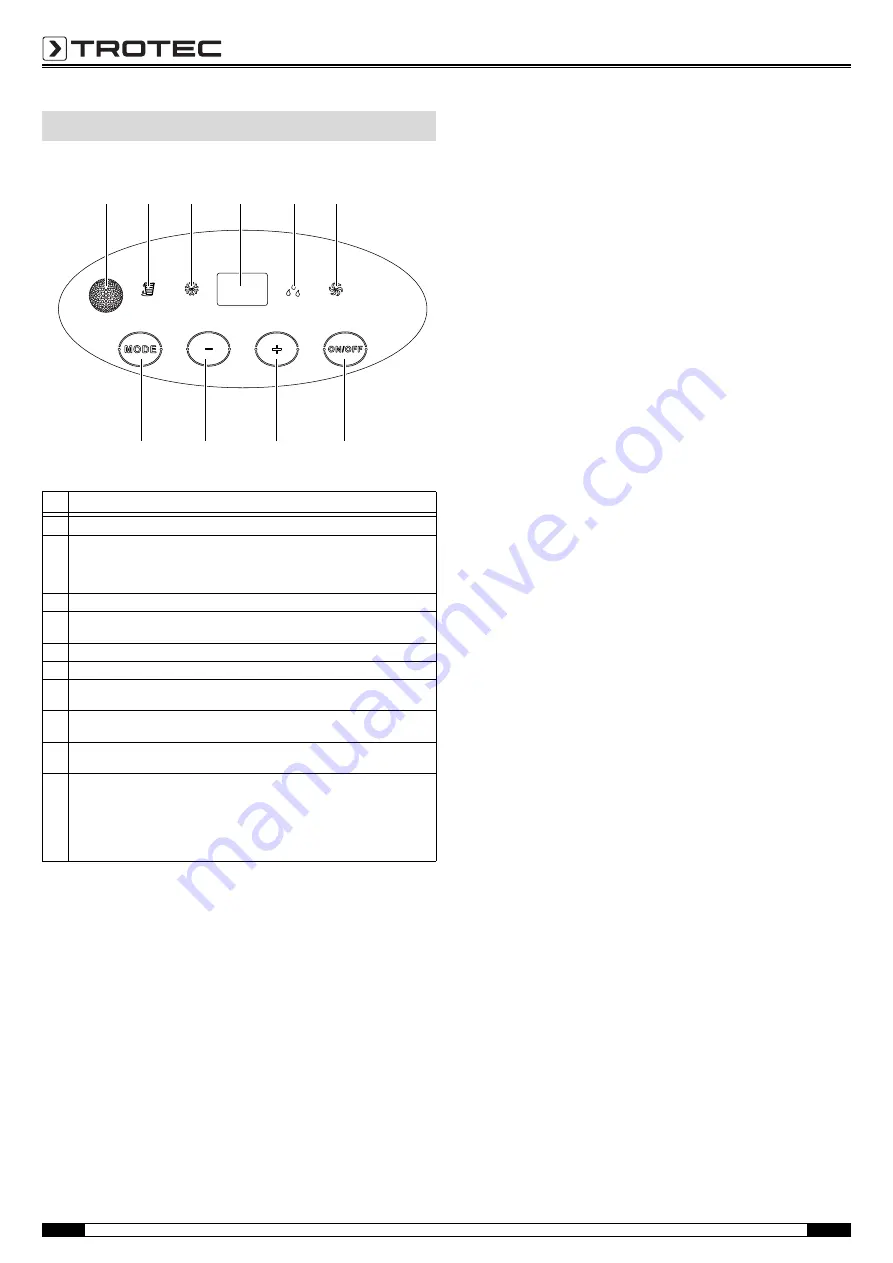
6
Operating Manual – Portable Air Conditioner PAC 2000 E
EN
Control panel
Switching the device on
1. Insert the mains plug into a properly secured mains power
socket.
2. Use the ON/OFF button (20) to switch the device on.
3. Select the desired operation mode by pressing the MODE
button (23).
Setting the operating mode
• Press the MODE button (23) to switch between the operating
modes.
– COOLING (
COOL
)
– DEHUMDIFICATION (
DRY
)
– VENTILATION (
FAN
)
COOLING mode
(COOL)
In COOLING mode the air is cooled down to the set target
temperature.
The setting range for the target temperature lies between 16 °C
and 30 °C.
Upon reaching the target temperature, the device switches to
stand-by, i.e. the fan keeps running at the preselected level, but
the device does not resume cooling until the preselected value is
exceeded again.
1. Press the MODE button (23) until the COOLING mode
indication (16) lights up.
2. Set the target temperature by means of the Plus (21) and
Minus (22) keys.
– The target temperature will be indicated on the
display (17).
DEHUMDIFICATION mode
(DRY)
The device comes with a light dehumidification function.
In DEHUMDIFICATION mode moisture is withdrawn from the air,
but there is no cooling. A target temperature cannot be set, the
Plus (21) and Minus (22) keys as well as the display (17) are
disabled.
1. Press the MODE button (23) until the DEHUMDIFICATION
mode indication (18) lights up.
VENTILATION mode
(FAN)
The device circulates the room air, there will be no cooling. A
target temperature cannot be set, the Plus (21) and Minus (22)
keys as well as the display (17) are disabled.
1. Press the MODE button (23) until the VENTILATION mode
indication (19) lights up.
Remote control
The device can also be operated via the supplied remote
control (11).
• When connected to the mains, the device can be operated by
means of both the control panel and the remote control.
• The operating range of the remote control amounts to approx.
8 m.
• Always direct the remote control towards the receiver (14) at
the control panel.
• Change the batteries if the display of the remote control is
only faintly illuminated or no longer visible.
Operation
No. Function
14
Remote control receiver
15
Condensate indication
Lights up, when there is too much condensate inside the housing: the
device switches off and emits an acoustic warning signal. The error
message H8 appears on the display.
16
COOLING mode indication
17
Display
In COOLING mode indicates the set target temperature.
18
DEHUMDIFICATION mode indication
19
VENTILATION mode indication
20
ON/OFF button
Switches the device on or off.
21
Plus key
Increases the target temperature value in COOLING mode.
22
Minus key
Reduces the target temperature value in COOLING mode.
23
MODE button
Setting the operating mode:
•
COOLING (
COOL
)
•
DEHUMDIFICATION (
DRY
)
•
VENTILATION (
FAN
)
14
15
16
17
18
19
20
21
22
23
Summary of Contents for pac 2000 e
Page 1: ...PAC 2000 E OPERATING MANUAL PORTABLE AIR CONDITIONER EN TRT BA PAC2000E TC 001 EN ...
Page 2: ......
Page 15: ......



































