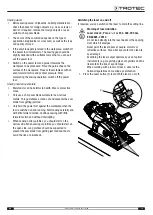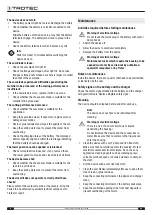22
EN
cordless portable circular saw PCSS 10-20V
The device does not start:
•
The battery power might be too low. Recharge the battery.
•
Check whether the battery is correctly connected to the
device.
Slide the battery onto the device in a way that the battery
terminals engage. The battery must lock in place in the
device.
•
Check the battery terminals for dirt. Remove any dirt.
Info
Wait for at least 10 minutes before switching the
device back on.
The saw blade is loose:
•
Check the saw blade for tight fit.
•
Check the flange and flange nut for tight fit. Do not use
flanges or flange nuts whose bore hole is larger or smaller
than that of the saw blade.
The saw blade experiences difficulties penetrating the
material to be processed or the sawing performance is
insufficient:
•
If the saw blade is worn, replace it with a new one.
•
Check whether the chosen saw blade is suitable for the
material to be processed.
The cutting performance decreases:
•
Check whether the saw blade is suitable for the
application.
•
Keep the saw blade clean. If necessary, replace worn or
damaged saw blades.
•
Resin or glue residues may impair the quality of the cut.
•
Keep the venting slots clear to prevent the motor from
overheating.
•
Check the charging status of the battery. The displayed
battery capacity might be within the red range indicating
that the battery should be charged.
The lower guard cannot be opened or is blocked:
•
Check for material residues and, if any, remove them.
The lower guard must open and close freely at all times.
The device becomes hot:
•
Check whether the chosen saw blade is suitable for the
task to be carried out.
•
Keep the venting slots clear to prevent the motor from
overheating.
The device still does not operate correctly after these
checks:
Please contact the customer service. If necessary, bring the
device to an authorised specialist electrical company or to
Trotec for repair.
Maintenance
Activities required before starting maintenance
Warning of electrical voltage
Do not touch the mains plug or the battery with wet or
damp hands.
•
Switch the device off.
•
Allow the device to cool down completely.
•
Remove the battery from the device.
Warning of electrical voltage
Maintenance tasks which require the housing to be
opened must only be carried out by authorised
specialist companies or by Trotec.
Notes on maintenance
Inside the device, there are no parts that need to be maintained
or lubricated by the user.
Safety signs on the battery and the charger
Check the safety signs attached to the battery and the charger
at regular intervals. Replace illegible safety signs!
Cleaning
The device should be cleaned before and after each use.
Note
The device does not have to be lubricated after
cleaning.
Warning of electrical voltage
There is a risk of a short-circuit due to liquids
penetrating the housing!
Do not immerse the device and the accessories in
water. Make sure that no water or other liquids can
enter the housing.
•
Clean the device with a soft, damp and lint-free cloth.
Make sure that no moisture enters the housing. Protect
electrical components from moisture. Do not use any
aggressive cleaning agents such as cleaning sprays,
solvents, alcohol-based or abrasive cleaners to dampen
the cloth.
•
Dry the device with a soft, lint-free cloth.
•
Clean the saw blades immediately after use to keep them
free of resin or glue residues.
•
Keep the connecting terminals on the device and charger
clean.
•
Keep the connecting terminals on the battery pack clean.
•
Keep the ventilation openings free from dust deposits to
prevent overheating of the motor.