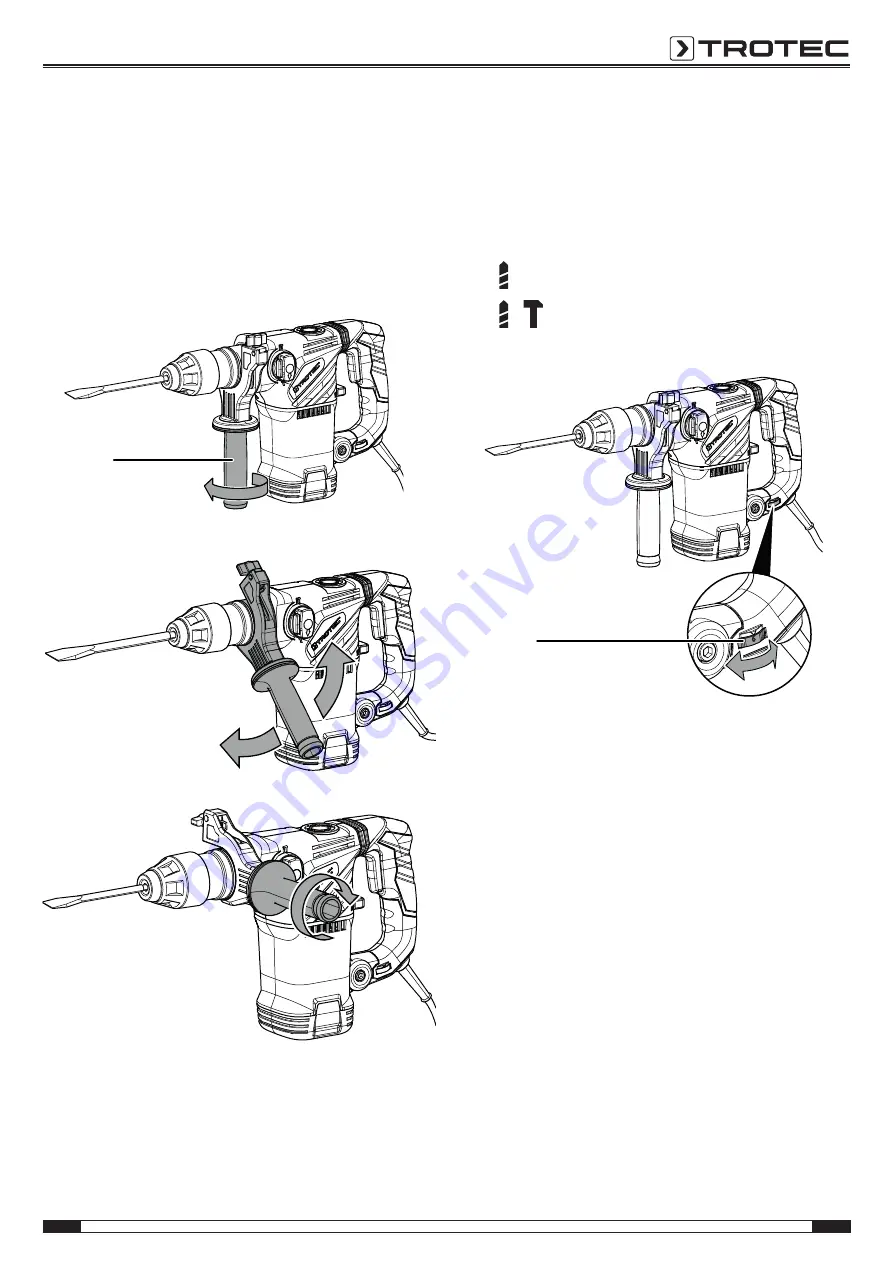
EN
8
Operating manual – rotary hammer PRDS 10-230V
Adjusting the position of the additional handle
The additional handle is already preassembled. Do not use the
device without the additional handle.
The position of the additional handle may be adjusted by 360°
as required.
Please proceed as follows to adjust the position of the additional
handle:
1. Loosen the additional handle (13).
ð
The tensioner at the additional handle releases.
13
2. Turn the additional handle (13) into the desired position.
3. Retighten the additional handle (13).
4. Check the additional handle (13) for tight fit. If necessary,
tighten the additional handle further.
Speed selection
The required speed depends on the material and the operating
conditions and can be determined by way of field-testing.
•
Select a low level for soft materials.
•
Select a high level for hard materials.
The setting range covers the levels 1 - 6. You can change the
preselected speed level at any time.
•
: 0 – 750 rpm
•
: 0 – 3900 spm
1. Turn the setting wheel (5) to the desired speed level.
5



































