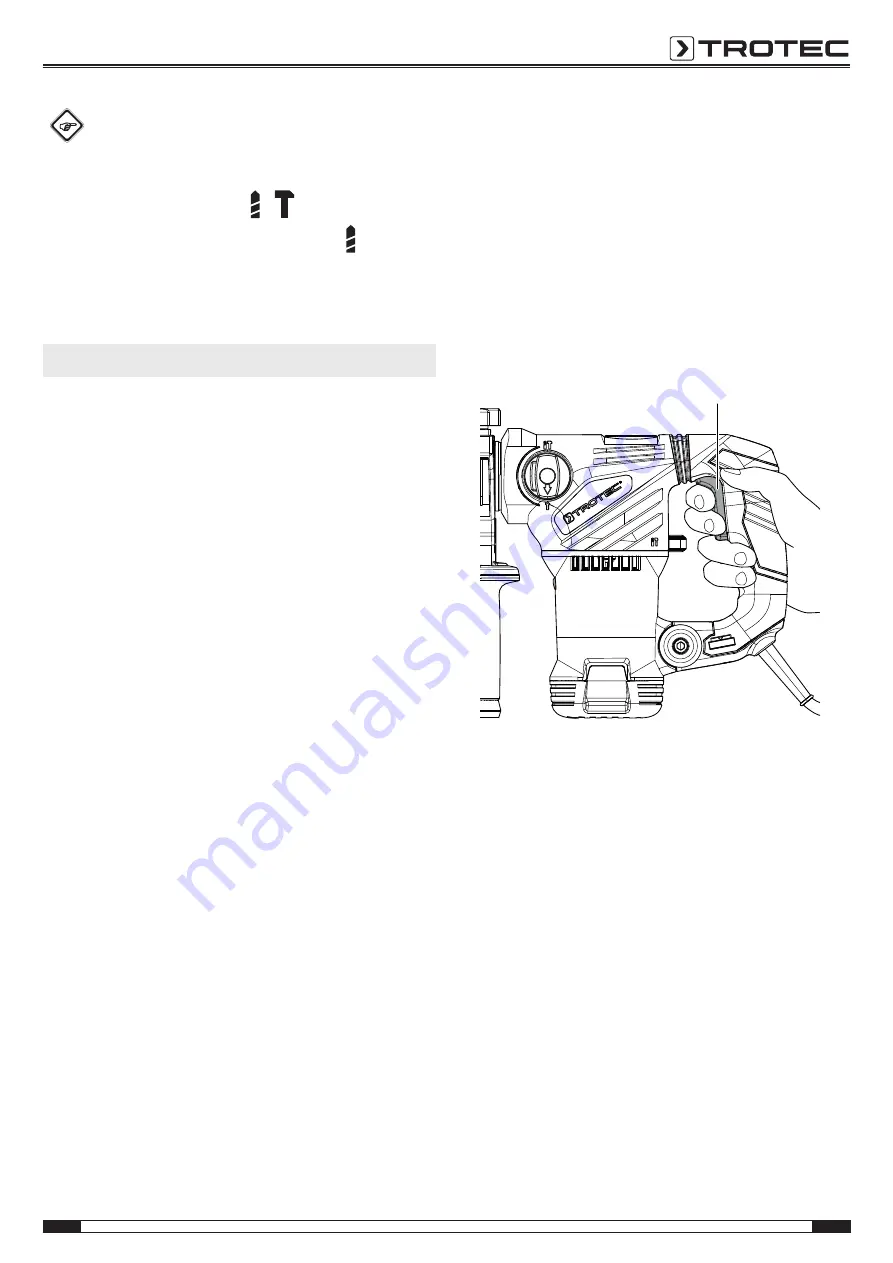
EN
10
Operating manual – rotary hammer PRDS 10-230V
Info
Only use the optional key-type drill chuck in drilling
mode!
The function selector switch with release button (3)
must be set to position
and the switch for
the impact mechanism (12) to position
.
Connecting the power cable
1. Insert the mains plug into a properly secured mains
socket.
Operation
Tips and notes on handling the rotary hammer
Drilling in general:
•
Take short breaks regularly during drilling. When doing so,
take the drill bit out of the drill hole so that the drill bit can
cool down.
•
Secure the workpiece in a tensioning device or vice.
•
Select the speed depending on the material characteristics
and the size of the drill bit:
– High speed for small drilling diameter or soft material
– Low speed for large drilling diameter or hard material
•
Use a suitable aid to mark the intended location of the drill
hole.
•
Select a low speed for spudding.
Drilling in metal:
•
Use suitable metal drill bits (e.g. drill bits made of
high-
speed steel
(HSS)).
•
For larger drilling diameters, use a smaller drill bit for pre-
drilling.
•
To achieve ideal results, the drill bit should be cooled with
a suitable lubricant.
•
Metal drill bits may also be used for drilling in plastic.
Drilling in wood:
•
Use drill bits suitable for wood.
•
Place a block of wood under the workpiece or drill in from
both sides so that the wood cannot break off when it is
being drilled through.
•
Use a wood drill bit with centring tip. For deep drill holes,
use an auger bit; for large drilling diameters, use a
Forstner bit.
Impact drilling in masonry / bricks:
•
Use a drill bit suitable for masonry / bricks.
Chiselling in general:
•
Use a suitable chisel.
Switching the device on and off
Wear your personal protective equipment when working with
the device.
1. Check whether the tool clamped in and the selected speed
level are suitable for the intended application.
2. Check whether the workpiece is secured and the worktop
prepared correspondingly.
3. If you work with activated impact mechanism, press the
tool against the workpiece.
4. Hold onto the device with both hands.
5. Press and hold the power button (4).
ð
The device operates with the previously selected
settings.
4
6. Let go of the on / off switch (4) to stop the device.

































