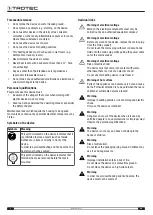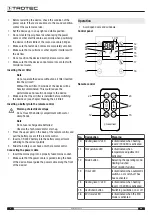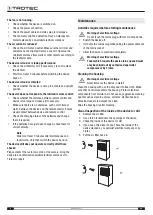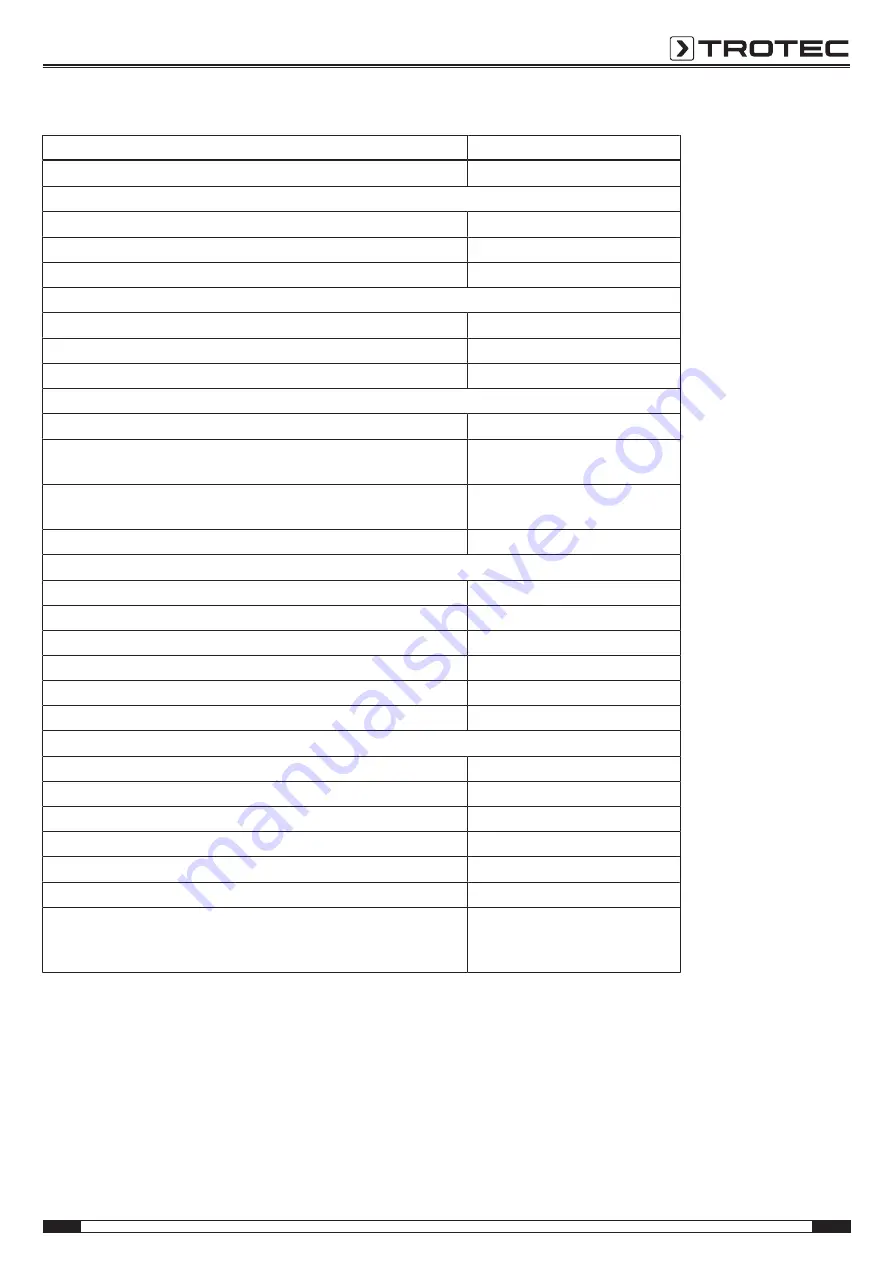
EN
15
fan heater TFC 21 E
Information requirements for electrical local space heaters
Parameter
Value / item
Model
TFC 21 E
Heat output
Nominal heat output P
nom
2.0 kW
Minimum heat output (indicative) P
min
1.3 kW
Maximum continuous heat output P
max,c
2.0 kW
Auxiliary electricity consumption
At nominal heat output el
max
NA
At minimum heat output el
min
NA
In standby mode el
sb
0.00021 kW
Type of heat input
Manual heat charge control, with integrated thermostat
NA
Manual heat charge control with room and/or outdoor temperature
feedback
NA
Electronic heat charge control with room and/or outdoor temperature
feedback
NA
Fan assisted heat output
NA
Type of heat output/room temperature control
Single-stage heat output, no room temperature control
NO
Two or more manual stages, no room temperature control
NO
With mechanic thermostat room temperature control
NO
With electronic room temperature control
YES
With electronic room temperature control plus day timer
NO
With electronic room temperature control plus week timer
NO
Other control options
Room temperature control, with presence detection
NO
Room temperature control, with open window detection
NO
With distance control option
NO
With adaptive start control
NO
With working time limitation
YES
With black bulb sensor
NO
Contact details
Trotec GmbH
Grebbener Straße 7
D-52525 Heinsberg
NA = not applicable