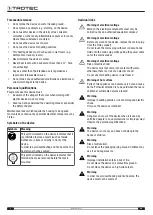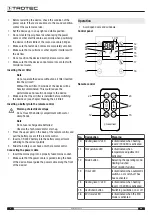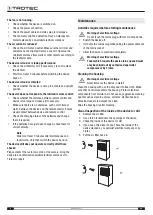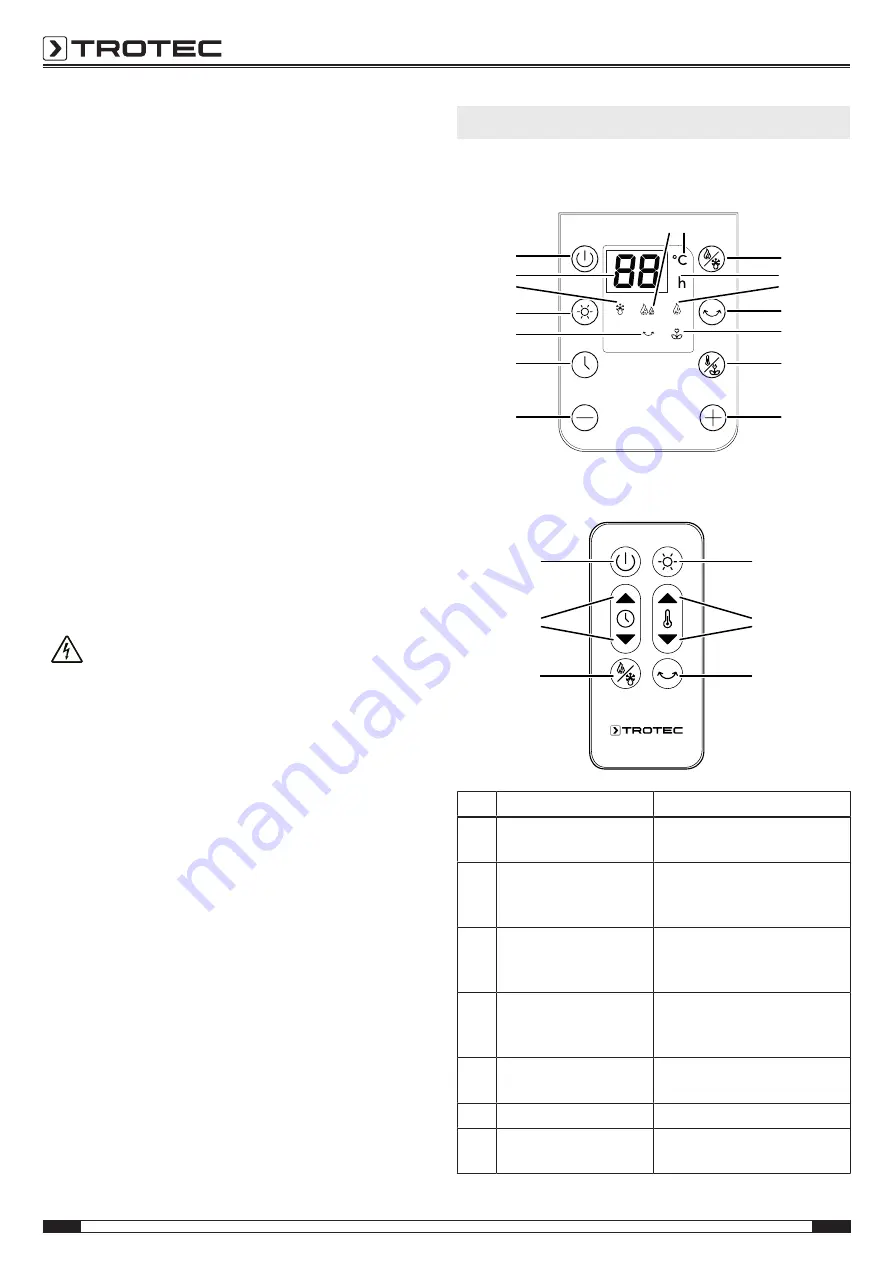
8
EN
fan heater TFC 21 E
•
Before restarting the device, check the condition of the
power cable. If there are doubts as to the sound condition,
contact the customer service.
•
Set the device up in an upright and stable position.
•
Do not create tripping hazards when laying the power
cable or other electric cables, especially when positioning
the device in the middle of the room. Use cable bridges.
•
Make sure that extension cables are completely unrolled.
•
Make sure that no curtains or other objects interfere with
the air flow.
•
Do not position the device directly below a wall socket.
•
Make sure that the device cannot come into contact with
moisture or water.
Inserting the air filter
Note
Do not operate the device without an air filter inserted
into the air inlet!
Without the air filter, the inside of the device will be
heavily contaminated. This could reduce the
performance and result in damage to the device.
•
Make sure that the air filter is installed before switching
the device on (see chapter Cleaning the air filter).
Inserting a battery into the remote control
Warning of electrical voltage
Do not touch the battery compartment with wet or
damp hands.
Note
Do not use rechargeable batteries!
Observe the Technical data for start-up.
1. Press the upper part on the back of the remote control and
pull the battery cover off the remote control.
2. Insert a CR 2032 battery into the battery compartment
adhering to the correct polarity.
3. Slide the battery cover back onto the remote control.
Connecting the power cable
•
Insert the mains plug into a properly fused mains socket.
•
Make sure that the power cable is guided along the back
of the device. Never guide the power cable along the front
of the device!
Operation
•
Avoid open doors and windows.
Control panel
11
25
13
14
17
18
19
21
22
24
16
23
12
15
26
10
Remote control
23
26
12
15
27
28
No.
Designation
Meaning
10
Heating level 2
LED
Is illuminated when heating
level 2 (2000 W) is activated
11
Temperature
LED
Is illuminated when
temperature adjustment is
activated
12
Mode
button
Selecting the operating mode:
Heating function
Frost monitor function
13
Timer
LED
Is illuminated when automatic
switch-on or switch-off has
been activated
14
Heating level 1
LED
Is illuminated when heating
level 1 (1300 W) is activated
15
Oscillation
button
Switching oscillation on or off
16
ECO mode
LED
Is illuminated when the ECO
mode is activated