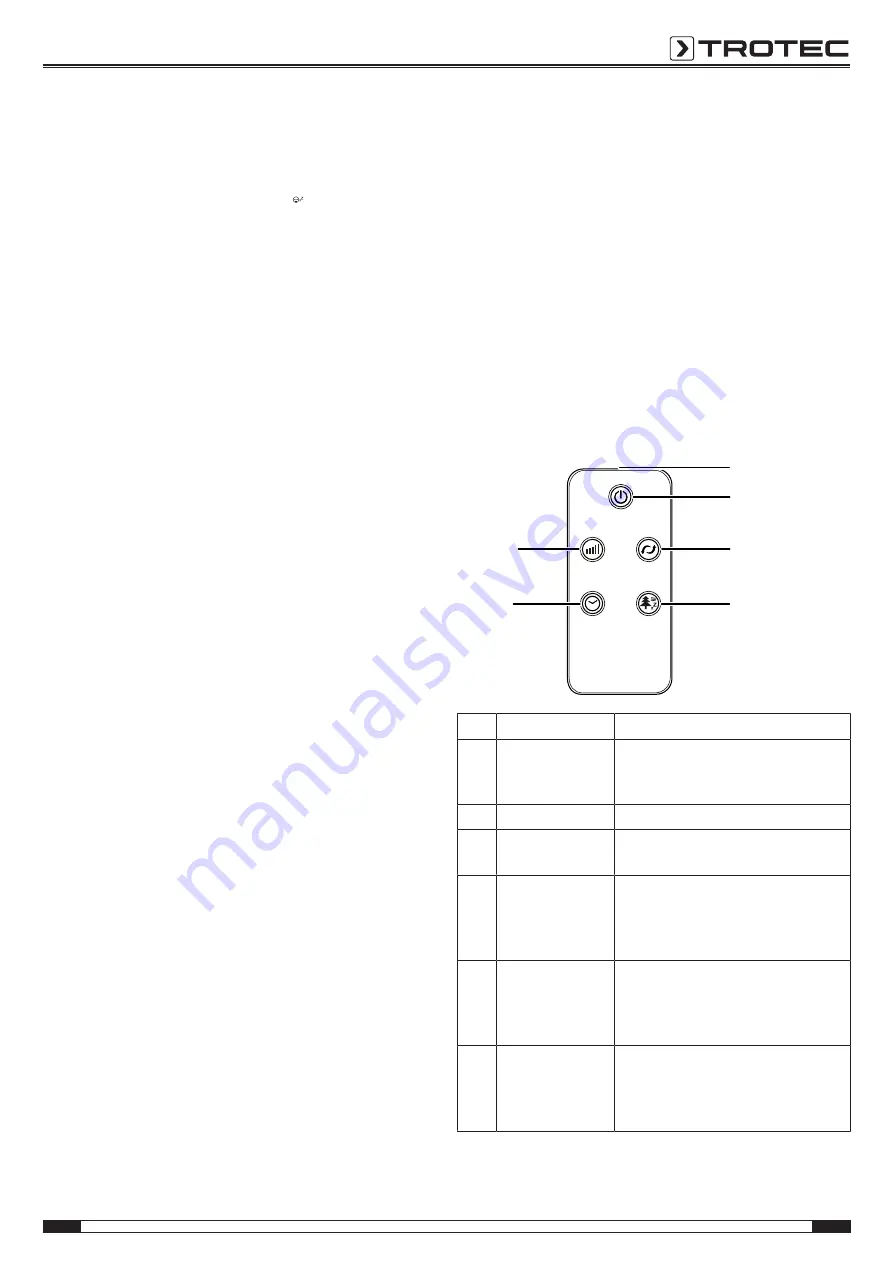
EN
7
tower fan TVE 31 T / TVE 32 T
Night mode
In
night mode
, the device gradually changes the fan stage
automatically depending on the selected fan stage. You can set
the fan stage manually from 1 to 3 in this mode.
1. Press the
MODE
button (9) until the =
night mode
LED
lights up among the operating mode LEDs (16).
ð
The device runs in
night mode
.
2. Press the
fan stage
button (10) to switch between the fan
stages.
ð
The selected fan stage is indicated by the fan stage
indication (12).
ð
After a few seconds, the display will be dimmed
automatically.
Setting the timer
Note
If the timer is activated, the device will no longer
display the current room temperature during operation.
The timer has one mode of operation:
•
automatic switch-off upon expiry of a preset number of
hours
The number of hours of the timer can range from 1 to 12. The
timer can be set in increments of 1 hour (1 h to 12 h).
The function can be set in all operating modes. It can only be
activated during operation.
Automatic switch-off
ü
The device is switched on.
1. Press the
TIMER
button (8) to activate the timer.
ð
The value 1 h appears on the temperature/timer
segment display (14).
2. Press the
TIMER
button (8) to select the desired number of
hours until automatic switch-off.
ð
The temperature/timer segment display (14) indicates
the number of hours until automatic switch-off.
ð
After the predefined time, the device switches itself off.
3. To delete the setting, press the
TIMER
button (8)
repeatedly until the temperature/timer segment
display (14) no longer indicates any value.
Memory function
If you switch the device back on from standby mode or after a
power failure, the settings selected for the last used operating
mode are saved.
Any activated timer will not be saved in the device.
Using the oscillation function
By means of the oscillation function you can achieve consistent
ventilation.
ü
The device is switched on and operating.
1. Press the
OSC
button (7) to activate the oscillation
function.
ð
The oscillation function is activated.
ð
The fan body rotates to and fro by up to 60°.
2. Press the
OSC
button (7) to deactivate the oscillation
function.
ð
The oscillation function is deactivated.
ð
The device stops oscillation at the desired position and
continues to run in the selected operating mode.
Remote control
All settings of the device can also be made using the remote
control included in the scope of delivery.
SPEED
TIMER
POWER
OSC
MODE
17
11
7
9
10
8
No.
Designation
Meaning
17
Remote control
transmitter/
receiver
For infrared transmission to the
device
11
ON/OFF
button
Switching the device on and off
7
OSC
button
Activating and deactivating the
oscillation function
9
MODE
button
Selecting the operating mode:
normal operation
natural wind
night mode
8
TIMER
button
Timer function for automatic
switch-off
Setting the number of hours of the
activated timer
10
Fan stage
button Setting the fan stage (1–3)
stage 1 = low fan speed
stage 2 = medium fan speed
stage 3 = high fan speed




























