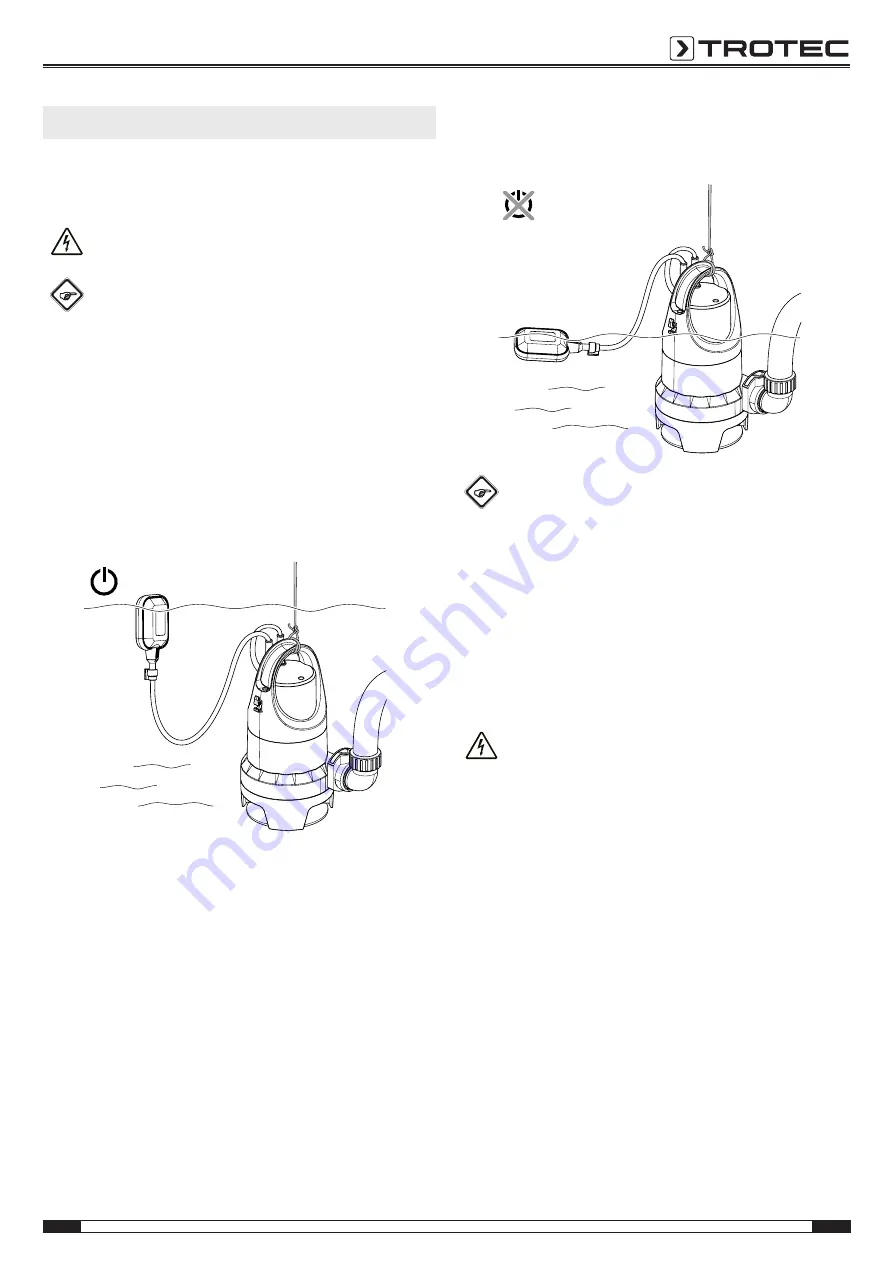
EN
11
submerged waste water pump TWP 4036 E / TWP 7536 E / TWP 9000 ES / TWP 11000 ES
Operation
Switching the device on
Once you have completely installed the device as described in
the Start-up chapter, you can switch it on.
Warning of electrical voltage
Do not touch the mains plug with wet or damp hands.
Info
The device has an automatic ventilation function. If the
liquid level is low, any air that is sucked in or that
remains in the pump will escape. In addition, liquids
may escape at this point.
If the device has trouble with the air intake when the
liquid level is low, you can repeatedly unplug and plug
in the mains plug to support the air suction process.
1. Plug the mains plug into a sufficiently fused mains socket.
ð
The device will be switched on when the float switch is
situated above the adjusted or the maximum switch-on
height.
ð
The device will be switched off as soon as the float
switch reaches the set or the minimum switch-off
height.
Info
Once the device has been switched off, any water still
remaining in the line can flow back through the device.
Manual operation
You can also use the device in manual operation.
In manual operation it is possible to siphon off the media to a
residual height of 40 mm.
Please note that the water level for manual operation must
amount to at least 85 mm for the TWP 4036 E and TWP 7536 E
models and at least 50 mm for the TWP 9000 ES and
TWP 11000 ES models.
Warning of electrical voltage
Do not touch the mains plug with wet or damp hands.
Note
Running dry can cause damage to the device.
Switch the device off before it can run dry.
1. Hold onto the mains plug while pulling the power cable out
of the mains socket.
2. If necessary, pull the device out by means of the nylon
cord.
3. Insert the cable of the float switch (
4
) all the way through
the float switch locking device (
3
).




































