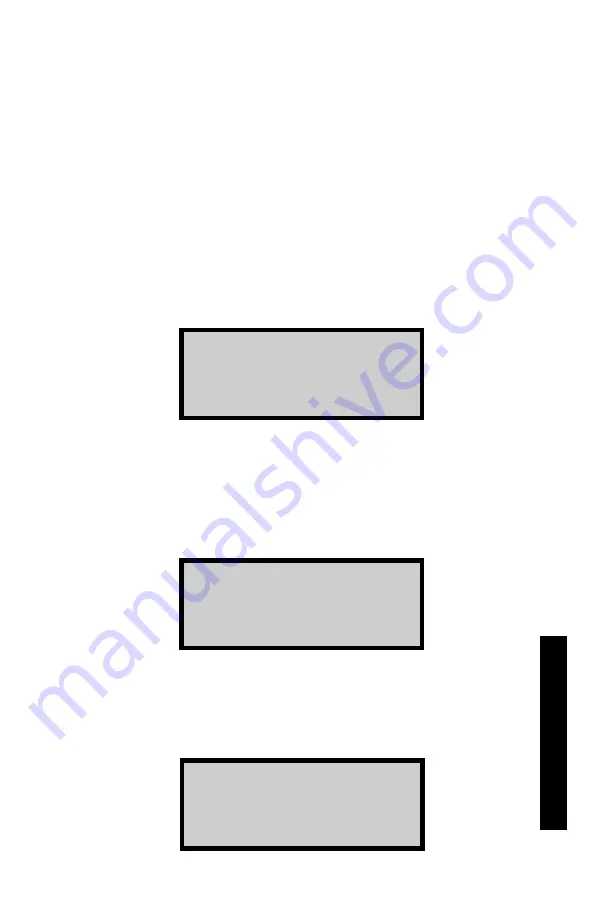
Model 2701-B
4–11
NOTE
If the
Temperature
option (see page 2–11) is installed, the
mat temperature is also shown in the upper right corner of
the display.
5.
Press
〈
ENTER/START
〉
to continue. Repeat the previous
steps to take a measurement at up to 30 test locations.
When all locations are complete, press the
〈
STORE
〉
or
〈
ESC
〉
key to continue.
If the
〈
ESC
〉
key is pressed, the gauge displays:
6.
Press
〈
NO
〉
to return to the
Ready
screen without storing
the results or
〈
YES
〉
to continue as described below.
If the
〈
STORE
〉
key is pressed at the end of the
measurements (or if the operator presses
〈
ESC
〉
then
〈
YES
〉
), the gauge displays:
When storing test results, the gauge can also store project
notes, such as location information, with the measurement
data. To include project notes, press
〈
YES
〉
. The gauge
displays:
I nput Locat i on
Pr ess <ENTER>
End of Meas ur ement
Do You Want To
St or e ?
<YES> or <NO>
Do You Want To
Add Not es?
<YES> or <NO>
4. U
SIN
G T
HE
G
AU
GE
Summary of Contents for 2701-B
Page 9: ......
Page 20: ...1 8 NOTES...
Page 74: ......
Page 86: ...Appendix A 12 NOTES...
Page 92: ...Appendix B 6 NOTES...
















































